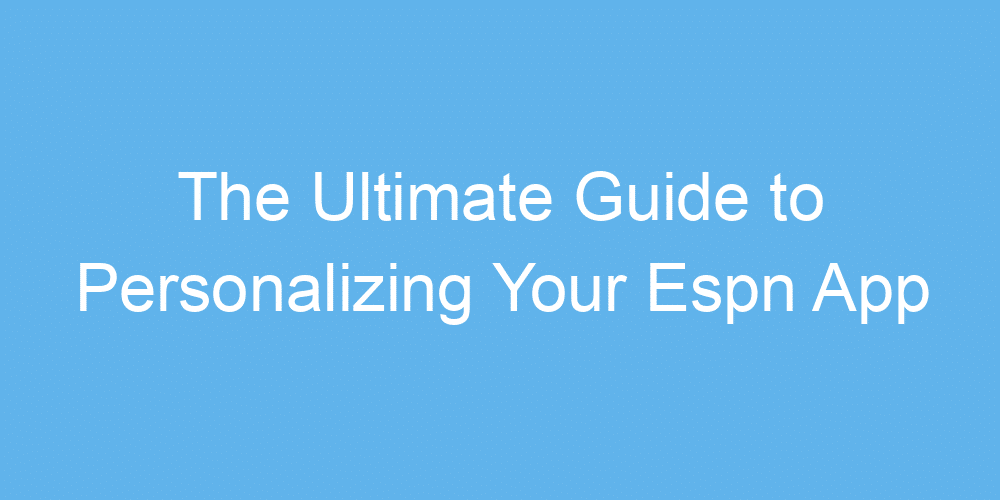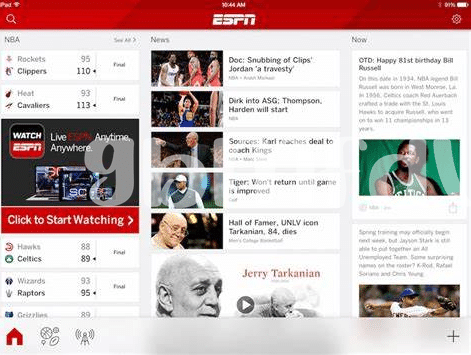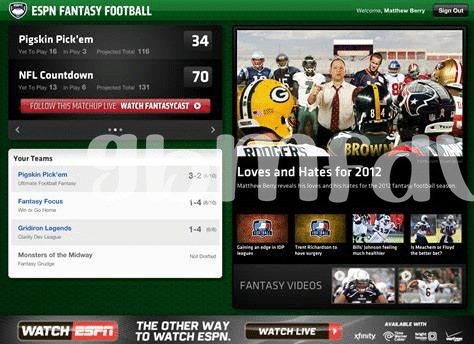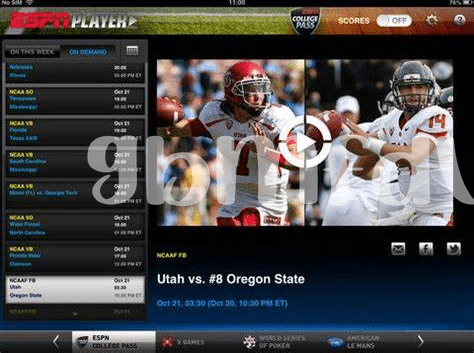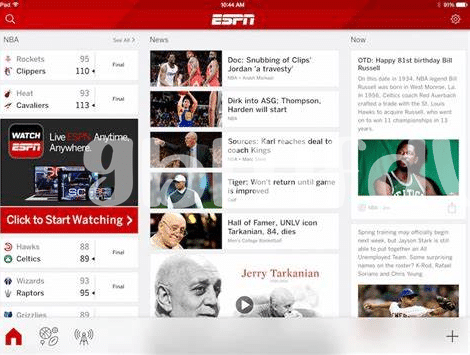Unlocking Espn App’s Full Potential: the Basics
Imagine turning on your phone and finding that your ESPN app knows you, almost like a good friend. It might sound a bit out there, but with a few tweaks, you can make it happen. Start by diving into the app’s settings 🛠️. Here, you’ll find simple switches that let you tell the app exactly what you’re interested in. Think of it as setting up your own sports universe. You prefer basketball 🏀 and soccer ⚽? Great, highlight those. Maybe you’re all about the leagues – NBA, UEFA, or NFL? You can flag those too. It’s like choosing channels on your TV but much more fun because it’s all about what YOU love. Here’s a quick look at how to get started:
| Feature | Description |
|---|---|
| Interests Setup | Choose your favorite sports, teams, and leagues to customize your feed. |
| Notification Settings | Adjust to receive alerts only for events and news you care about. |
By tailoring these basic settings, you’re setting the stage for a more personalized ESPN app experience, turning it into a gateway to the sports world as you like it.
Customizing Your Feed: Sports, Teams, and Leagues
Imagine opening your ESPN app and seeing only the stuff you love. It’s like having a sports buddy who knows exactly what you like. 🏀⚽️🏈 First up, pick your favorite sports. Are you all about basketball, or does football get your heart racing? Then, dive into the teams and leagues. Love the Lakers? Crazy about the Premier League? Set your preferences, and like magic, your feed transforms. It’s all about you and what you enjoy. Plus, this customization means you’re always in the loop with your teams and sports, no matter where you are. Tailor your ESPN experience and make it your go-to spot for all things sports. It’s easy, fun, and oh-so satisfying.
Personal Alerts: Never Miss a Game Again
Ever found yourself lost in time and missed the big game everyone’s been talking about? 😔 With the ESPN app, that’s a thing of the past. Imagine having a little buddy in your pocket that taps you on the shoulder to say, “Hey, your favorite team is playing in 10 minutes!” That’s exactly what setting up alerts on the app feels like. It’s like having your own sports assistant, keeping you in the loop so you never have to miss out.
The beauty of these alerts is how they adapt to what you love. Are you all about football 🏈 or maybe basketball 🏀 is more your speed? Whichever it is, you can set your app to notify you about game times, score updates, and even major news for your beloved teams and leagues. It’s like customizing your very own sports news feed that pops up right when you need it. So, grab your phone, dive into the settings, and let the ESPN app make sure you’re always part of the action, no matter where you are.
Tailoring Your Viewing: Favorite Sports and Highlights
Imagine having a magic wand that instantly brings your favorite sports action to your screen, any time, anywhere. That’s exactly what personalizing your app experience feels like. Start by selecting your most-loved sports and teams, and voila! You’re all set to receive a curated stream of action-packed highlights and live games tailored just for you. Whether it’s the thrilling last-minute goals of soccer or the jaw-dropping dunks in basketball, you’ll never miss out. 🎉 Plus, for those who love diving deeper, incorporating apps like ipad vn best app can open up a world of global sports content right at your fingertips. It’s all about making your app truly yours, ensuring the highlights waiting for you are exactly what you love. And remember, sharing these epic moments or saving them for later is just a tap away, making every game unforgettable. 🌟⚽🏀
Engaging with Content: Saving and Sharing Features
Imagine you’re watching an amazing play, and you think, “I’ve got to show this to my friends!” 🤩 With the ESPN app, you can save your favorite moments with just a tap. Scroll through the highlights, pick your jaw-droppers, and save them. It’s like packing a sports treasure chest with all the gold moments you don’t want to forget.
Now, let’s talk about sharing the excitement. 🚀 Say your team just scored a fantastic goal, and you want the world to know. With the ESPN app, you can share these highlights directly to your social media, or send them to your group chat, making sure everyone’s in on the action. It’s like having a bridge that connects your sports world with your social circles.
| Feature | Description |
|---|---|
| Saving Highlights | Keep your favorite sports moments in one place for easy replay. |
| Sharing Content | Spread the joy of the game by sharing highlights with friends or on social media. |
Beyond the Basics: Advanced Personalization Tricks
So, you’ve got the hang of personalizing your ESPN app to perfectly match your interests in sports, teams, and leagues. But what if I told you there’s a whole new level to unlock? 🚀 Imagine diving deeper into the app, using hidden features that let you experience your favorite games and highlights in ways you never thought possible. It’s like finding secret paths in a video game. For those who want to take personalization to the max, consider integrating tools that enhance your viewing experience. For instance, ensuring you’ve got the best connection for streaming can make all the difference. That’s where choosing the right VPN comes into play. You can check out ios nord vpn for a smooth, uninterrupted viewing pleasure. Plus, exploring the app’s settings could reveal customization options you didn’t know existed – from adjusting notification sounds to setting up detailed sport-specific alerts. 🎯📲 It’s all about making the ESPN app truly yours.