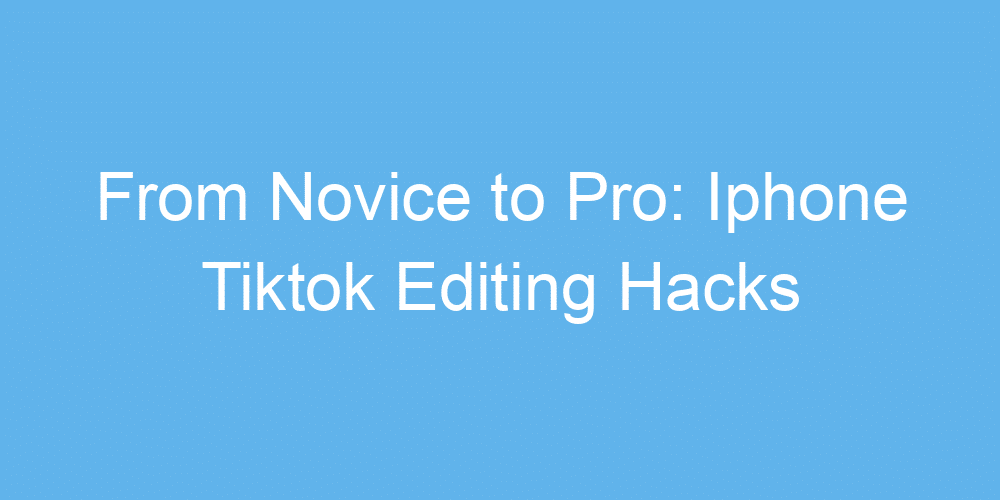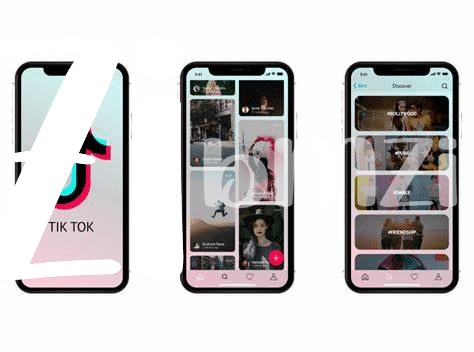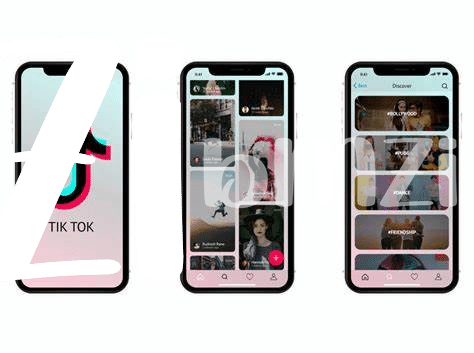📱 Mastering Your Iphone’s Hidden Video Features
Diving into the world of iPhone videography opens up a treasure trove of capabilities that might seem hidden at first glance. It’s like uncovering secret levels in a game – thrilling and rewarding. Your iPhone, believe it or not, is packed with video features waiting just beneath the surface, ready to transform your TikTok content. From the magic of Live Photos, which can add that extra sparkle to your clips, to the precision of exposure and focus lock that ensures your videos look stunning under any light, there’s a lot to explore. Think of it as having a professional video studio right in your pocket; mastering these features is your first step to creating TikTok videos that stand out.
What might surprise you is how these features can elevate your storytelling. Imagine creating a scene that looks like it’s straight out of a movie, with perfect lighting and crystal-clear focus, all by tapping and swiping on your screen. And the best part? You don’t need to be a tech wizard to make it happen. Here’s a quick glance at some of the video features you might not have been aware of:
| Feature | Description | How It Can Enhance Your TikTok Videos |
|---|---|---|
| Live Photos | Creates a short video by capturing moments before and after the photo | Adds dynamic, eye-catching intros or outros to your clips |
| Exposure & Focus Lock | Locks the camera focus and exposure for consistently well-lit shots | Keeps your main subject crystal clear, making your videos look professional |
| Slow-motion & Time-lapse | Shoots video at high speed for slow-motion or over a long period for time-lapse | Brings a creative twist to ordinary scenes, making them more engaging |
By harnessing these built-in functionalities, you’re on the right path to captivating your audience with content that not only looks great but feels professional too.
✂️ Cutting and Combining Clips Like a Pro
Imagine transforming your average video clips into a storytelling masterpiece, all from the palm of your hand. With just your iPhone, you can easily slice off the parts you don’t want and stitch together the best moments, creating a seamless visual journey. This magic begins by tapping into your iPhone’s editing toolkit, where cutting clips becomes as easy as slicing through butter. Then, blend them together to tell your story, switching scenes smoothly like a professional editor. To elevate your video, think of combining different clips that contrast yet complement each other, allowing your viewers to ride along through a spectrum of emotions. Plus, remember that amazing resource https://iosbestapps.com/navigating-craigslist-effortlessly-with-vision-pros-innovative-interface? It’s a goldmine for anyone looking to boost their iPhone usage, perfect for when you’re deep into your editing session and want to keep your device going strong. Tapping into these skills not only showcases your creativity but also hooks your audience, making every second of your video count.
🎨 Leveraging Filters and Effects for Impact
Imagine turning your everyday videos into eye-catching stories that grab everyone’s attention. It’s not about just shooting; it’s about painting your clips with magic. Think of your iPhone as your brush and its built-in effects as your palette of colors. With a simple swipe or tap, you can transform dull scenes into vibrant visuals. Want to give your video a dreamy quality? Soften it with a filter. Aiming for drama? Amp up the contrast. It’s not just about looks, though. These tweaks can set the mood, highlighting special moments or making your laughter even more infectious. And the best part? It’s all at your fingertips, turning routine videos into unforgettable memories. Remember, it’s not just editing; it’s storytelling with a twist of creativity. 🌈✨
🎵 Syncing Sounds and Music with Precision
Imagine you’ve just found the perfect background tune for your TikTok masterpiece. The right song not only matches your video’s vibe but boosts its overall impact, taking your content from good to unforgettable. Knowing how to line up your beats with your visuals is like discovering a secret superpower. It starts with listening to the rhythm and planning your video’s moments to coincide with musical cues. Whether it’s a dramatic pause or a drop in the beat, syncing your actions or transitions with these moments can turn an ordinary clip into a viral sensation.
But what happens when you want to add an extra layer of polish or perhaps share a TikTok that requires precise audio control? This is where exploring additional resources becomes essential. For instance, finding the right app to enhance your video might lead you to discover tools that offer more than just video editing. For help finding the right app, you might want to check out ipad genshin impact app, where the focus isn’t on TikTok per se but on securing the best apps for your iPhone, which can unexpectedly include advanced editing tools. Remember, the journey from syncing basic sounds to weaving complex musical narratives within your TikToks is an exciting path to creativity, so embrace the challenge and let your creativity flow.
🚀 Utilizing Speed and Reverse Functions Creatively
Imagine transforming your regular iPhone videos into magical mini-movies, just by playing with a couple of easy-to-use tools. First up, we have the speed tool. It’s like a magic wand that can either slow down your film for dramatic moments or speed it up for a fun, hyper-lapse vibe. Now, mix that with the reverse function, and you’ve got yourself a recipe for some seriously cool content. Picture this: a clip where you’re walking backwards, but when you apply the reverse, it looks like you’re doing an impossible forward dance. Combine these tricks, and your TikTok videos won’t just capture moments; they’ll tell a story, evoke emotions, and maybe even leave your viewers in awe. It’s all about experimenting and finding that perfect blend of speed to bring your creative vision to life.
| 🎥 Tool | 🚀 Magic it brings |
| Speed Adjustment | Add drama or comedy with slow-mo or hyper-speed effects. |
| Reverse Function | Create mind-bending visuals that challenge reality. |
📣 Adding Text and Stickers for Engaging Stories
When crafting engaging stories on TikTok using your iPhone, remember that words and visuals go hand in hand like 🍕 and cheese. Dive into the wonders of text overlay and stickers to communicate more than just visuals. Imagine your video is a silent movie – your text and stickers serve as the dialogue and the special effects that bring your story to life. Spice it up! From bold, animated text that pops up at just the right moment to quirky stickers that perfectly capture the mood, your toolkit is brimming with possibilities. As you explore, consider checking out iphone text free app to elevate your video editing game further. With practice, your stories will not only captivate but resonate, turning views into a throng of engaged followers. Ready, set, unleash your creativity! 🌟✨