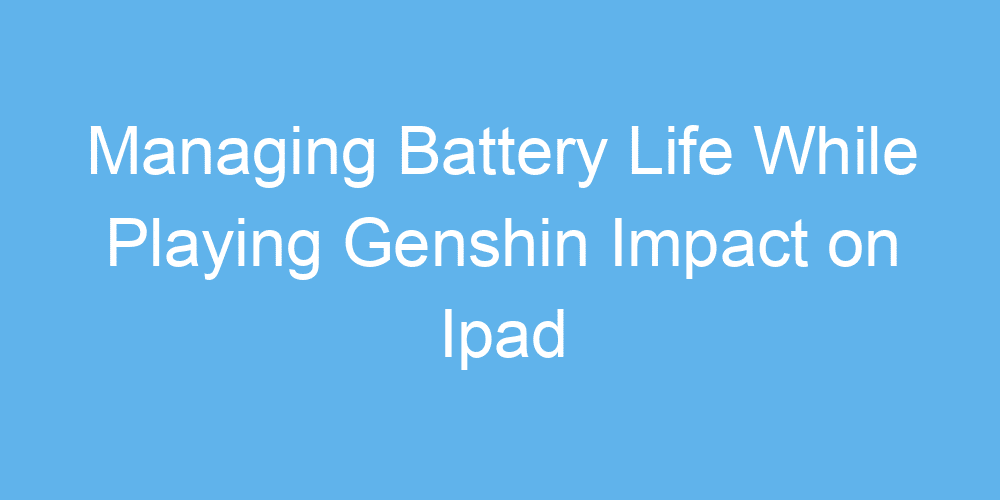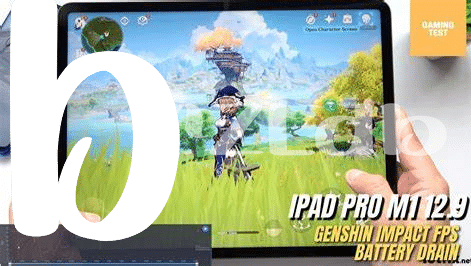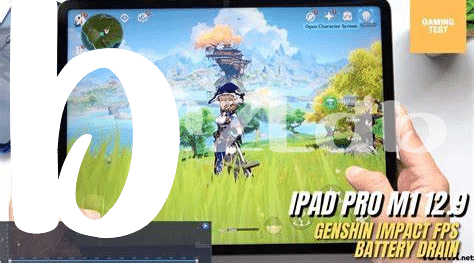🎮 Discover the Magic of Low Power Mode
When you’re deep into the adventure of Genshin Impact on your iPad, preserving battery life becomes crucial to keep the journey going. A simple yet powerful trick is activating Low Power Mode. Think of it as a magical spell that dims your screen a tad and makes your iPad do less work in the background, without you missing out on the thrill of the game. This mode doesn’t just reduce your device’s performance needs but does so intelligently, ensuring you can still enjoy your game with a little extra juice. It’s like having a trusty sidekick working quietly to extend your playtime. Plus, switching it on and off is a breeze, leaving you to focus on exploring every corner of Teyvat without the constant worry of your next charge. Here’s a quick peek at how Low Power Mode impacts your gameplay:
| Feature | Impact on Gameplay |
|---|---|
| Screen Brightness | Reduces slightly |
| Background App Refresh | Limits activities |
| Email Fetch | Pauses automatically |
| Performance | Adjusts for efficiency |
By embracing this feature, you not only stretch out your battery life but also ensure that your gaming sessions are as uninterrupted and immersive as possible.
🌞 Control Your Brightness, Save Your Adventure
When diving into the enchanting world of Genshin Impact on your iPad, one simple yet effective trick to keep your adventure going longer is adjusting the screen brightness. It may seem small, but this tweak can make a huge difference. Lowering the brightness not only saves your battery but also makes playing in a dimly lit room more comfortable for your eyes. It’s like finding a hidden treasure chest in the game; a simple action, yet the rewards are plenty.
Moreover, being mindful of your screen’s brightness isn’t just about extending playtime; it’s also about embracing smarter habits that benefit both you and your device. By keeping the glow to a cozy level, your iPad doesn’t have to work as hard, which in turn helps maintain its battery health over time. This practice mirrors the strategic planning needed in Genshin Impact, proving that sometimes, the best moves are the simplest ones. So next time you embark on your journey through Teyvat, remember that a slight adjustment can lead to hours more of exploration and fun.
🔌 Smart Charging: Timing Is Everything
Timing your charging sessions can make a big difference to both your gameplay and your iPad’s battery health. It might seem like a good idea to keep your iPad plugged in while playing Genshin Impact, especially during those long gaming sessions. However, keeping your device connected to power all the time can actually be tougher on your battery in the long run. Think of it as snacking: just like it’s better for your health to eat at the right times, your iPad’s battery prefers to charge when it’s not too low or too high, usually between 20% and 80%.
To make this strategy work, try charging your iPad before it dips below 20% and unplugging it once it reaches around 80%. This habit not only extends your battery’s life but also ensures you’ve got enough juice for those unexpected gaming marathons. And don’t worry about missing out on game time; a little planning can have you and your iPad ready for action whenever adventure calls. It’s all about finding the right balance to keep both the game going and your battery glowing.
💼 Background Apps: the Hidden Battery Eaters
When you’re deeply engrossed in the world of Genshin Impact on your iPad, every little bit of battery life counts. Think of those sneaky apps running in the background like tiny monsters nibbling away at your adventure time. Just like how you strategize to conquer challenges in the game, you can outsmart these hidden battery eaters through a very simple tactic: close them! Yes, it’s that easy. Swipe them away to shut them down when you’re not using them, ensuring they don’t use up precious energy. For those of you who love gaming accessories, you’ll enjoy exploring the vision pro craigslist app, a treasure chest of gadgets that can enhance your gaming setup. Keeping those background apps in check not only preserves your battery life but ensures that every session of Genshin Impact remains uninterrupted, letting you focus on conquering Teyvat without worrying about your next charge.
🔒 Lock It Up: Auto-lock Sooner, Play Longer
Imagine you’re deep into the adventure, exploring vast and beautiful landscapes in your game, and then, oops, your screen dims or, worse, your iPad decides to take a nap. Frustrating, right? But there’s a simple trick that not only saves your progress but also helps your battery last longer so you can keep playing without interruptions. By setting your iPad to lock itself sooner, you’re essentially telling it, “Hey, take a little rest,” while ensuring it’s ready to jump back into action the moment you are. This doesn’t just keep your adventure on track; it smartly conserves battery life, giving you more time to explore, battle, and discover without having to plug in your iPad. And don’t worry, adjusting this is a breeze, ensuring you’re back in your game faster than you can say “Let’s continue the journey!”
| Step | What to Do |
|---|---|
| 1 | Go to Settings |
| 2 | Select ‘Display & Brightness’ |
| 3 | Tap ‘Auto-Lock’ |
| 4 | Choose a shorter time |
🚀 Boost Gameplay with External Battery Packs
Ever found yourself deep in the world of Genshin Impact, only for your iPad to signal a low battery? It’s a gamer’s nightmare, but there’s a smart solution at your fingertips – external battery packs. These portable power stores are like magic potions for your device. Just plug one in, and watch as your iPad’s life meter fills up, letting you continue your adventure without missing a beat. They come in all shapes and sizes, ensuring there’s one that fits perfectly in your gaming setup. What’s more, some can even charge multiple devices at once, making sure all your tech is ready for action.
But wait, there’s more to this tale of untethered gameplay. Imagine being able to play Genshin Impact anywhere, anytime, without ever worrying about your next charge. That’s the freedom an external battery pack brings. And for those times you’re not battling through Teyvat but still need your device at the ready, consider turning to a handy app that keeps you connected. Check out the imac playstation app, a free solution for iPhone that ensures you always stay in the game, whether you’re waiting for your next big adventure or just killing time. With the right external battery pack by your side and handy apps to keep you connected, your gaming and your gadgets are unstoppable.