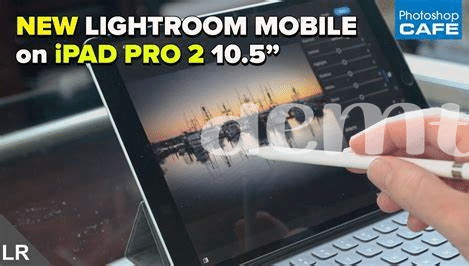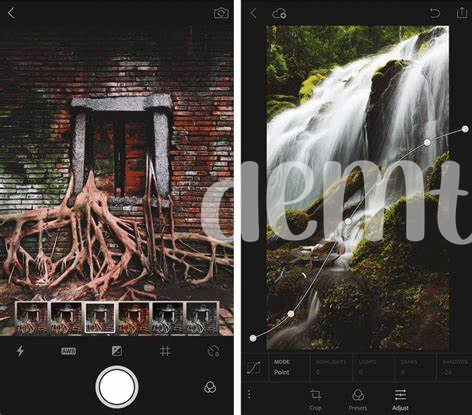Discovering the Magic of Lightroom Presets on Ipad
Diving into the world of photography editing on your iPad can feel like discovering a secret garden 🌟. Lightroom presets are like magic wands; with just a tap, they can transform your ordinary photos into stunning pieces of art. Think of presets as a collection of photo editing settings that work together to achieve a specific look or style. Whether it’s giving your pictures a warm, sunny vibe or turning them into moody, cinematic scenes, presets can do it all. And the best part? You don’t need to be a pro 📸. With presets, anyone can elevate their photos in seconds, making them share-worthy masterpieces. Here’s a quick look at how presets can change the game:
| Before Preset | After Preset |
|---|---|
| Plain, unedited photo | Stylish, professionally edited look |
As you start to play around, you’ll see the vast range of possibilities presets offer, letting your creativity soar sky-high.
Step-by-step: Installing Your First Preset
Imagine you’ve just downloaded a gorgeous Lightroom preset you’re excited to try on your iPad. The first thing to know is that getting this preset up and running is a piece of cake! 🍰 First, make sure you have the Lightroom app open on your iPad. Then, you’ll either download the preset directly from a website or transfer it from your computer. It’s like giving your iPad a little gift that keeps on giving!
Once you have the file, it’s all about importing it into Lightroom. Tap on the settings icon, look for the ‘Presets’ section, and then hit ‘Import Presets’. Select your new preset, and voilà, it’s ready to transform your photos into works of art! 🎨 Remember, it’s all about exploring and having fun. Every photo you take is a new canvas, and your presets are the palette of colors you get to play with. So, let your creativity flow freely!
Transform Your Photos: Exploring Preset Effects
Imagine tapping on your iPad and watching your photos transform from good to wow! That’s the power of preset effects waiting right at your fingertips. With a simple swipe and tap, you can apply professional edits to your photos, making them stand out. From enhancing colors to adjusting light, each preset offers a unique touch, allowing you to experiment and discover the perfect look for your images. 🎨✨
Getting the hang of using presets might feel like magic. It’s like having a photo wizard inside your iPad. You can play around, combining different presets, to see what suits your photo the best. Suddenly, a dull photo can have vibrant colors, or a too-bright picture gets a cool, moody tone. The journey of exploring these effects is not just fun but incredibly rewarding for your photo collection. 📸💫
Creating Your Own Custom Presets Easily
Once you’ve got the hang of using presets on your iPad, why not venture into creating your own? It’s like mixing your own secret photo sauce. 📸✨Imagine capturing a sunset but enhancing it to reflect what you felt at the moment. That’s the beauty of custom presets. They let you inject your personality into your photos, making them uniquely yours. This journey starts with a bit of experimentation, sliding bars to adjust the look of your photo until it’s just right. And remember, if you need to optimize your iPad to make it the perfect companion for your photo editing adventures, checking out ipad granny best app can give your device that extra edge.
Having a collection of presets that you’ve created brings an incredible sense of achievement. 🌟 It’s not just about having tools; it’s about making them. Think of it as your digital toolbox, where every tool has been customized by you, for your photos. Making these adjustments might seem daunting at first, but trust us, it’s easier than you think. And the best part? Once you’ve created a preset, applying it to other photos is just a tap away, giving them a consistent look and feel that’s all your own.
Organizing and Managing Your Preset Collection
Once you start collecting Lightroom presets on your iPad, it can feel a little like finding treasure. Each preset is unique, transforming your photos with just one tap. But, like any treasure, it needs to be organized so you can find and use it whenever you want. 📚 Imagine each preset as a book in a library. Just as you’d organize books by genres or authors, you can group your presets by type or use. This makes it easy to find the perfect preset, whether you’re looking for something to brighten your beach photos or add a moody tone to your portraits.
Managing your collection doesn’t have to be a chore. Here’s a simple guide on keeping everything tidy:
| Task | How To Do It |
|---|---|
| Create Folders | Group similar presets together in folders. You might have one for ‘Nature,’ another for ‘Urban,’ and so on. 🌳🏙️ |
| Rename Presets | Give your presets clear, descriptive names so you know at a glance what they do. |
| Regular Cleanup | Every few months, go through your presets. Remove the ones you never use and update the ones you do to keep them feeling fresh. |
This approach not only keeps your workspace clutter-free but also makes your photo editing process more efficient and enjoyable. Plus, it’s satisfying to see your collection of presets neatly organized, ready to help bring your next photo to life. ✨
Tips and Tricks for Mastering Presets on Ipad
Becoming a wizard with presets on your iPad isn’t just about applying them willy-nilly 🧙♂️✨. One clever trick is to play with the intensity of each preset. This means you don’t have to stick with the preset as it is; you can dial it back a bit for a more subtle effect or turn it up for something more dramatic. 🔄 Another tip is to keep your presets organized by theme or mood. This way, you’ll save time hunting for the perfect preset and have more time for creating. And don’t forget the power of practice; the more you experiment, the better you’ll understand which presets enhance your photos best. For those looking to take their photo editing game to a whole new level, the iPad Showtime App is a must-try. It’s like unlocking a whole new world of possibilities right at your fingertips – a real game-changer for photography enthusiasts! 📸✨