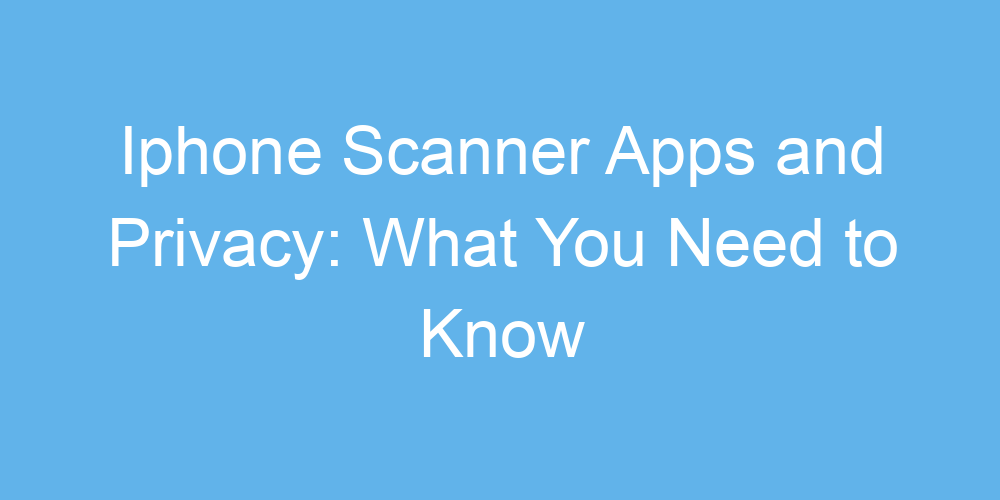📱 Unveiling Iphone Scanner Apps: the Basics
Imagine turning your iPhone into a magical device that can capture any document in a snap, turning it into a digital file you can keep forever. That’s what iPhone scanner apps do, and they’re pretty neat! 🌟 These apps use your phone’s camera to click pictures of documents, receipts, notes, or just about any paper you need to turn digital. It’s like having a tiny, portable scanner in your pocket. They’re super handy for keeping track of important stuff without the clutter of physical papers. Plus, some even have cool features like turning your scribbles into editable text or saving them directly to the cloud so you can access them from anywhere. 📲✨ But as simple as it sounds, there’s a bit more going on behind the scenes to make all this magic happen. Here’s a peek into how they work:
| Feature | Description |
|---|---|
| Camera Capture | Uses your iPhone’s camera to snap a picture of the document. |
| Image Enhancement | Automatically adjusts the photo to look like a scanned document, improving legibility. |
| Text Recognition | Identifies and converts handwritten or typed text into editable and searchable digital text. |
| Cloud Integration | Allows you to save and access your scanned documents from anywhere, on any device. |
This tiny wizardry makes organizing and sharing documents an absolute breeze, simplifying what used to be a chore into nothing more than a tap on your screen. 🪄
🔒 Your Privacy on Scanner Apps: the Concerns
When you download a scanner app on your iPhone, it might ask for permission to access your photos, camera, and even documents. This might seem okay at first—after all, it needs access to scan, right? However, what happens to your information after it is scanned can be a bit worrying. Some apps collect more data than they need for scanning, like your location, browsing history, or even contact list. They might say it’s to improve your experience, but it’s essential to wonder why a scanning app needs to know where you are or whom you’re calling.
On the bright side, not all scanner apps are out to invade your privacy. Many respect your personal information and only access what’s necessary to perform the scanning function. But, as a user, it’s crucial to be aware and cautious about the data you allow these apps to access. The key is knowing what permissions an app is asking for and understanding why it needs them. If an app wants more than it should, it might be a red flag. You can also visit https://iosbestapps.com/top-tips-for-safe-chats-on-ipad-ometv for more on keeping your data safe.
🛡️ How These Apps Access Your Data
When you download a scanner app on your iPhone, it’s like inviting someone into your home. You might not think much of it, but this guest wants to know where you keep your private stuff. Apps often ask for permission to access various parts of your phone – like photos, camera, or location. This might seem okay because you want the app to work well, but it’s like letting them peek into your personal diary. They say it’s just to help the app do its job, like scanning documents directly from your camera, but it also means they get a good look at your information.
Now, why do these apps want to see your data? Think of it as them being nosy neighbors. Some need it to provide you with their services, like turning your photo into a scanned document. But there’s a fine line between being helpful and snooping around. They might use your info to understand you better, which sounds nice, but it’s also a bit like someone going through your stuff to recommend you things to buy. It’s important to check what permissions an app asks for, so you know what you’re getting into. It’s all about keeping the nosy neighbors in check while still enjoying their helpfulness.
😈 Risks Vs. Rewards: Is It Worth It?
When thinking about scanning documents with our iPhones, it’s like having a magic wand at our fingertips. 🪄✨ But, just like in all good fairy tales, there’s always a risk lurking. These apps can be super handy, letting you turn any piece of paper into a digital file in seconds, which is fantastic for keeping things tidy and organized. Yet, there’s a twist. Sometimes, to make all this magic happen, these apps ask for permission to peek into our digital lives a little more than we might be comfortable with. They might want to access our photos, our location, or even our contacts, raising the question of how much we’re willing to share for the sake of convenience.
Choosing the right scanner app is a bit like choosing a companion for a quest. You want someone trustworthy by your side. If you’re careful, the rewards can far outweigh the risks. 🛡️🚀 Taking a few minutes to review what data an app wants from you and adjusting your privacy settings accordingly can make a big difference. And just like finding the perfect match on your iPhone can revolutionize your love life, finding the right app can transform your workflow. Speaking of which, did you know that apps like the macbook taimi app are redefining how we connect? It’s all about knowing what you’re getting into and making informed choices. So, before you hit that download button, weigh the risks and rewards. Your digital privacy is priceless.
🕵️♂️ Protecting Yourself: Privacy Settings & Tips
Picture this: you’re enjoying the simplicity and convenience of scanning documents right from your iPhone, but lurking in the background is the ever-present question of your personal privacy. How do you keep your data safe while taking advantage of these handy apps? The key is in getting familiar with the privacy settings offered by these apps. Dive into the app settings and look for permissions that the app is asking for – think about whether it really needs access to your entire photo library just to scan a single document. You might also want to consider using apps that promise end-to-end encryption, meaning your data is scrambled into a code from the moment it leaves your device, keeping it secure from prying eyes. Additionally, regularly updating apps can help protect against security vulnerabilities. Here’s a simple guide to making safer choices:
| Privacy Tip | Description |
|---|---|
| Review App Permissions | Only allow necessary permissions to minimize data access. |
| Use Encrypted Apps | Choose apps that encrypt your scans to protect your data. |
| Keep Apps Updated | Regular updates fix security loopholes to keep your data safe. |
By taking these steps, you not only become a savvy iPhone scanner app user but also a guardian of your own privacy. Remember, a little caution goes a long way in the digital world.
🔍 Choosing the Right App: Safety First
In today’s world, where your phone knows more about you than you might realize, picking the right iPhone scanner app is crucial. Think of it like picking a new friend. You wouldn’t just go with anyone; you want someone trustworthy, right? The same goes when choosing an app. There are lots out there that promise to make your life easier by quickly scanning documents right from your phone. But, here’s the trick: not all of them care as much about keeping your information safe. 🕵️♂️🔒 So, how do you know which one to trust? First, take a look at their privacy policy; it should be easy to understand and tell you exactly what they do with your data. Also, check out what other users say. Reviews can give you an insider’s look into whether an app is as reliable as it claims. And here’s a pro tip: some apps, like the iphone tinder hookup app, are designed with privacy in mind, offering more secure alternatives to manage your documents. By choosing wisely, you not only protect your personal info but also enjoy the convenience of digitizing documents hassle-free. 🛡️🔍 Remember, in the digital age, safety should always come first.