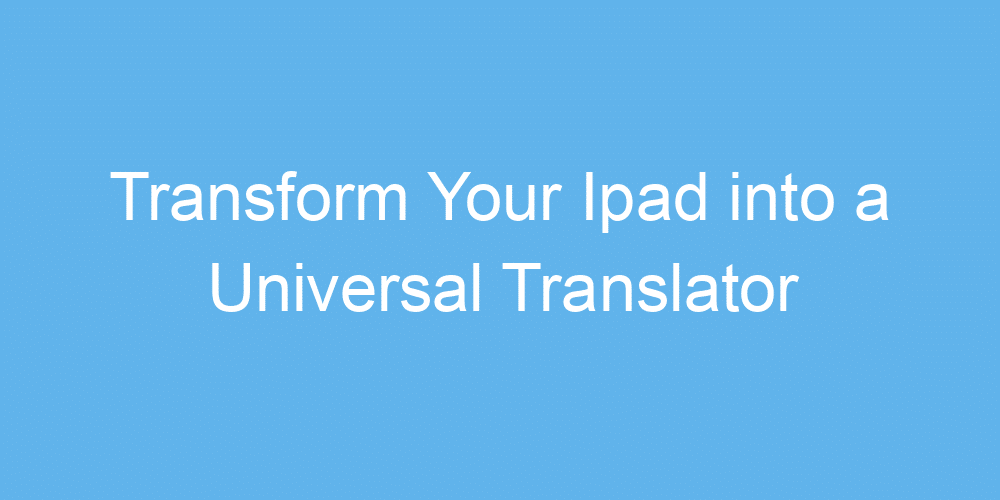Unleash Its Powers: Find the Right Apps 📲
Turning your iPad into a universal translator doesn’t require magic; it starts with finding the right apps that can understand and speak dozens of languages. Think of your App Store as a treasure chest, filled with tools designed to break down language barriers. Start by exploring apps known for their ease of use and accuracy—like Google Translate or iTranslate. Each app comes with its own set of superpowers, from real-time voice translation to translating text from photos. To make sure you’re fully equipped, consider installing a few because, just like in a superhero team, each has its unique strength. Here’s a quick guide to what you might find:
| App | Key Feature | Why It’s Great |
|---|---|---|
| Google Translate | Real-time voice and text translation | It’s incredibly versatile and supports a vast number of languages. |
| iTranslate | Conversation mode | Perfect for chatting with someone in another language. |
| Microsoft Translator | Multi-person conversation translation | Great for group discussions in different languages. |
By choosing the right combination of apps, your iPad becomes more than just a tablet—it’s your bridge to the world, allowing you to communicate effortlessly with people regardless of the language they speak.
Customize for Your Needs: Settings and Tweaks 🛠️
Turning your iPad into a personal translator not only makes global travel a breeze but also opens up new avenues for learning languages right at your fingertips. To start, diving into the settings can greatly enhance this digital companion’s ability to serve you. By tweaking language preferences, you ensure that the apps you use are aligned with the languages you’re keen on mastering or communicating in. It’s like setting up a bridge that connects you directly to the cultures you’re exploring, all within the cozy confines of technology.
Moreover, don’t forget about the little adjustments that can make a big difference. From adjusting text sizes for easier reading to customizing notifications for language learning apps, these small changes can significantly improve your experience. And for those moments when you find a gem of a tool that helps keep everything organized, like a great app for managing your schedules, don’t keep it to yourself. Sharing is caring, after all, and in this case, it could help someone else navigate their linguistic journey a bit easier. For more great app recommendations, make sure to check out https://iosbestapps.com/must-try-menu-items-exclusives-on-the-ipad-dunkin-app, where you might just find your next indispensable tool.
Connectivity Magic: Stay Online Anywhere, Anytime 🌎
Part of making your iPad a go-to tool for understanding languages around the globe is ensuring it can connect to the internet wherever your adventures take you. Think of your device as a little explorer that needs a constant stream of information to guide you. Whether you’re sitting in a cozy café in Paris or hiking through the hills of Nepal, staying online keeps your translator app within reach, pulling down language barriers with ease. It’s like having a magic book that opens up conversations anywhere 🗺️✨.
There are a few tricks to maintain this connection magic. First, consider getting a local SIM card or a portable Wi-Fi device that works in the country you’re visiting. This way, you won’t have to rely on finding public Wi-Fi, which can be hit or miss. Also, look into apps that allow offline translation; they won’t be as comprehensive but can be real lifesavers when you’re off the grid. This combination of preparation and technology turns your iPad into a bridge between cultures, making every interaction richer 🌐🔗.
Speaking Like a Local: Practice Makes Perfect 🗣️
Imagine you’ve landed in a place where the language sounds like music you’ve never heard before. Exciting, right? But also a bit scary if you can’t join the conversation. That’s where your trusty iPad comes into play, transforming into your personal language coach. With the right setup, it’s like having a friendly local by your side, teaching you not just the words but the rhythm and melody of their language. This isn’t just about memorizing phrases; it’s about understanding the feel of the language, the way it bends and flows. The more you listen and practice, the more natural it becomes, turning daunting foreign sounds into familiar beats.
Now, you might think, “That’s all well and good, but how do I keep my practice sessions organized?” Wonder no more! Integrating tools like the ipad calendar app can be a game-changer. Setting up reminders for daily practice, or organizing language exchange meet-ups becomes a breeze. And it’s not just about speaking; it’s about listening, too. By dedicating time each day to immersion, whether through conversations or media, you’re paving your way to speaking like a local. It’s a journey of a thousand miles that begins with a single step, and your iPad, with its endless resources and tools, is your ticket to making each step count. 🌐🎼📆
Accessorize for Success: Must-have Add-ons 👜
Imagine turning your iPad into a powerful, pocket-sized guide that not only understands but also speaks dozens of languages. To do this, you’ll need a few key ingredients beyond just software. First up, a durable case and a screen protector to keep your device safe on your travels 🌎✈️. Then, consider a portable keyboard for ease of typing long translations or learning new phrases. A stylus, or digital pen, can be incredibly useful for jotting down notes or drawing characters from languages like Mandarin or Japanese that rely heavily on script intricacy. Remember, a good pair of noise-canceling headphones can be a game-changer in noisy environments, ensuring crystal clear audio as you listen to pronunciations or interact with your chosen translation app. These accessories aren’t just tools; they’re your companions on the journey to breaking down language barriers, making every interaction smoother and more authentic 🗣️👥.
| Accessory | Use |
|---|---|
| Durable Case & Screen Protector | Protects your iPad during travels |
| Portable Keyboard | Makes typing in different languages easier |
| Stylus/Digital Pen | Helps with writing and drawing in script-heavy languages |
| Noise-Canceling Headphones | Ensures clear audio for translations and communications |
Share the Knowledge: Help Others Communicate 🤝
Transforming your iPad into a translator doesn’t just open up new worlds for you; it can do the same for others around you. Imagine being the bridge that connects two people from different corners of the world, helping them to share a conversation, a laugh, or even a business deal. It’s about turning every interaction into an opportunity to learn and grow together. By guiding friends, family, or even strangers in setting up their devices, you’re not only spreading knowledge but also fostering a community where language barriers cease to exist.
In this journey of sharing, don’t forget about those handy tools and apps that made your experience smoother. For instance, introducing someone to the macbook guitar tuner app can be a delightful surprise, showing them innovative ways to use their gadgets beyond communication. As you assist others in unlocking the full potential of their devices, you create ripples of understanding and connection, proving that technology, when used wisely, can indeed make the world a smaller, friendlier place. 🌍🤗📲