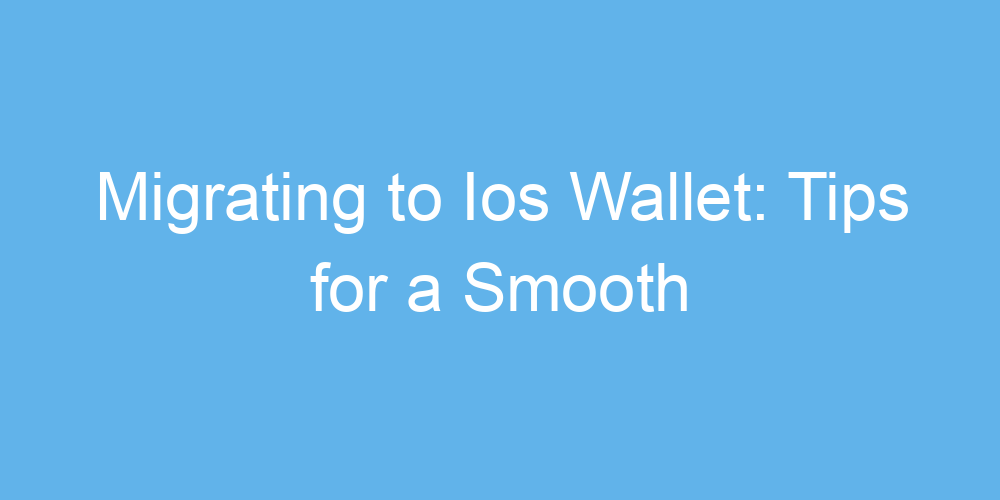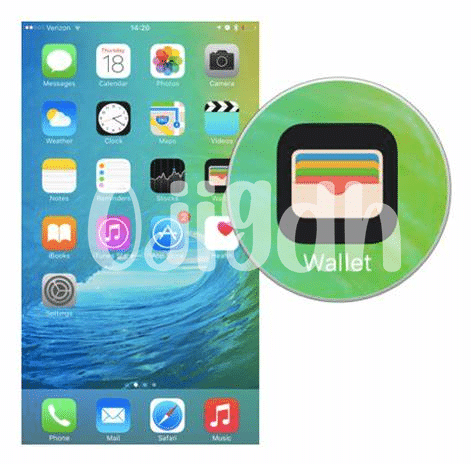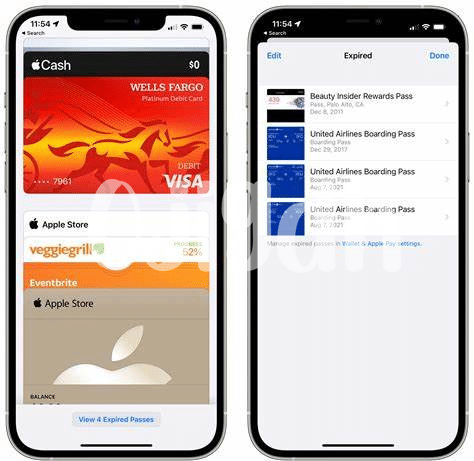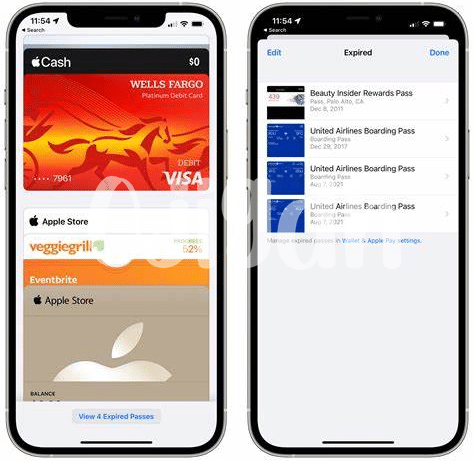Getting Ready: What You Need before Migrating
Before you dive into the digital shift to an iOS wallet, make sure you’ve got your basics lined up. Imagine moving house; you wouldn’t start packing without boxes, right? Similarly, for a smooth transition to an iOS wallet, you’ll first need your Apple device updated to the latest version. It’s like ensuring your new home is ready before you move in. 📱 Also, gather all your current wallet contents – think cards, coupons, tickets – so you’re not leaving anything important behind.
| Checklist Item | Description |
|---|---|
| Apple Device Update | Ensure your iPhone or iPad is running the latest iOS version. |
| Gather Wallet Contents | Collect all physical items (cards, tickets, etc.) you want to move to your iOS wallet. |
Moreover, it’s wise to have a backup of your current digital wallet, if you use one. This is like keeping a photocopy of your important documents. Having a backup means you can easily recover your details if something goes amiss during the switch. With these steps covered, you’re well on your way to embracing the convenience of your new iOS wallet. 🔒📲
Simplifying the Move: Organizing Your Current Wallet
Before you make the move to iOS Wallet, think of it as spring cleaning for your digital pocket. First, take a peek at what you’ve got. 📲 Cards, tickets, coupons… it’s all in there, right? Now, imagine sorting through a cluttered room where every item matters. That’s your current wallet! Your mission is to decide what makes the cut for your new, sleek iOS Wallet home. Tidying up means checking what’s expired, what you no longer need, and what’s a must-have. 🗑️➡️💼 It’s like choosing what to pack for a holiday – only the essentials. This step isn’t just about making the transition smoother; it’s about starting fresh, with everything in its right place, ready for a seamless shift. And while you’re at it, make sure to visit https://iosbestapps.com/maximizing-your-macbooks-performance-with-dollar-store-finds for more clever ways to enhance your Apple experience.
Ios Wallet Basics: Understanding Its Unique Features
Switching to iOS Wallet feels a bit like unlocking a secret garden where everything you need for daily transactions is in one place, neatly arranged and easily accessible. The wallet is not just a digital version of your leather one; it’s smarter 🧠. It stores your credit and debit cards, but it doesn’t stop there. Boarding passes, movie tickets, and even your loyalty cards can all find a home in this digital haven. The beauty? You can wave goodbye to the panic of forgetting a card at home because your phone now has everything you need.
One of the coolest features is Apple Pay. With a simple tap of your phone, you can pay at stores, use public transport, or even send cash to friends, making your financial transactions as smooth as a swipe on your favorite social media app 📲. Plus, the security is top-notch. You can rest easy knowing your information is protected by robust encryption, meaning your details stay your details. So, not only does iOS Wallet make your pocket lighter, but it also brings peace of mind, letting you step into the future of payments with confidence.
Step-by-step Guide to Transferring Your Essentials
Moving your essentials to iOS Wallet is like packing for a trip – you want to take everything you need without overloading your suitcase. 🧳 First, make sure your iPhone is up to date, this ensures a smooth journey. Just like you’d sort your documents, gather all the cards and passes you wish to move – think of it as deciding on outfits. Next, open the iOS Wallet app; it’s your suitcase, ready and open. Add each card or pass by tapping the plus sign; it’s akin to placing each chosen item in your suitcase carefully. 📱✈️ Along the way, you might find digital versions of games and tools that make your iOS experience even richer, like discovering a handy travel gadget. Speaking of enhancing your iOS experience, finding the right applications is crucial. A perfect example is the ipad talkie app, a gem for those who seek to elevate their gaming and utility apps. Once all your digital belongings are safely tucked into your iOS Wallet, double-check to ensure nothing essential is forgotten. It’s like doing a final luggage check before heading to the airport. And just like that, you’re set for a seamless transition, ready to explore the new horizon your iOS Wallet brings.
Security First: Protecting Your Data during Transition
Keeping your information safe while moving it over to the iOS Wallet is like making sure all your treasures are secure during a big house move 🏠🔐. Imagine packing your most valuable items in a sturdy box with a strong lock; that’s what you should do with your digital info. Before you start, make sure your current device and the iOS device both have the latest updates. This is like making sure your car is in tip-top shape before a long drive. Use strong passwords and enable two-factor authentication, which is like having a secret handshake only you and your iOS Wallet know. Lastly, think about using additional security software as an extra layer of protection, just like adding bubble wrap to your valuables. Here’s a quick breakdown:
| Step | Action |
|---|---|
| 1 | Update Devices |
| 2 | Use Strong Passwords |
| 3 | Enable Two-Factor Authentication |
| 4 | Consider Extra Security Software |
By taking these precautions, you’ll make sure your digital move to the iOS Wallet is as secure as it can be, leaving you free to enjoy all its benefits with peace of mind. 🛡️📱
Embracing the Change: Making the Most of Ios Wallet
Switching to a new system can feel like a big leap, but think of it as stepping into a world of convenience 🌍✨. With the iOS Wallet, not only can you keep your essential cards and tickets in one place, but you also get to enjoy features like easy payments with a tap and quick access to boarding passes when you’re on the go. It’s like having a magic pocket that holds everything you need, right at your fingertips. To make the most out of it, dive into exploring all the cool things your iOS Wallet can do. Set up Apple Pay for hassle-free checkouts, or add your cinema tickets for a smooth entry next time you’re at the movies 🎬. And if you’re worried about getting lost in all the new options, there’s always help available online. For example, if you’re looking for tips on managing your digital wallet, check out macbook coin master best app. It’s about embracing the magic of technology and letting it make your life easier. So, give it a go, play around with the settings, and you’ll soon wonder how you ever managed without it!