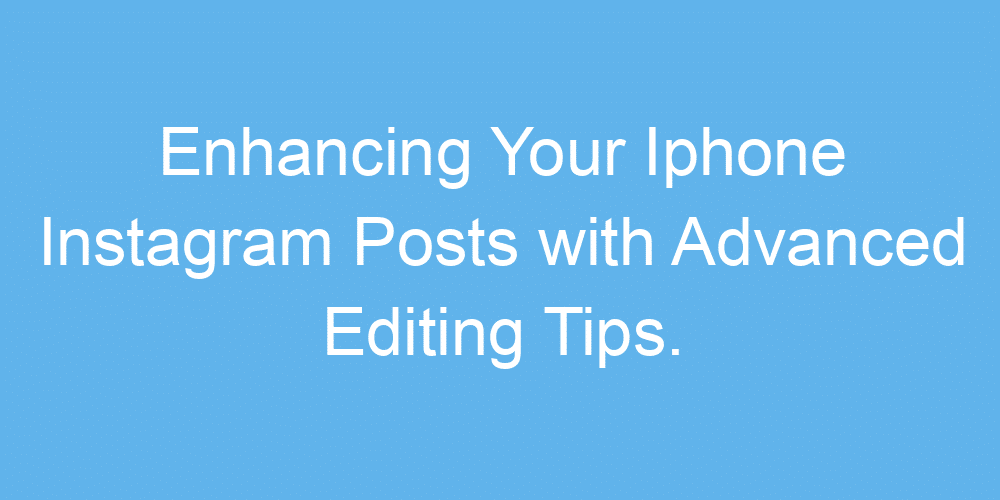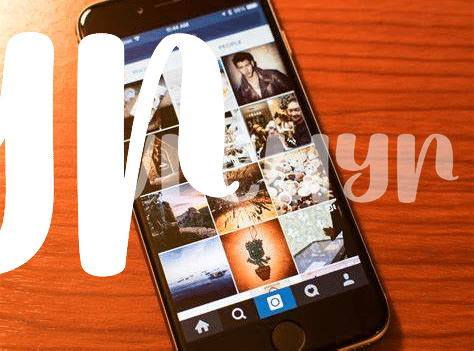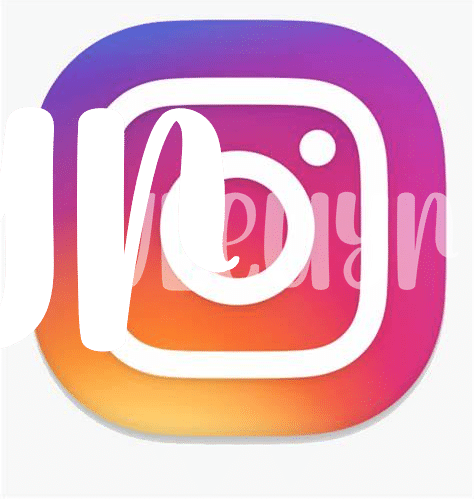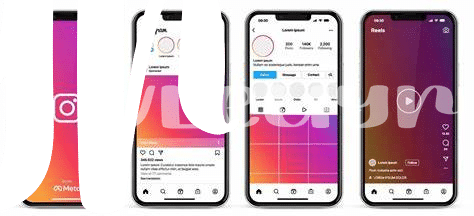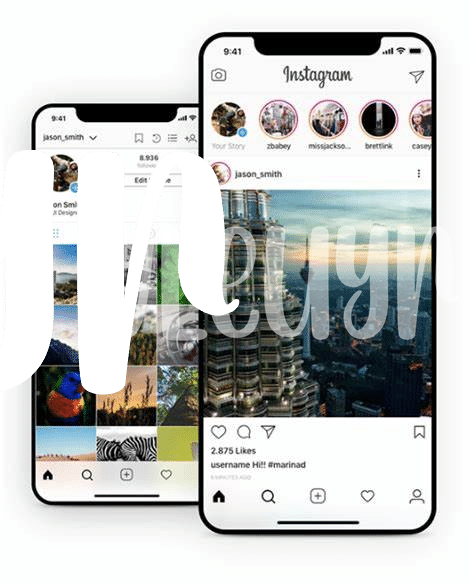📱 Mastering the Basics: Crop, Rotate, and Scale
Imagine you’ve just taken a fantastic photo with your iPhone, and you’re eager to share it on Instagram. Before you hit post, a little tweaking can make a big difference. Cropping lets you cut out unwanted parts, drawing the viewer’s eye to what matters most. Rotating your photo can straighten up those slightly slanted horizons, ensuring your picture looks professional. And scaling? That’s all about fitting your image perfectly within Instagram’s frame, making sure nothing important gets chopped off at the edges. These simple steps are the foundation of great photo editing, turning your good shots into great ones without much fuss.
Let’s take a closer look:
| Tool | What It Does | Why It’s Useful |
|---|---|---|
| Crop | Removes parts of your photo | Focuses attention on your subject |
| Rotate | Straightens your photo | Makes your images look more professional |
| Scale | Adjusts size to fit Instagram | Ensures the whole picture is seen |
By starting with these essentials, you’re laying the groundwork for more advanced edits. Plus, it’s all about making your photos pop while still feeling true to the original moment. So, dive in, play around, and see how these tweaks can transform your Instagram feed!
🌈 Playing with Colors: Saturation and Contrast
Colors are like the spices of visual content; just the right amount can transform a bland image into a masterpiece. Imagine you’ve snapped a photo that feels a bit lifeless or doesn’t quite pop the way you hoped. This is where your adventure with saturation and contrast begins. Boosting the saturation brings out the vibrancy of each color, making greens greener and blues bluer, which is perfect for those nature shots or fashion posts. On the flip side, playing with contrast sharpens the distinction between light and dark areas, adding depth and drama to your photos. It’s like turning up the volume on your visual story, where shadows deepen, and highlights stand out, making everything feel more vibrant and lively. By adjusting these elements, you create a photo that not only captures a moment but also tells a compelling story. Remember, the goal here isn’t to go overboard but to enhance your photo in a way that feels natural and engaging. So, take the time to experiment, see what works best for your image, and watch as your Instagram posts draw more eyes and hearts than ever before. For more tips on maximizing your device’s capabilities, don’t forget to check out https://iosbestapps.com/unlocking-secret-disneyland-tips-through-the-ipad-app.
🖌️ Get Artsy: Using Filters and Effects Wisely
Transforming your iPhone Instagram posts into works of art is all about mastering the magic of filters and effects. Think of your photo as a canvas and these tools as your paintbrushes. But, like a skilled painter, knowing which brush to use and when is key. It’s not just about slapping on the most dramatic filter; it’s about enhancing the mood or emphasizing a certain aspect of your photo. Maybe you want to cast a warm, golden glow for a nostalgic feel or sharpen the edges for a more dramatic look. Remember, moderation is your friend. Overdoing it can turn your masterpiece into a messy canvas. Dive into this creative playground with an artist’s touch, using filters and effects to tell a more compelling story through your photos.
✏️ Fine Details: Sharpening and Clarity Tools
When you dive into the magical world of editing your iPhone Instagram posts, paying attention to the sharpness and clarity of your images can really make them pop. Think of it as giving your photos a mini makeover. With just a few taps, you can transform a good picture into a stunning one, ensuring every detail stands out just right. Sharpening brings out the textures and edges, making everything look crisp and clear. Meanwhile, adjusting the clarity can add depth, making your photos look more professional and eye-catching. It’s like adding that extra sparkle that catches everyone’s eye. While it’s fun to play around with these tools, remember the golden rule: less is more. You want to enhance your photos, not make them look overdone. For more tips on getting the most out of your iPhone, including how to optimize it for even better photo editing, check out macbook kroger app.
📐 Composition Tricks: Rule of Thirds and Framing
Imagine transforming your Instagram posts from “just fine” to “absolutely fabulous” with a couple of simple tweaks. That’s where the magic of 📏 knowing where to place your subject comes into play, using what’s known as the rule of thirds. Picture your image divided by two horizontal and two vertical lines, creating nine equal parts. Placing the main elements of your photo where these lines intersect can make your post more balanced and engaging. Then, there’s the art of 🖼️ framing – using natural surroundings to create a ‘frame’ around your subject, adding depth and focus. Think of doorways, windows, or branches; they guide viewers’ eyes straight to the star of your show. It’s like giving your audience a guided tour of what you find interesting in your shot.
| 📏 **Composition Tip** | **Description** |
|————————-|—————–|
| Rule of Thirds | Position important elements at intersections of dividing lines for balance. |
| Framing | Use natural or architectural elements to encircle the subject, adding depth. |
🤳 Personal Touch: Adding Text and Stickers
When you dive into the world of iPhone Instagram editing, adding your personal flair through text and stickers can truly make your posts stand out. Think of it as the final touch that showcases your unique style and voice. Whether it’s a witty comment, an inspirational quote, or simply the date and location of where the photo was taken, text can convey so much more than the image alone. Stickers, on the other hand, add a playful element, allowing you to connect with followers on a different level. Both these features let you inject personality into your posts, making them not just visually appealing but also emotionally resonant.
Let’s not forget the magic tools that can elevate your editing game even further. If you’re looking to explore more advanced features, checking out the iphone microsoft copilot app can open up new creative possibilities. It’s like having your personal editing expert right at your fingertips. With the right combination of text, stickers, and this handy tool, your Instagram feed will not only attract attention but will also reflect the true essence of your personality and creativity. Embrace these elements, and watch how they transform your posts from good to absolutely unforgettable.