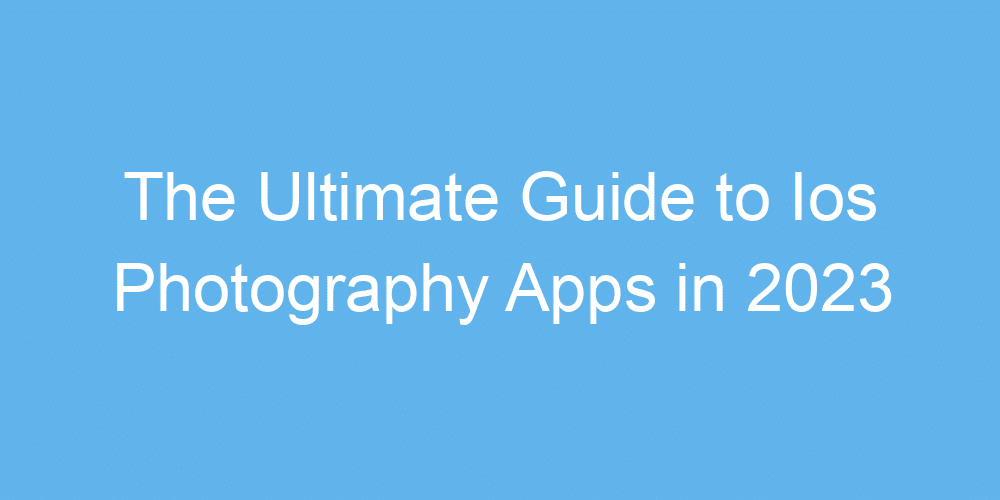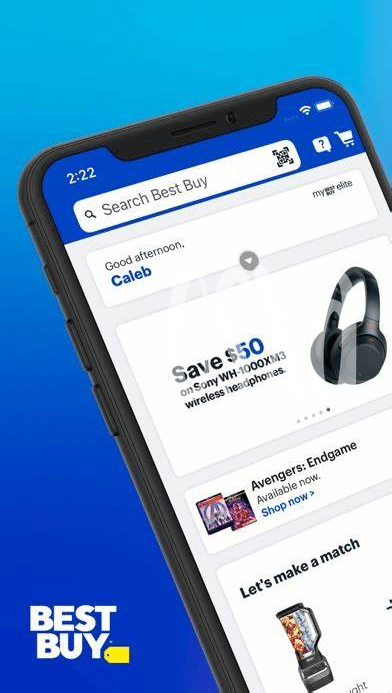Discovering Your Perfect Shot: Top Ios Apps
Snapping that perfect moment with your iPhone 📱 has never been easier, thanks to a treasure trove of apps designed to elevate your photography game. Imagine capturing the morning sun peeking through the trees or your friend’s laughter at a cozy café, and having the tools right at your fingertips to turn those moments into stunning shots. Apps like VSCO and Snapseed offer a range of easy-to-use features, including filters and basic editing tools that make your photos pop, while more specialized apps like Halide give those who crave a bit more control over their imagery the ability to shoot in RAW and manually adjust settings. It’s all about finding the right app that resonates with your creative vision 🎨 and mastering it to capture life’s fleeting moments in a click.
| App | Best For |
|---|---|
| VSCO | Stylish Filters and Editing |
| Snapseed | Comprehensive Editing Tools |
| Halide | Manual Controls and RAW Shooting |
Enhancing the Details: Editing Tools You Need
Once you’ve captured that perfect moment, it’s time to dive into the magical world of editing 🌟. Think of it as giving your photos a little sprinkle of fairy dust to make them truly shine✨. With the right iOS apps, adjusting brightness, contrast, and saturation is just the beginning. Imagine transforming a gloomy sky into a radiant sunset or smoothing out those little imperfections. These tools aren’t just for fixing; they’re your creative allies in bringing your vision to life. And while you’re exploring, don’t forget to check out https://iosbestapps.com/secrets-to-efficient-pdf-conversion-on-your-imac for more insights on maximizing your iOS experience. Ready to turn your snaps into masterpieces? 📸
From Snap to Art: Creative Ios Photography Tools
Transforming your everyday pictures into stunning pieces of art is now easier than ever, thanks to a plethora of creative tools available on iOS. Imagine turning a simple photo of your morning coffee into a vintage masterpiece or a vibrant, eye-catching work of digital art with just a few taps on your screen. 🎨 These apps are not just about adding filters; they’re about unleashing your creativity, enabling you to mix and match styles, add textures, and even create digital paintings that reflect your unique vision.
But it doesn’t stop there. iOS offers tools that guide you in creating compelling stories through your photos. Whether you’re into creating surreal landscapes or adding whimsical elements to your shots, there’s something for everyone. And the best part? You don’t need to be a pro to make the most out of these tools. With intuitive interfaces and helpful tutorials, these apps are designed to help you elevate your photography game, turning your iOS device into a powerful tool for artistic expression. 📸✨
Sharing Your Vision: Best Social Platforms for Photographers
In the world of photography, capturing the perfect shot is just the beginning. 📸 The next step? Sharing your creations with the world! Imagine a digital space where your photos not only get admired but also inspire others. There are platforms specifically designed for photographers, where the community breathes creativity and innovation. These digital arenas offer not just visibility but invaluable feedback to refine your craft. Whether you’re a budding photographer or a seasoned pro, finding the right social platform can catapult your work into the viewfinders of enthusiasts and professionals alike. Think of it as the secret ingredient in your artistic journey. Speaking of secrets, did you know that finding the right tools can significantly boost your productivity and creativity? Check out ipad clawee best app to discover features that might just be what you’re looking for. 🌟 Dive into these platforms, share your vision, and watch your photography soar to new heights! 🚀
Organizing Your Gallery: Ios Apps for Photo Management
Keeping all your beautiful shots in order can seem like a giant puzzle 🧩, but there’s good news! There are apps out there that make sorting your photos a breeze. Imagine having a digital assistant that helps you find any photo with just a few taps. No more endless scrolling to find that one beach sunset pic you love.
These apps aren’t just virtual storage spaces; they transform your phone into a well-organized gallery 📲. They allow you to tag your photos, create albums, and even share them directly with your friends or on social media. Plus, with backup features, you’ll never have to worry about losing your precious memories. Here’s a snapshot of how these tools can help:
| Function | Description |
|---|---|
| Tagging | Find photos quickly by attaching keywords. |
| Album Creation | Organize photos into thematic albums. |
| Direct Sharing | Share photos to social media or with friends directly from the app. |
| Backup | Keep your photos safe with cloud storage options. |
Getting organized is like giving a gift to your future self. With the right app, your photo gallery turns into a curated collection, ready to tell your story 🌟.
Tips from the Pros: Making the Most of Ios
When diving into the world of iOS photography, having a little guidance can turn your photos from good to breathtaking. 📸 Experts suggest keeping an eye out for natural light, as it can truly transform your photos. They also recommend playing around with your phone’s exposure settings to get just the right mood for your shots. Remember, the best camera is the one you have with you, so don’t hesitate to experiment with different angles and compositions to make your images stand out.
Another pro tip is to utilize some powerful tools available right at your fingertips. For instance, converting documents and photos to the format you need doesn’t have to be a hassle with the right app. To effortlessly manage your images and documents, check out the best app for iMac PDF converter. Plus, organizing your photos and files becomes a breeze, allowing you more time to focus on capturing those stunning visuals. 🌅✨ Remember, photography is not just about snapping pictures; it’s about telling a story through your lens, making every shot count.