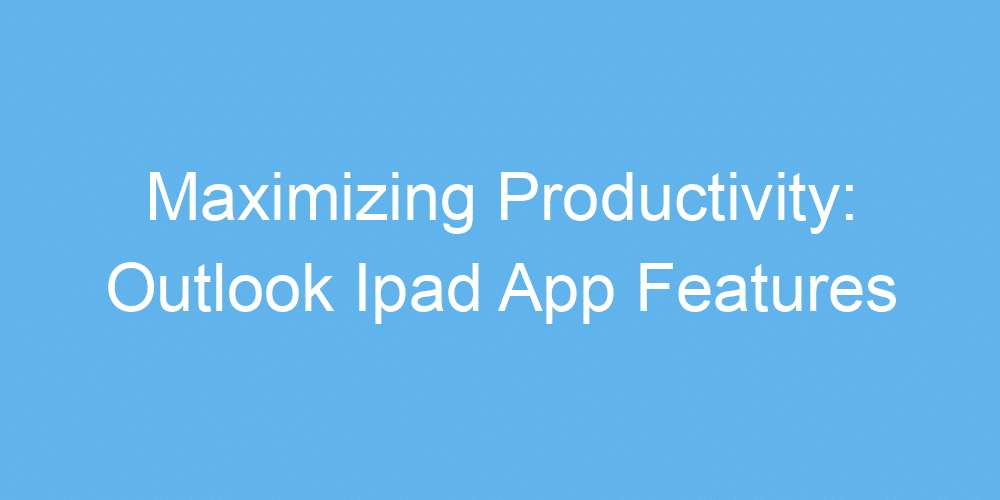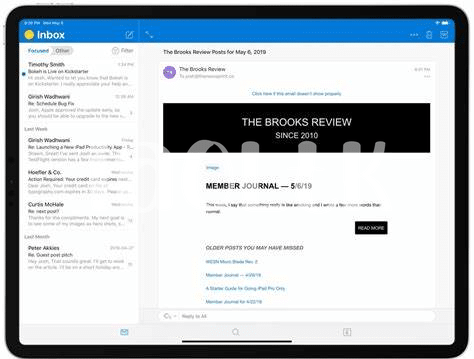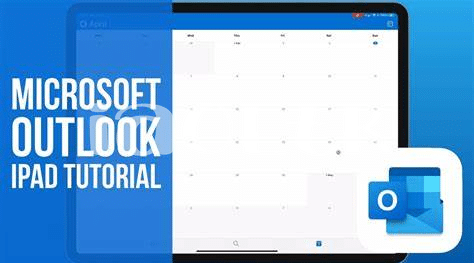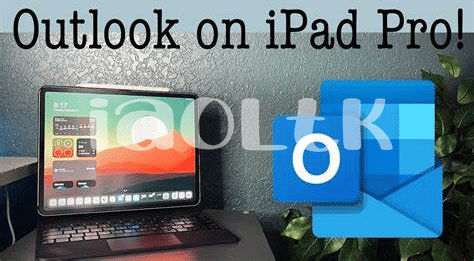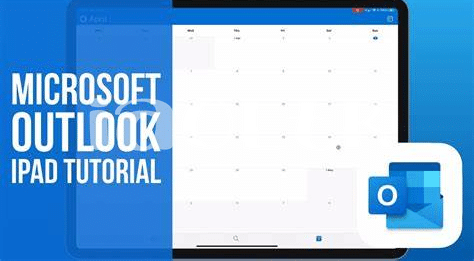Unleashing Your Day: Schedule Management Made Easy
Imagine having a personal assistant tucked right inside your iPad, ready to organize your day with just a few taps. The Outlook app brings this concept to life, turning the chore of managing your schedule into a breeze. With an intuitive design, this app caters to your every need, allowing you to view, arrange, and adjust your appointments and meetings without breaking a sweat. It’s like having a magic wand at your fingertips, ready to rearrange your day for maximum efficiency. 📅✨
Now, let’s dive into the specifics with a simple table that shows you just how easy it is to keep your day on track:
| Feature | Description |
|---|---|
| Quick Add | Easily add new events with a few taps, using natural language. |
| Smart Scheduling | Get suggestions for meeting times when all attendees are free. |
| Time Zone Magic | Automatically adjusts your schedule according to your time zone. |
| Seamless Sync | Keep your calendar updated across all devices instantly. |
This magic toolkit not only simplifies setting up meetings but also ensures you’re always where you need to be, when you need to be there. No more double-booking or last-minute scrambles to find an available slot. It’s all about making your day run as smoothly as possible, giving you peace of mind and freeing you up to focus on what truly matters. 🚀📲
Inbox Zero Hero: Streamlining Email Efficiency
Achieving a clutter-free inbox may seem like a distant dream, but with the right tools, it’s closer than you think 🌟. The Outlook iPad app streamlines your email management, transforming your inbox into a tidy workspace. Picture this: your unread emails sorted with a flick, important messages highlighted, and the rest archived or deleted with ease. It’s all about making email work for you, not the other way around. Say goodbye to endless scrolling and hello to efficiency 🚀. For more insights on optimizing your digital tools, check out our analysis here.
Stay Connected: Mastering Calendar and People Integration
Combining your meetings and contacts in one place can transform how you work. Imagine having a coffee and checking your iPad to see who you’re meeting next, then with a tap, you view their profile and recent emails. It’s a bit like having your personal assistant 🤖, keeping you informed and prepared. Plus, organizing get-togethers becomes a breeze, whether it’s a big team catch-up or a quick chat with a friend. This seamless connection means you’re always in the loop, ready for what’s next, and making every moment count 🌟.
Customizing Your Command Center: Personalization Tips
Imagine your Outlook iPad app as a magic wand 🪄 that not only keeps your day organized but also reflects your unique style and workflow. Just like you’d decorate your desk to make it your own, you can tweak this app to suit your needs perfectly. Start by customizing your email view—pick what you want to see first, adjust text sizes, or even set themes that make reading easier on your eyes 🌈. Then, dive into setting up notifications that work for you. Maybe you only want alerts for super important messages or reminders for upcoming events. It’s all about making the app work for you, not the other way around. And for those moments when you’re away from your iPad and need to get stuff done on your computer, consider using a macbook browser app to keep the productivity flowing. With these personal touches, your Outlook app becomes more than just a tool; it’s your daily productivity partner, ready to tackle the day with you.
On-the-go Excellence: Mobile Features for Busy Bees
Whether you’re dashing between meetings or catching up on work in a cafe, the Outlook iPad app is your secret weapon for staying on top of things 🚀. With smart mobile features, managing emails, scheduling appointments, and keeping track of your tasks has never been easier, no matter where you are. The app’s sleek design and intuitive interface mean you can swiftly navigate through your day with a few taps and swipes. Get ready to transform every spare moment into a productivity powerhouse, ensuring you’re always ahead of the game, even when you’re on the move 🌟.
| Feature | Description |
|---|---|
| Quick Email Management | Easily sort, reply, and manage emails with swipe gestures. |
| Calendar Sync | View and manage your schedule seamlessly between devices. |
| Task Integration | Keep track of your to-dos and sync them across all your devices. |
| Contacts at Your Fingertips | Access and manage your contacts effortlessly. |
Beyond Basics: Hidden Gems of Outlook Ipad App
Digging a little deeper into the Outlook app on your iPad reveals treasures that are not immediately visible but can transform how you manage your tasks and stay organized 🌟. For instance, did you know that with a few swipes and taps, you can access shortcuts that make replying to emails or scheduling meetings a breeze? Or that there are customization options that allow you to change how your emails display, making it easier for you to prioritize and tackle your inbox? For busy individuals who are always on the move, discovering these hidden features is like finding a secret path to productivity nirvana. And speaking of maximizing productivity on your iPad, have you explored other gems that complement how you work, like the macbook temu best app? It’s amazing how these tools can work together to keep you at the top of your game, whether you’re in the comfort of your home or out conquering the world 🚀📱.