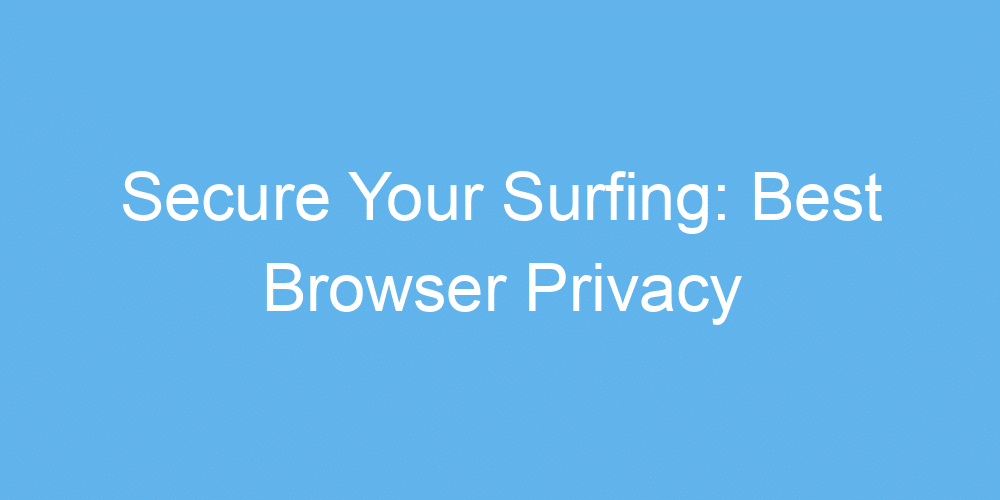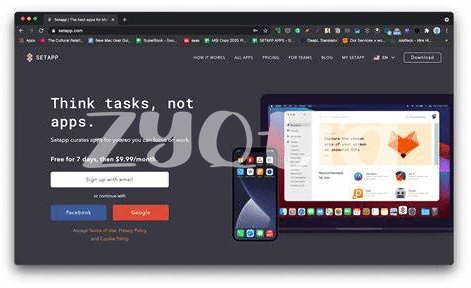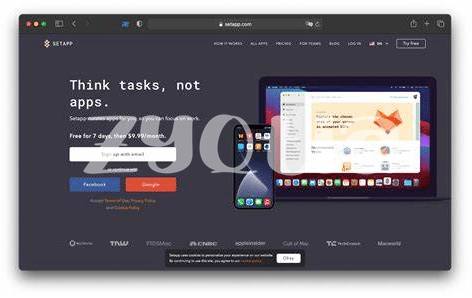Discover the Magic of Private Browsing
Imagine a secret room where you can explore anything you want on the internet without leaving a trace. That’s what private browsing offers. 🕵️♂️ By turning on this feature on your Mac’s browser, each session you start is like opening a brand-new book — no marks from the past. As you dive into the depths of the internet, you won’t leave footprints behind for others to follow. It’s perfect for gift shopping, planning surprise parties, or any activity you want to keep a surprise. Plus, it’s incredibly easy to activate; a few clicks and you’re incognito. But, remember, while this magical space keeps your browsing history secret from prying eyes at home, it doesn’t make you invisible online. For that, combining other tools and settings is key. 🛡️🚀
| Feature | Benefit |
|———————|————————————————-|
| Private Browsing | Keeps your browsing sessions confidential. |
| Easy to Activate | A few clicks to start a private session. |
| Temporary Sessions | No history saved after the session is closed. |
The Power of Pop-up Blocker Activation
Have you ever been startled by those sudden pop-ups that appear out of nowhere while you’re browsing? 🙀 Activating your browser’s pop-up blocker is like having a personal bodyguard for your surfing sessions. It keeps those pesky, unwanted ads at bay, allowing you to focus on what you really want to read or watch. Not only does this enhance your browsing experience, but it also adds a layer of protection against potentially harmful websites that could threaten your privacy. So, think of this handy tool as your digital knight in shining armor, safeguarding your online realm ⚔️🛡️. Plus, it’s a breeze to activate! A few clicks in your browser settings, and voilà, you’re surrounded by tranquility, free from the clutter and chaos of unsolicited pop-ups. Remember, in the online world, a little peace of mind goes a long way.
Cookies: Managing These Tiny Data Collectors
Imagine tiny digital notes sticking all over you as you surf the web. That’s pretty much what cookies do. They’re like little helpers for websites, remembering your preferences, what’s in your shopping cart, and more. But while they’re making life easier, they’re also keeping tabs on your online journey 🕵️♂️. Managing these effectively means finding a middle ground where your convenience doesn’t entirely give away your privacy.
To keep your digital footprint in check, dive into your browser’s settings and take control. You can decide which cookies to welcome and which to turn away at the door. Think of it as setting boundaries for your virtual home 🏡. With a few tweaks, you can ensure only the guests you’re okay with can drop by, making your online experience both personalized and private. This balance is key to a safer and smoother ride on the internet waves.
The Shield of Https: Secure Your Sites
Imagine having a superhero shield that protects you while you explore the internet – that’s what HTTPS essentially is! 🛡️ It adds a layer of security to your surfing, ensuring that the connection between your web browser and the site you’re visiting is encrypted. This means that nosy intruders can’t easily snoop on what you’re doing. It’s like sending your personal information in a safe, locked box rather than on a postcard for all to see.
But remember, even superheroes need to brush up on their skills. Enhancing your English while managing your browser privacy? Now that’s a mission! Consider diving into resources like ipad bumble app 📚. Just as HTTPS shields your browsing, learning platforms can empower your communication shield, making it as strong and versatile as possible for every web adventure. 🌐 Always look for that ‘https://’ in your address bar, as it’s your sign that your browsing is under the superhero protection it deserves!
Cleanup Time: Regularly Clear Your Browsing History
Imagine being a secret agent on your Mac, leaving no trace of your digital footprints behind. It’s like cleaning your room so well that it looks like you’ve never even been there. This kind of thorough clean-up isn’t just about making things look tidy; it’s about protecting your private information from prying eyes. By regularly erasing your browsing history, you’re throwing away the map that hackers, advertisers, and even certain websites use to track your every move online. It’s a simple step, but think of it as your personal privacy ritual. And when you make this a regular habit, it’s like locking your secrets in a vault that only you can open. Now, wouldn’t that give you peace of mind? 🛡️🔒
| Action | Benefit |
|---|---|
| Regular History Clearance | Reduces traceability & increases privacy |
| Delete Cookies | Limits ad tracking & unwanted data sharing |
| Use Incognito Mode | Prevents local storage of browsing details |
Extensions & Add-ons: Choose Your Privacy Protectors
Imagine you’re putting on your armor before heading into battle. That’s what it feels like when you carefully pick the right tools to protect your online journey. Like knights of old had their armors, we have extensions and add-ons – our modern day shields and swords against unwanted eyes and digital threats. 🛡️ Think of these as small but mighty heroes, ready to stand guard over your privacy. Some can block annoying ads, while others stop trackers in their tracks, keeping your surfing habits private. But remember, not all heroes wear capes, so choosing the right ones is key. And if you’re looking to beef up your Mac’s chatting capabilities, don’t forget to check out the macbook google chat best app. With the right setup, you’ll not only surf safely but also stay connected with ease. 🌐✨