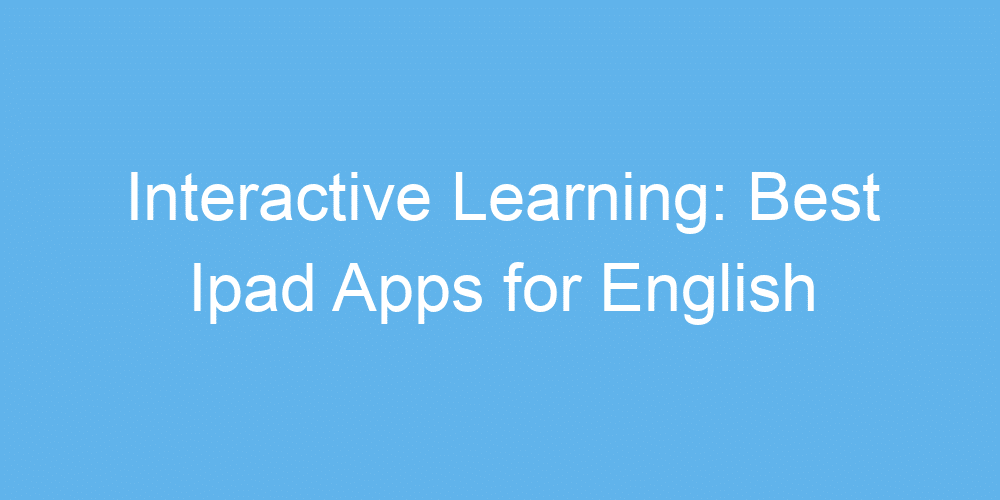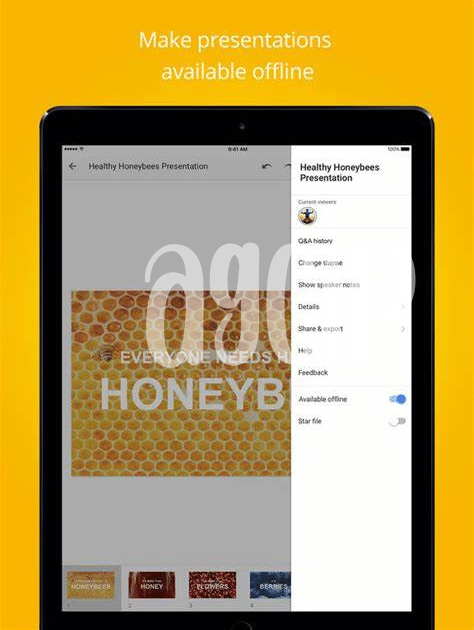Unveiling the Magic: Top Ipad Apps for Presentations
Imagine finding a magical wand that turns your thoughts into captivating visuals for everyone to see; that’s what the right iPad apps can do for presenting English content. 📱✨ These apps are not just about showing slides; they are your partners in storytelling, making complex ideas easy and engaging. They give life to your words, making every presentation a journey that your audience is eager to embark on. With user-friendly interfaces, these apps ensure that even if you’re not a tech wizard, you can design presentations that look professionally made. So, whether you’re teaching a class, sharing a story, or pitching an idea, the perfect app awaits to transform your vision into reality. Here’s a peek at some standout options:
| App Name | Key Feature |
|---|---|
| Keynote | Seamless integration with Apple ecosystem |
| PowerPoint | Familiar interface with robust tools |
| Prezi | Dynamic, zoomable user interface |
| Haiku Deck | Simplified design for impactful storytelling |
| Canva | Wide array of templates and design elements |
Dive into these apps, and let your creative energies flow freely, making each presentation not just informative but truly unforgettable.🌟
Engage Your Audience: Interactive Features That Shine
When it comes to making your English presentations pop 🎉, it’s all about connection. Imagine your ideas leaping off the screen and dancing around the room, engaging your audience in a way they’ll remember long after the presentation ends. That’s the power of interactive features – quizzes that spark discussion, polls that pulse your audience’s opinions, and live feedback that turns a one-way lecture into a two-way conversation. These tools bring your audience into the heart of your presentation, making every slide not just seen, but felt.
But how do you unlock this magical world of interactivity? 🗝️ Through iPad apps designed specifically for crafting engaging presentations. Beyond simply displaying information, these powerful apps allow you to weave multimedia elements—videos, music, real-time drawing—into your narrative seamlessly. By doing so, they transform the typical presentation experience into an immersive journey. Imagine a world where your presentations are not just heard but experienced, where your audience doesn’t just passively listen but actively participates. This isn’t just the future of presentations; it’s happening right now, thanks to these innovative apps. For more insights on using technology to enhance learning, explore here.
Design Like a Pro: User-friendly Interface Highlights
Creating stunning presentations doesn’t have to be a chore, especially with iPad apps designed with ease and intuition in mind 🤩. These tools are crafted to help you bring your ideas to life without needing a degree in design. With drag-and-drop functionalities and a wide array of templates, colors, and fonts at your fingertips, turning your vision into a visually appealing presentation is a breeze 🎨. Plus, helpful hints and customizable layouts ensure that whether you’re a beginner or a seasoned presenter, your slides will captivate and communicate effectively 🌟.
Beyond Slides: Enhancing Presentations with Multimedia
Imagine adding not just text, but videos, animations, and even music to your presentations 🎵🌟. It’s all about making your ideas stand out and stick with your audience. With the right apps on your iPad, you can transform a simple slide show into a multimedia adventure. Think of it as painting with a broader palette – where every color and shade helps tell your story more vividly. Whether it’s a clip to bring a laugh, a tune that sets the mood, or an infographic that simplifies complex information, these tools are like your magic wand. And for those looking to truly elevate their entertainment and presentation capabilities, macbook brainly best app serves as a shining example. So why settle for mere slides when you can captivate, educate, and entertain? 🚀👀
Practice Makes Perfect: Tools for Rehearsal and Timing
When you think about giving a presentation, practicing it beforehand can truly make a world of difference 🌟. Imagine having an app on your iPad that not only allows you to rehearse your presentation but also keeps track of how long you’re spending on each slide. This is where specialized iPad apps shine! They come equipped with tools that help you perfect your delivery, ensuring you keep within your time limit without rushing through your finale. With features like on-screen timers and prompts, you receive real-time feedback, much like having a coach by your side 🕒. Plus, some apps even offer the ability to record your practice sessions. This means you can play it back, observe your performance, and make necessary adjustments. It’s like having an extra set of eyes helping you polish every detail until you’re confident enough to present to an audience 🎯.
Here’s a sneak peek of what such tools offer:
| Feature | Description |
|———|————-|
| On-Screen Timer | Keeps track of your presentation duration, helping you pace yourself effectively. |
| Recording Functionality | Allows you to record rehearsals for playback and review. |
| Real-Time Feedback | Provides prompts and suggestions for improvement during practice sessions. |
Share Your Success: Easy Export and Sharing Options
Once you’ve put the final touches on your English presentation, it’s time to let it fly. The world is your audience, and thanks to some nifty iPad apps, sharing your masterpiece has never been easier. 🌍✈️ Whether you’re looking to impress your peers in a classroom setting or aiming to captivate colleagues during a remote meeting, these apps ensure your work doesn’t just stay on your device. From exporting your slides to different formats to sharing them directly through social media or email, the process is seamless. Think of it as giving your presentation wings, allowing it to reach audiences far and wide without losing a pixel of your hard work.
And if you’re concerned about internet restrictions possibly hindering your presentation’s voyage, fret not. The ipad nepsternetv app got your back. This app is like a passport for your presentation, ensuring it can travel across digital borders with ease. 🌐🛂 Moreover, with features that allow for real-time feedback and accessible revisions, you can iterate on the go, ensuring your presentation is as dynamic as your ideas. Sharing success is not just about showing your work; it’s about starting conversations, sparking inspiration, and building bridges across curricular and geographical divides.