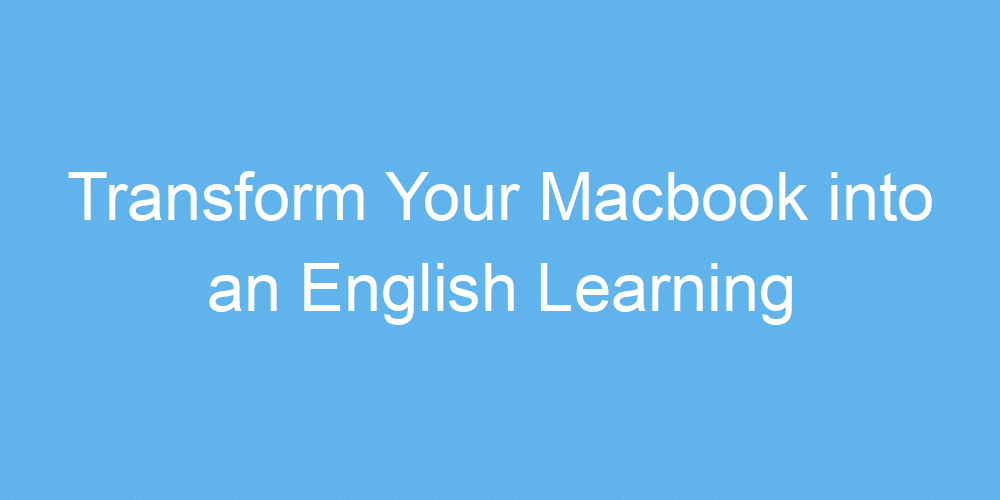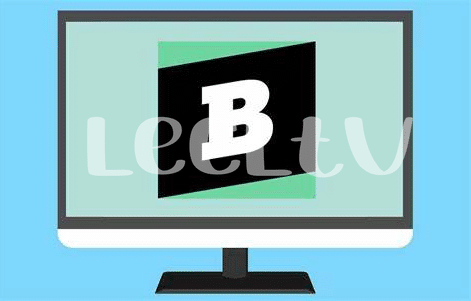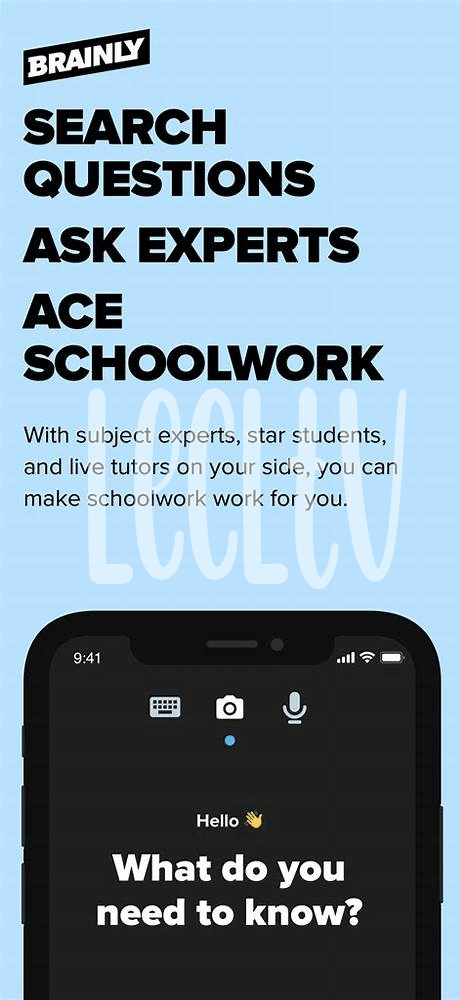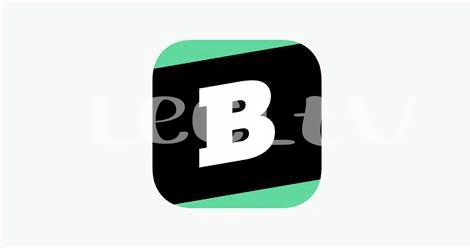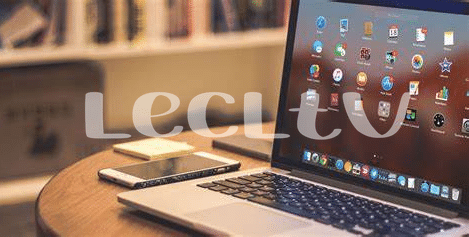Unveil the Magic: Set up Your Space
Transforming your MacBook into a haven for English learning starts with creating the right environment. 🌟 Picture your desk as a launchpad to language mastery, where every element is designed to plunge you into English. Begin by decluttering; a tidy space equals a focused mind. Then, sprinkle some magic by adding a comfortable set of headphones – your wand for absorbing new sounds and words. A notebook by your side is perfect for jotting down new vocabulary, making your learning journey uniquely yours. 📓 Set the stage with motivation by placing inspirational quotes or language learning goals in your line of sight. Remember, your space doesn’t just reflect your goals; it catapults you towards them.
| Tool | Use |
|---|---|
| Comfortable Headphones | For immersive listening and speaking practice |
| Notebook | To jot down new words and practice sentences |
| Inspirational Quotes | To keep motivation high |
Dive into Immersive Language Applications
Imagine your MacBook as a magic box that opens a new world of English. It’s like having a personal teacher who’s always ready. With just a few clicks, you can surround yourself with English, making learning not just effective but fun 🌟. From playful apps that challenge you to interactive games that reward your progress, the variety is endless. Plus, there’s always something new to discover, keeping your journey fresh and exciting 🚀. And remember, the more you immerse yourself, the quicker you’ll find yourself thinking and speaking in English as if it’s your first language!
Customize Your Safari for English Learning
Transforming your MacBook into an English learning hub is simpler than you might think, especially with Safari at your fingertips. Imagine Safari as your digital library, a place where the vast expanse of the English language is just a click away 🌐. By adding extensions that translate web pages or highlight and define new words, your everyday internet surfing becomes an enriching language lesson. Set Safari’s homepage to English news sites or blogs that spark your interest, ensuring that with each new tab, you’re immersing yourself in the language. Bookmarking websites for grammar exercises or vocabulary games can turn a few spare minutes into an opportunity for improvement. With this setup, each internet dive is not just a scroll through the web but a step closer to English mastery 📚✨.
Mastering English with Itunes and Podcasts
Imagine transforming your MacBook into a buzzing hub for English mastery 🌍✨. With iTunes and podcasts at your fingertips, you’re unlocking a treasure chest of resources that make learning not just effective but genuinely enjoyable. Dive into the world of iTunes where a plethora of audio books await, each narrated in crisp, clear English—perfect for honing your listening skills and expanding your vocabulary. But that’s just the beginning. The real magic happens with podcasts. From daily news roundups to in-depth discussions on topics that pique your interest, there’s an endless stream of content to immerse yourself in. This approach not only keeps your learning journey fresh and exciting but also ensures that your engagement with the language stays at its peak. And while you’re busy mastering English, don’t overlook the importance of a secure online experience. Check out ipad rostam vpn app to keep your browsing safe and uninterrupted. Whether you’re listening to the latest bestseller or catching up on your favorite English podcasts, these tools together pave the way for a learning experience that’s as rewarding as it is comprehensive. 🎧📚
Interactive Learning Via Video Calls
Picture this: you, sitting in front of your MacBook, meeting new people from across the globe 🌍, all without leaving your desk. This is what modern tech allows us to do! By hopping onto video calls, you can practice speaking English in real-time 🗣️✨. Think of it as a virtual classroom where you’re both the student and the guest. Apps like Skype or Zoom can connect you with language partners or tutors who are eager to chat. What’s fantastic is the immediate feedback and the nuances of spoken English you pick up – facial expressions, intonation, and those little informal phrases books don’t teach you. Plus, scheduling these sessions can be super flexible, fitting into your busy life like a glove. So, why not give it a shot? Your MacBook could be the window to mastering English, one conversation at a time.
| Tool | Description |
|---|---|
| Skype/Zoom | Connect with tutors or language exchange partners globally. |
| Scheduling Apps | Organize language sessions that fit your calendar. |
Track Progress with Engaging Tools and Apps
As you delve into the world of English mastery, keeping tabs on your progress is as exciting as the learning journey itself 📈. Imagine having a personal English coach right inside your Macbook, one that cheers you on, shows you how far you’ve come, and helps plan where you’re going next. That’s what modern tools and apps do; they’re not just tools but your partners in this adventure. With features that allow you to measure your improvements, set challenges, and even play games that test your skills, learning becomes a loop of fun and achievement 🎮. For those who love mixing up their learning tools, switching between gadgets can enhance the experience. Check out the ios life 360 on your iPad for a seamless learning curve that adds just the right amount of spice to your practice sessions. With everything at your fingertips, you’re all set to turn your Macbook into a fountain of knowledge, sprinkling new words, grammar, and sentence structures into your day, every day 🎓.