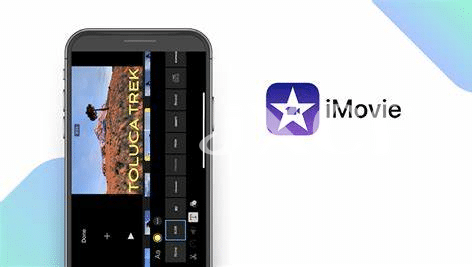Choosing Your Travel Story: the Adventure Begins
Imagine embarking on a journey where every twist and turn is a story waiting to be told. Picking the right adventure to share isn’t just about the destination; it’s the vibe, the unexpected encounters, and the little moments that make your heart race with excitement 🚀. Before hitting the record button on your iPad, think about what makes your trip unique. Is it the breathtaking views, the adrenalin-pumping activities, or the local culture that promises a dive deep into the unexplored? At the core of every memorable travel vlog lies a tale that resonates with the wanderlust in all of us. As you embark on this venture, remember, it’s not just about capturing the sights; it’s about weaving a narrative that captures the soul of your journey. Start with a spark of curiosity and let your story unfold, enchanting your viewers and taking them along for the ride.
| Tip | Details |
|---|---|
| Pick Your Theme | Choose a central theme for your vlog, setting the tone for your adventure. |
| Know Your Audience | Think about who you’re speaking to and what they would love to see. |
| Embrace the Journey | Every experience, whether it’s FOMO inducing or simply a quiet moment, has its place. |
Let the excitement of what’s comming next be the guide to sharing your world with others. Whether it’s the thrill of discovery or the calm before the storm, you’ve got the power to inspire wanderlust with just a tap and swipe.
Capturing Moments: Tips for Filming on Ipad
When it comes to capturing those unforgettable moments on your iPad, it’s all about keeping it real and immersive. Imagine you’re out exploring a new city, your iPad is your canvas and the bustling streets, the vibrant colors, and the laughter around you are your paints. A pro tip: always hold your iPad steady or use a tripod to avoid shaky videos – nobody wants to feel like they’re watching a video through a blender! And remember, the best shots are often unplanned. So, let your curiosity lead the way and capture whatever catches your eye – from a street performer’s impromptu show to the sun setting over an ancient temple. It’s those candid, unscripted moments that truly bring a travel vlog to life and make your viewers feel like they’re right there with you, embarking on an adventure. By keeping these tips in mind, you’ll turn your travel experiences into a captivating story that echoes the essence of your journey, leaving your audience with serious FOMO and itching to pack their bags. And hey, if you ever feel lost in the vast world of video editing, you might find some gold https://iosbestapps.com/ultimate-guide-to-ios-8-ball-pool-cues that can help elevate your game. So, don’t be a bagholder of those precious moments; share your story and inspire others to explore the world.
Imovie Magic: Editing Your Footage Like a Pro
Once you’ve captured all your epic moments, it’s time to dive into the world of editing on your iPad, and trust me, it’s easier than you think! Think of iMovie as your magic wand 🪄 that turns your raw footage into a mesmerizing story. First up, you’ll want to trim the extra fluff from your videos – just tap and drag the ends to keep only the best parts. Adding transitions is a breeze; swipe through the options and tap to add that smooth switch from scene to scene 🔄. Don’t worry if you make a mistake, iMovie is very forgiving, making it easy to undo and try again untill you get it just right. And for the grand finale, sprinkle in some music to set the vibe 🎶. Whether it’s a chill tune for those serene landscapes or something upbeat for your adventures, the right soundtrack can make your vlog truly unforgettable. So grab your iPad, unleash your creativity, and remember, you’re the director of this incredible journey!
Adding the Final Touches: Music and Transitions
Once you’ve got your clips lined up, it’s time to bring in the beats and transitions that turn raw footage into storytelling gold. Think of your video as a party where your clips are the guests and music is the vibe setter. Finding the right tune can elevate your travel story, making viewers feel like they’re right there with you. And just like a DJ mixes tracks, you can use transitions to smoothly move viewers from one scene to another, keeping the energy up and the story flowing. Remember, it’s all about creating a feeling that sticks with your audience, making them eager to see where the journey goes next.
Now, about those final touches – they’re what separates the amature efforts from vlogs that pop on screen. A great tool to polish your vlog is the macbook arlo best app. It can provide some cool tricks for getting those edits just right. Also, don’t shy away from experimenting with different types of transitions. A simple fade can signify the passage of time, while a more dynamic swipe might bring an exciting change of location. This stage is where your creativity really shines, so let your imagination run wild and make your travel vlog a memorable journey for all who watch.
Sharing Your Journey: Exporting and Posting Online
Now that your journey has been beautifully crafted into a story, it’s time to share it with the world. First, let’s talk about getting your travel vlog out from iMovie on your iPad. With just a few taps, you can export your video, making sure it sparkles in the best light for viewers across the globe. Remember, the aim is to let everyone catch the essence of your adventure, so choosing the right platform to upload your video is key. Whether it’s YouTube, Instagram, or any other social media, each has its vibe; pick the one that suits your story’s flavor. 🌎✈️📲
After exporting, the next big step is posting online. But hang on, don’t just throw it into the digital sea. A bit of FOMO can work wonders here. Crafting engaging titles and descriptions is like leaving breadcrumbs for viewers to find your masterpiece. And don’t underestimate the power of a captivating thumbnail. It’s the first thing potential viewers see, so make it count! If you’re feeling a bit overwhelmed, remember, DYOR on the best practices for social media presence can be your lifesaver here. It’s all about getting your story out there and watched by fellow adventure seekers. 🚀💻
| Step | Action | Tips |
|---|---|---|
| 1. Exporting | Choose export quality and format in iMovie | Pick 1080p for high quality |
| 2. Uploading | Select your preferred platform | Consider platform audience and video length |
| 3. Enhancing | Add engaging titles, descriptions, and thumbnails | Use eye-catching images and clear, catchy text |
| 4. Promoting | Share on social media and forums | Utilize hashtags and join relevant communities |
Engaging Your Audience: Titles, Descriptions, and Thumbnails
When you’re ready to share your travel story with the world, nailing the titles, descriptions, and thumbnails can make all the difference. Think of your title as a flashy billboard; it should grab attention and make passersby want to stop and watch. Use enticing language that makes people FOMO into clicking your video. In your descriptions, be like a storyteller who adds context and flair, mixing in some IYKYK for those in the know, making them feel part of an exclusive club. Thumbnails are your shop window, the sparkly display that lures viewers in. A picture speaks a thousand words, so choose imagery that’s both eye-catching and relevant to your journey. Remember, it’s these elements that set the stage for your video, urging viewers to dive into your adventures. And if you’re looking for more fun on your iPad, don’t miss out on checking the macbook great clips app for a quick escape into gaming. With just a few tweaks, your travel vlog won’t just be watched; it’ll be experienced, shared, and remembered. But hey, no pressure, right? Just bring your story to life, and the rest will follow. Definately keep your creativeness flowing, and who knows? Your next vlog could be the one that goes viral!