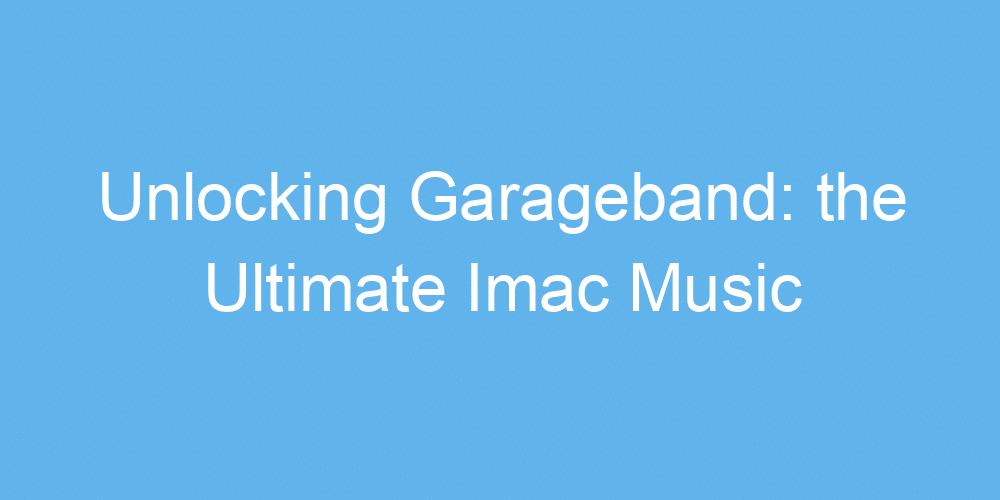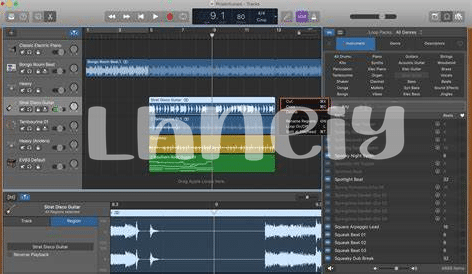Discovering Garageband: Your Music Studio at Home
Imagine turning your home into a mini music studio, where the sounds of guitars, drums, and keyboards fill the air, even if you don’t own a single instrument. That’s the magic GarageBand brings right into your iMac. 🎶 It’s like having a whole band at your fingertips, ready to play any tune you dream up. This app isn’t just about strumming and beating; it’s your first step into a world where you can mix, create, and share the music that lives in your head. GarageBand doesn’t care if you’ve never touched an instrument in your life or if you’ve been playing guitar since you were five. It’s here to make everyone’s musical journey exciting and, most importantly, fun.
As you dive into GarageBand, you’ll find it’s designed to be your musical playground. 🎹 From the get-go, you’re equipped with everything needed to create amazing music. You don’t have to worry about not knowing where to start; the intuitive interface guides you through laying down your first track, exploring different sounds, and even using ‘virtual’ instruments that sound incredibly real. Table of easy-to-access tools and features makes it clear why this app is a game changer for music enthusiasts. Whether you aspire to be a solo artist or dream of creating the next big hit with your band, GarageBand opens the door to limitless musical possibilities, all from the comfort of your home.
| Feature | Description |
|---|---|
| Virtual Instruments | A vast library of instrument sounds you can play using your keyboard or mouse. |
| Loop Library | Hundreds of pre-recorded loops to help build your track without needing to record every instrument live. |
| Recording | Simple, intuitive recording options that allow even beginners to lay down tracks effortlessly. |
| Editing Tools | From cutting and moving to fine-tuning your sound, everything you need is at your fingertips. |
| Mixing & Mastering | Professional-grade tools to polish your songs and make them ready for the world to hear. |
Crafting Your First Tune: a Beginner’s Walkthrough
Starting your musical journey with GarageBand on your iMac is like unlocking a new world at your fingertips 🌍. Think of it as having a whole music studio right in your home. No need to be a pro from the get-go. Just dive in! The beauty of this is in its simplicity. You select an instrument, choose a sound you love, and play around with it. It’s like playing in a sandbox, but instead of sand, you’ve got notes and rhythms.
Now, imagine laying down a melody that’s been stuck in your head. You can do this by tapping keys on your keyboard or even using a MIDI controller if you feel fancy. And for those moments when inspiration strikes out of the blue, check this helpful guide on enhancing your creative workflow https://iosbestapps.com/macbook-chispa-enhancing-your-creative-workflow. Step by step, you’ll learn how to piece together a tune that expresses exactly what you feel. The best part? It’s all about experimentation and fun. So, go ahead, blend those sounds and rhythms until you find something that makes you nod your head in satisfaction. This is just the beginning 💫.
Unleashing Creativity with Virtual Instruments and Loops
Imagine turning your imagination into music right from the comfort of your home. 😊 With a click or tap, you can explore a whole world of sounds, from the deep grooves of a bass guitar to the cheerful chimes of a xylophone. This is where you truly play and experiment, blending different rhythms and melodies to create something uniquely yours. Think of virtual instruments as your personal band members, always ready to jam, and loops as building blocks for your musical masterpiece. 🎶 It’s all about having fun, trying new combinations, and seeing where your creativity takes you.
Recording Like a Pro: Tips and Tricks
When you’re ready to dive into the world of home recording, imagine turning your space into a professional studio 🎤🎧. Begin by ensuring your room is as quiet as possible. Simple adjustments like closing windows or adding a rug can drastically improve sound quality. Next, explore your iMac’s GarageBand to find a plethora of recording settings. Don’t be afraid to experiment with different microphone placements to capture the perfect sound. Remember, sometimes the best effects are created by mistake! As you journey through this process, it’s also vital to keep your iMac safe and sound. A great way to do this is by checking out the imac fashion nova best app, ensuring your creations and personal info are protected. With patience and practice, you’ll soon be crafting tracks that sound like they were recorded in a top-tier studio 🌟.
Mixing and Mastering: Polishing Your Musical Gems
Imagine you’ve just painted a beautiful picture but now it’s time to make it shine. That’s what happens when you dive into the world of mixing and blending your tracks. 🎧 The magic starts when you adjust each sound’s volume, making sure none overshadows the other, bringing harmony to your masterpiece. Then, mastering is like adding a protective gloss over your painting, ensuring it looks its best no matter where it’s displayed. You’ll learn to tweak the little details, ensuring your song feels just right, whether it’s played on earbuds or massive speakers. 🎵 Here’s a simple guide to get you started:
| Step | Action | Tip |
|---|---|---|
| 1 | Balance your tracks | Start with the volume levels |
| 2 | Apply EQ adjustments | Cut rather than boost frequencies |
| 3 | Add effects sparingly | Reverb and compression can be key |
| 4 | Finalize with mastering | Ensure consistency across devices |
Sharing Your Masterpiece: Exporting and Beyond
After pouring your heart and soul into crafting the perfect track, it’s time to take the next exciting step: bringing your music into the world. Imagine the thrill of sharing your creations with friends, family, or even the entire internet. 🎶 With a few clicks, you can export your music from GarageBand, transforming it from a project on your iMac to an mp3 file ready to fly across social media platforms, websites, or emails. But why stop there? Consider giving your tracks extra protection and accessibility by using tools like the ios proton vpn. It’s like wrapping your digital masterpiece in a safety bubble, ensuring it reaches ears all over the globe without a hitch. Plus, with options to adjust quality and format, you’re in complete control, making sure that the world hears your music exactly as you intended. 🌍🎧 It’s not just about making music; it’s about making an impact.