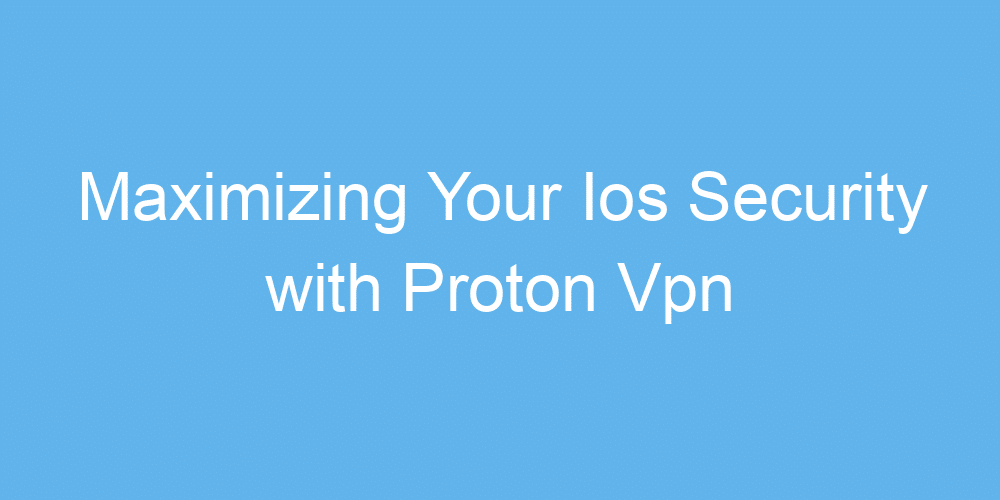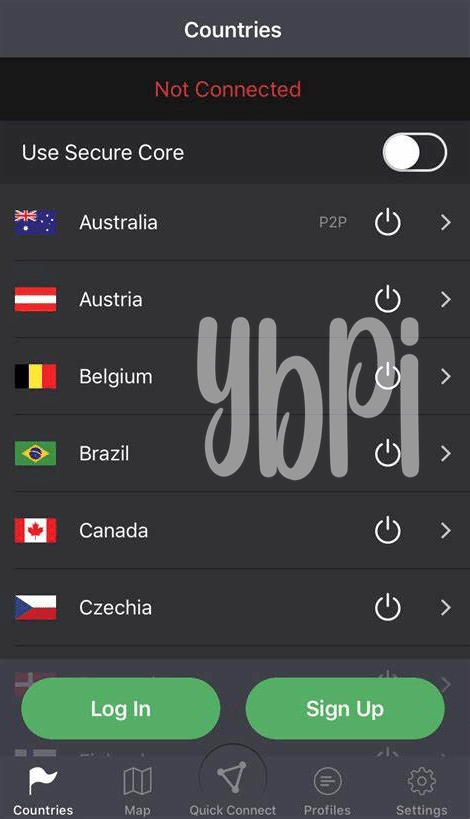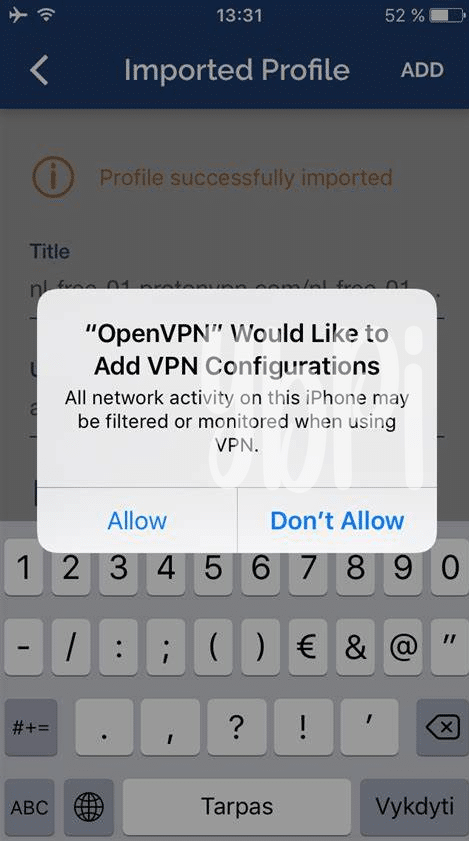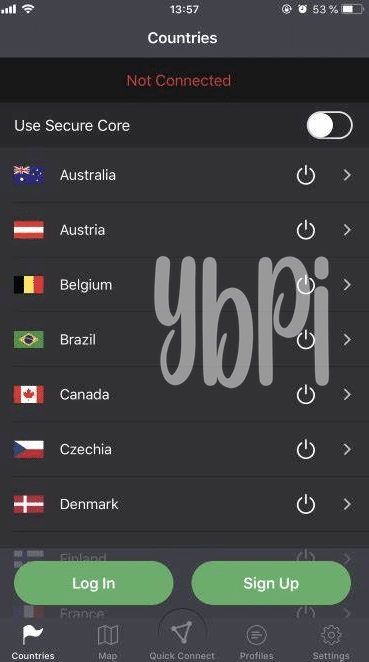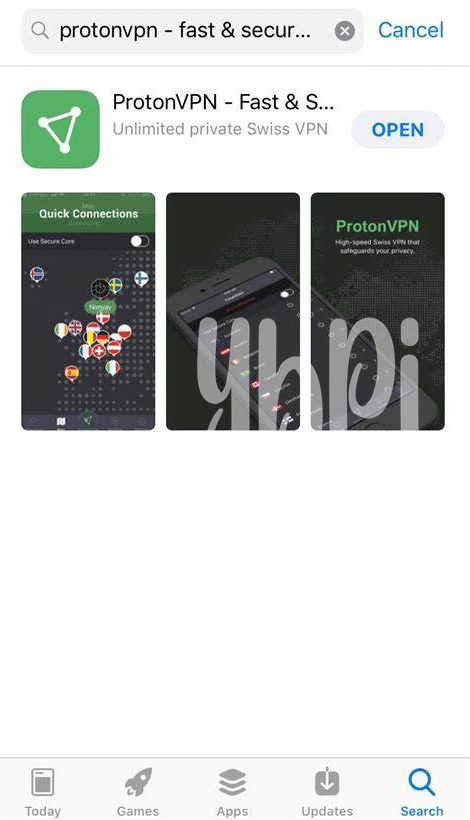Discovering Proton Vpn: Your Ios Security Guardian
Imagine wandering through a bustling marketplace, your pockets full of gems. In the digital world, those gems are your personal data, and there’s an invisible shield ready to keep prying eyes at bay on your iOS gadget – let’s call it your security guardian. This guardian isn’t just any regular watchman; it’s Proton VPN, designed to blend seamlessly into your iPhone’s lifestyle while packing a powerful protective punch. 🛡📱
With the internet teeming with sneaky pickpockets eager to snatch your digital treasures, Proton VPN steps in as a robust barrier. It wraps your internet connection in a cloak of invisibility, ensuring that your online activities remain under wraps. Whether you’re browsing at home or connected to a public Wi-Fi, it’s like having a personal bodyguard for your data. But what sets Proton VPN apart isn’t just its commitment to safeguarding your online presence; it’s how it welcomes you into a world where your digital safety is prioritized, putting the power of privacy right at your fingertips. 🌐💼
| Feature | Description |
|---|---|
| Secure Core Architecture | Routes your traffic through multiple servers to protect against network-based attacks. |
| End-to-end encryption | Keeps your data encrypted from your device to the server, making it unreadable to others. |
| No-logs Policy | Ensures that your browsing history isn’t stored, keeping your online activities private. |
How Proton Vpn Keeps Your Data Safe
Proton VPN acts like a secret tunnel for your data, making sure no one else can sneak a peek at what you’re doing online. It wraps your information in a special code (think of it as a disguise for your data), which means even if someone tries to see what you’re sending or receiving, all they’ll see is gibberish. Plus, Proton VPN doesn’t keep any records of your online travels, so there’s no trail of breadcrumbs leading back to you. This is how it ensures that your personal information stays just that – personal. 🛡🔐🌐
Exploring Proton Vpn’s Unique Features for Ios
When you dive into what Proton VPN has got packed for your iPhone, it’s like opening a treasure chest of tools designed to keep your nosy neighbors away from your online activities. 🛡️ Imagine a digital shield that wraps your data in a protective bubble, keeping it safe from prying eyes. That’s exactly what Proton VPN does with its encryption magic. Plus, with the feature to jump from one country’s server to another, it’s like you’re teleporting across the globe, making your online footsteps harder to track. 🌍✈️ And for those moments when your internet connection drops unexpectedly, there’s a safety net waiting to catch you, ensuring that not a bit of your data leaks out into the wild. With these iOS-specific features, your iPhone gets an extra layer of armor, keeping your private life, truly private.
Setting up Proton Vpn on Your Iphone Easily
Getting Proton VPN up and running on your iPhone is a walk in the park 🚶♂️🌳. First off, simply head over to the App Store and download the Proton VPN app. It’s just like grabbing your favorite game or that productivity tool everyone’s been talking about. Once the app is downloaded, opening it is like unwrapping a present – inside, you’re greeted with straightforward instructions that guide you through setting up your very own secure connection. It’s all about tapping a few buttons and, voila, your internet browsing is safer than ever.
While ensuring your online adventures are shielded 🛡️, why not explore other apps that can enrich your iOS experience? For music lovers, there’s an ocean of apps out there, but finding the right tune maker can be daunting. If you’re into crafting perfect tunes or need some music tips for games, then checking out ipad klarna best app could be a golden ticket for you. Amidst setting up your VPN, discovering apps that elevate your device’s fun and functionality factor is a smart move.
Tips for Maximizing Security with Proton Vpn
To make the most out of your VPN service, think of it like a superhero for your internet life 🦸♂️. First off, always keep it turned on, especially when you’re using public Wi-Fi, like in coffee shops or airports, to keep sneaky villains away from your personal info. Also, try switching between different server locations. It’s sort of like wearing disguises in digital form, making it even harder for bad guys to track you down. Plus, this can unlock cool content from around the world that you might not otherwise get to see 🌍.
Another top tip is to dive into the app’s settings. It’s like customizing your superhero gear, finding the perfect balance between speed and protection. For instance, you can adjust the security level depending on what you’re doing online. Checking your bank account? Crank that security up. Just browsing for fun? Maybe you can relax it a little. Remember, staying updated with the latest version of the app ensures you have the newest gadgets in your toolbelt, keeping you one step ahead of threats.
| **Action** | **Why It’s Important** | **How Often to Do It** |
|——————————–|—————————————————————|————————|
| Keep VPN Turned On | Shields your data on public Wi-Fi | Always |
| Switch Server Locations | Hides your digital tracks and unlocks content | As needed |
| Adjust App Settings for Balance| Fine-tunes security and performance | Occasionally |
| Stay Updated with the App | Ensures the highest level of protection with latest features | With each new release |
Understanding Proton Vpn’s Impact on Your Privacy
Imagine a shield, keeping all your personal conversations, photos, and information safe from prying eyes. That’s essentially what Proton VPN does for your iOS device. It acts as a barrier, ensuring that everything you do online is for your eyes only. Whether you’re browsing the web, shopping, or chatting with friends, Proton VPN works silently in the background, protecting your privacy. It’s like having a bodyguard for your internet connection, ensuring that no one can sneak a peek at your private data. 🛡️💼
Now, for those moments when you’re unwinding and streaming your favorite shows, Proton VPN seamlessly integrates with your entertainment, too. By using Proton VPN, you’re not just safeguarding your personal info; you’re also enhancing your streaming experience. Speaking of entertainment, don’t forget to check out ipad my singing monsters best app, where you can enjoy unlimited access to shows and movies. In a way, setting up Proton VPN on your iOS device amplifies your digital privacy, ensuring peace of mind and a secure, unrestricted online experience. 🍿📱