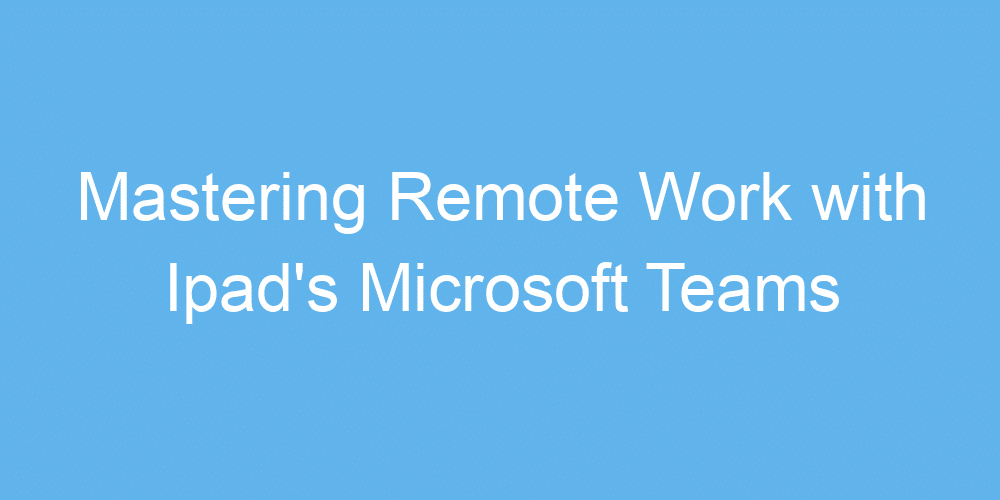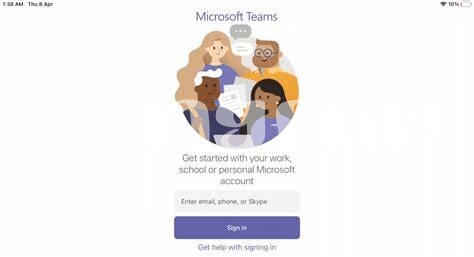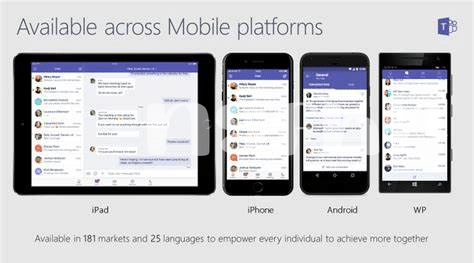Setting up Your Workspace: a Virtual Office on Ipad
Imagine transforming your iPad into a powerful hub for your work life, where every project and meeting is just a tap away. With a few simple steps, you can set up a digital workspace that feels as organized and productive as a traditional office. First, find a spot at home where you feel comfortable and least distracted. Next, equip yourself with a handy stand or keyboard to make typing and viewing easier. Now, dive into customizing your virtual office. Organize your apps and documents into folders, so everything you need is within easy reach. Below is a handy checklist to ensure you’re all set:
| Checklist Item | Status |
|---|---|
| 🏡 Find a quiet work spot | ✅ |
| 📚 Organize apps and documents | ✅ |
| 🛠 Equip with accessories (stand/keyboard) | ✅ |
This setup not only boosts your productivity but also keeps you connected and engaged with your team, no matter where you are. Say goodbye to clutter and hello to a streamlined workspace tailored just for you and your iPad.
Essential Microsoft Teams Features for Ipad Users
Using Microsoft Teams on your iPad turns it into a powerhouse for teamwork. Imagine being able to catch up with your colleagues, sharing ideas as easily as if they were right next to you, all from your cozy living room couch or the corner coffee shop. 🛋️☕ Teams brings your work conversations, files, and tools into one handy place. It’s like having your entire office fitting snugly into your iPad. You can jump into video meetings with just a tap, chat with your team throughout the day, and share documents without breaking a sweat. Plus, finding your way around the app is a breeze, thanks to its friendly design.
Another great thing about Teams on iPad is how it adapts to your needs. Whether you’re planning your next big project or just catching up on daily tasks, everything you need is right at your fingertips. 📊✏️ You can work together on documents without leaving the app, making real-time collaboration feel nearly effortless. For those moments when you can’t be actively checking your iPad, Teams keeps you in the loop with customizable notifications, making sure you never miss a beat. And for those looking to enhance their skills or explore more about what their iPad can do, this guide on empowering English learning on the iPad for the elderly is a treasure trove of information.
Perfecting Communication: Tips for Video and Chat
When you’re juggling work from your iPad, mastering the art of chat and video calls can make all the difference🌟. Imagine you’re having a face-to-face meeting, even if you’re miles apart. First, smile and keep eye contact with the camera, not just the screen, to create a more personal connection👀. Remember, clear and concise messages are key in chats to avoid misunderstandings. Make use of emojis for a friendly touch but keep it professional. Also, setting a solid background and good lighting can make your video calls look super professional. Lastly, practice active listening, nodding, and asking questions to show you’re engaged. These little tweaks can significantly enhance your remote communication game, making every virtual interaction smooth and impactful.
Managing Your Tasks and Projects on the Go
Imagine this scenario: you’re rushing through the airport, your iPad in tow, juggling calls, emails, and your ever-expanding to-do list. Here’s the magic: with the right setup, your iPad turns into a powerful office on the go, allowing you to keep track of all your responsibilities without skipping a beat. By leveraging the capabilities of apps like Microsoft Teams, staying on top of tasks and projects becomes as easy as pie 🥧. It’s all about knowing the tricks to make technology work for you, not against you.
Now, let’s talk specifics. For instance, organizing your tasks can be a breeze with features that allow you to assign, track, and update your work from anywhere. Moreover, integrating apps like the ipad lightroom best app enhances your productivity by simplifying how you access and manage your resources. Plus, with the ability to collaborate in real-time on documents and projects, your team stays in sync no matter where in the world you are. Embracing these tools means you’re not just keeping up; you’re excelling ✨. So, say goodbye to the chaos of scattered files and missed deadlines and hello to smooth, seamless coordination 🌍.
Collaborating in Documents: Seamless Teamwork Anywhere
Working together on documents doesn’t mean you need to be in the same room, or even the same part of the world. With your iPad and Microsoft Teams, you can edit, share, and discuss documents as if you were sitting at the same table. 📄✍️ Imagine tapping into your team’s collective brainpower while in a café or during a train ride. This isn’t just about accessing files; it’s about real-time collaboration, where changes made by one person are instantly seen by everyone. It’s about making sure everyone’s on the same page, regardless of where that page is physically located.
To make this magic happen, it’s essential to know the tools at your disposal. Here’s a simple breakdown of how you can leverage Microsoft Teams on your iPad for document collaboration:
| Feature | Function |
|---|---|
| Co-authoring | Work on the same document simultaneously with your teammates. |
| Comments and @mentions | Leave feedback and tag team members to draw their attention to specific sections. |
| Sharing Links | Share documents securely with your team, controlling who can view or edit. |
| File Version History | Easily review and revert to previous versions of a document. |
Harnessing these features ensures that your ideas flow freely, decisions are made quickly, and your projects stay dynamic and adaptable. 🚀💡 It’s all about making the distance disappear, and with these tools, your team’s potential is limitless, even when you’re miles apart.
Staying in Sync: Notifications and Time Management
Imagine you’re always in the know, never missing a beat with your team, thanks to those handy notifications popping up right on your iPad screen. 📲 That’s the magic of setting things up just right. By adjusting your notifications, you can catch every update without being overwhelmed. Now, combine this with smart time management – think of it as juggling your tasks in a way that you’re always ahead, never behind. 🕒 It’s about making every moment count, ensuring you’re not just busy, but productive.
And speaking of making things count, there’s an app that’s a total game-changer for iPad users. Whether you’re managing work tasks or keeping up with the team, this iPad game changer app is something you shouldn’t miss. It’s like having a personal assistant right at your fingertips, helping you stay perfectly in sync with your team’s rhythm and pace. With this setup, you’re not only keeping up; you’re setting the pace, making remote work not just manageable, but truly enjoyable.