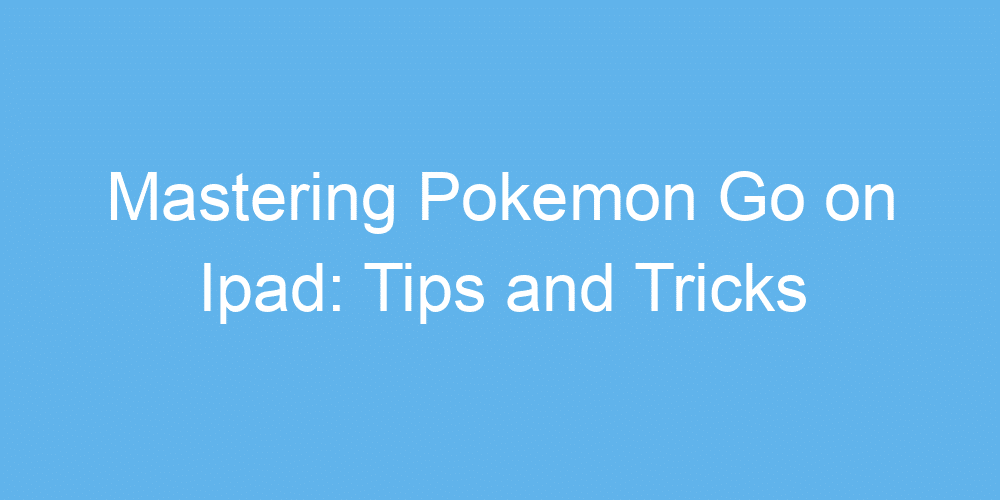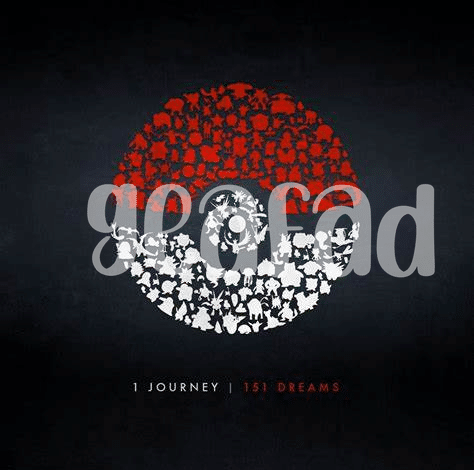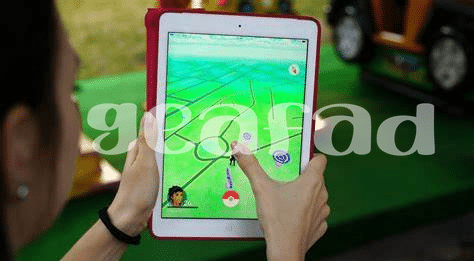Getting Started: Downloading and Setting up
Diving into the world of Pokémon Go on your iPad is like unlocking a treasure chest of adventures 🌟. First things first, head over to the App Store and type “Pokémon Go” into the search bar. Once you spot the app, hit that download button, and let the excitement bubble up as it installs. After opening the app, you’ll step into the shoes of a Pokémon Trainer. The game will nudge you to enter your birthdate and choose how you’d like to log in – either through Google, Facebook, or creating a Pokémon Trainer Club account. This is your golden ticket 🎫 into the Pokémon universe. Setting up your profile is a breeze; you’ll pick your avatar’s style and name, making sure it’s a reflection of your awesome personality. Here’s a quick guide to ensure you’re all set:
| Step | Action |
|---|---|
| 1 | Download Pokémon Go from the App Store |
| 2 | Launch the app and enter your birthdate |
| 3 | Choose your login method |
| 4 | Customize your avatar |
| 5 | Begin your Pokémon adventure |
Embarking on this journey is like opening a door to a world where every walk and turn brings a new discovery. Welcome to the Pokémon Go family!
Customizing Your Trainer for Maximum Fun
When you first dive into the world of Pokemon Go, one of the coolest things you get to do is make your own trainer look just like you want it to. Think of it as your digital twin in this adventurous game world! 🌍✨ You can choose from all sorts of clothes and accessories to make your trainer uniquely yours. It’s like playing dress-up but way cooler because it’s in your game. This is not just about looking good but also about feeling good as you journey to become a Pokemon Master.
Having a trainer that reflects your style makes the game even more enjoyable. As you progress, you’ll unlock more outfits and accessories, which means your avatar can grow with you through your journey. 🚀🎮 This personal touch adds so much fun because, let’s face it, who doesn’t like showing off a bit of their personality? Plus, when you meet other players in battles or join forces in raids, your customized trainer becomes your unique signature in the world of Pokemon Go.
Catching ’em All: Best Practices
To be the best Pokémon Trainer, you’ve got to learn the ropes of catching Pokémon. Imagine you’re exploring your neighborhood, your iPad in hand, on a sunny afternoon. Suddenly, a wild Pokémon appears! The key to catching it? Practice your throw. Swiping up on the screen to toss that Poké Ball needs to be just right – not too hard, not too soft. Think of it like tossing a paper ball into a bin; it takes a bit of skill and lots of practice. 🎯
Now, every Pokémon is a bit different. Some might jump around more, making them tricky to catch. That’s when special items come into play. Use items like Razz Berries to calm them down or different types of Poké Balls to increase your chances. Remember, it’s not just about throwing balls and hoping for the best. It’s about strategy, patience, and a little bit of luck. Keep practicing, and soon you’ll have an impressive collection of Pokémon to show off. 🌟🎒
Utilizing the Ipad’s Features for Gameplay
Playing Pokémon Go on an iPad brings a whole new level of excitement and adventure. The big, bright screen makes spotting Pokémon in the wild a breeze, letting you dive deeper into your journey to become a Pokémon Master. 🌟 Plus, the iPad’s sensitive touch screen is perfect for those tricky Poké Ball throws. But remember, while iPads give you a bigger view of the action, always ensure you’re connected to Wi-Fi or have a stable internet connection to keep your adventure smooth and uninterrupted.
For trainers seeking an enhanced experience, the ipad linkedin best app can be a treasure trove of tools and tips to level up your game. Whether you’re in the comfort of your home or on a quest in the local park, the iPad’s unique features can make capturing that elusive Pokémon all the more thrilling. And when it’s time to team up for a raid or battle, the bigger screen lets you strategize with clarity and precision. Just imagine coordinating with friends, 🤝 sharing your screen, and tackling challenges together as a team.
Joining Raids and Battles: Tips and Strategies
Imagine entering the world of team play and excitement with just your iPad in hand. Raids and battles aren’t just fun; they’re a way to show off your skills and get some rare Pokémon. To start, team up with friends or join a local group. This way, you’re not facing those big bosses alone. And remember, timing is key! If you attack in sync with your team, you’ll do more damage. 🕒💥
Raids can seem a bit daunting at first, but they’re a great way to make new friends and snag powerful Pokémon. Before jumping into battle, make sure your Pokémon are in tip-top shape. A strong team is your ticket to success. And don’t forget to stock up on items! Potions and revives can be lifesavers. With a little strategy and teamwork, you’ll be conquering raids in no time. 🛡️👫
| Tip | Strategy |
|---|---|
| Team Up | Join a local group or team up with friends for stronger attacks. |
| Timing Attacks | Synchronize your attacks with teammates for extra damage. |
| Prepare Your Team | Choose strong Pokémon and heal them before battles. |
| Stock Up | Make sure you have enough potions and revives before heading into battle. |
Keeping Your Account Safe and Secure
In the colorful world of Pokémon GO, where adventure awaits at every corner, keeping your digital belongings safe is as crucial as catching that rare Pokémon. Imagine this: you’ve spent countless hours adventuring, catching, and battling, only to one day find that all your hard work has gone poof! 😱 That’s why it’s super important to secure your account like a Fort Knox. Start by creating a strong, unique password that no sneaky Team Rocket member could guess. Then, enable two-factor authentication (2FA) for that extra layer of security. It’s like having a reliable Poké Ball that ensures your precious catches stay safe. And hey, while you’re securing your digital world, why not amp up your gaming experience with something fun? Check out the iPad IncrediBox best app with ios telemundo, where you can create music to accompany your Pokémon adventures. Remember, keeping your account secure isn’t just about protection; it’s about ensuring your journey in the Pokémon world is uninterrupted and full of joy 🌟.