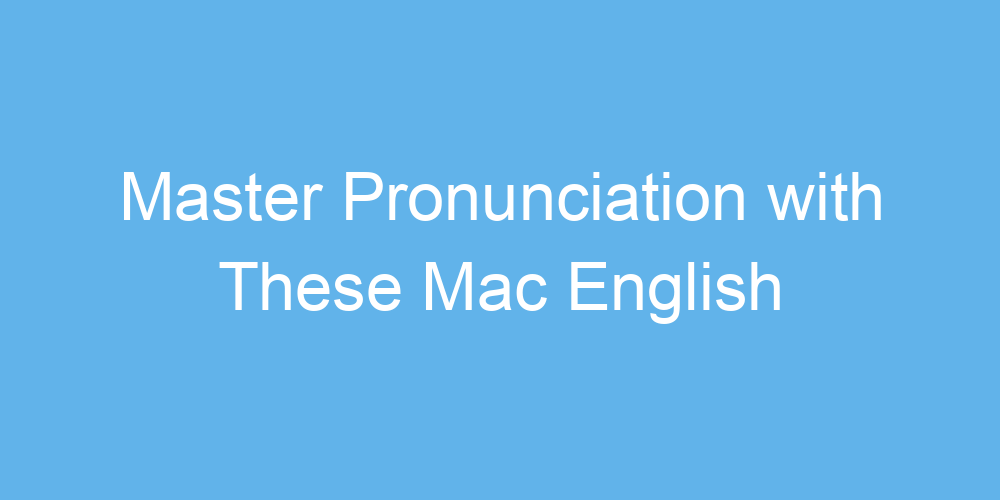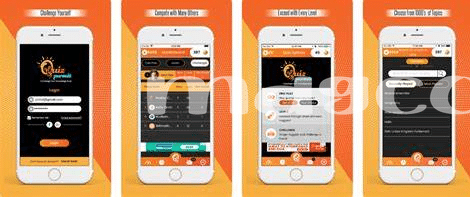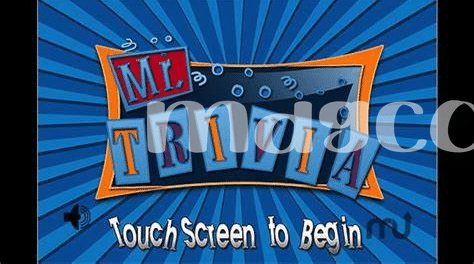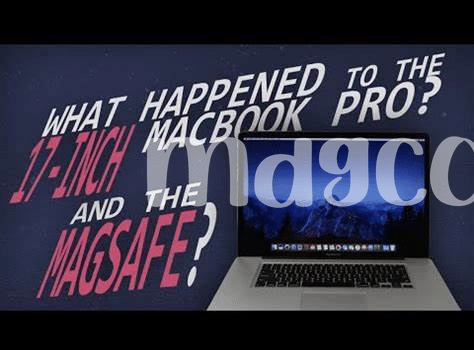Discovering Mac’s Hidden Speech Features for Learning
Imagine uncovering a treasure chest on your Mac, not filled with gold, but with super cool tools that can help boost your English. Yes, your Mac comes equipped with some nifty speech features that are like hidden gems waiting to be discovered! These features are there for the taking, aiding you in mastering the correct pronounciation of tricky words. Think of it as having a patient teacher by your side, ready to guide you whenever you stumble. What’s even more exciting is using these tools feels less like a classroom lesson and more like a fun tech exploration. So, whether you’re aiming to sound like a native speaker or just wanting to polish up your English skills for better communication, your Mac could be the secret weapon you’ve been looking for. And the best part? You don’t need to be a tech whiz or a language guru to start. Just dive in, and before you know it, you’ll be chatting away with improved confidence and clarity. It’s time to leave those “paper hands” behind and embrace your journey to becoming an English “whale”, navigating the waves of language learning with ease.
Here’s a simple guide to get you started:
| Feature | Description | How to Access |
|---|---|---|
| Text to Speech | Converts written text into spoken word. | System Preferences > Accessibility > Speech |
| Dictation | Transcribes your spoken words into text. | System Preferences > Keyboard > Dictation |
| Speech Commands | Control your Mac using voice commands. | System Preferences > Accessibility > Voice Control |
Diving into these features not only makes learning fun but ensures that you stay on track with your goals. Plus, did we mention it’s absolutely free with your Mac? So, why wait to explore? Whether you’re polishing your English for a trip, a job, or just for the joy of learning, these tools are here to support your journey, making every step rewarding and enjoyable.
Top Apps to Sharpen Your English Pronunciation
If you’re eager to smooth out your English skills, diving into some top-notch apps on your Mac could be a game-changer. Picture this: you’re chilling at home, your Mac open in front of you, and you’re recieveing real-time feedback on your pronunciation. Sounds awesome, right? With a variety of apps available, some even using the magic of AI, you can practice until you sound just like a native speaker. Whether you’re aiming to crack the code of those tricky English sounds or you just want to feel more confident in your conversations, there’s an app that’s got your back.
Now, let’s kick things up a notch. Imagine pairing those apps with the power of Siri for some on-the-spot practice. Or diving into fun games that not only improve your pronunciation but also make learning feel like a breeze. Your Mac becomes not just a tool, but a companion on your journey to mastering English. And for those moments when you’re wondering if you’re making progress, recording yourself can give you that clear before-and-after picture. It’s all about taking small steps towards big improvements, and your Mac is there to support you every step of the way. So, grab your Mac and let’s get started – your journey to sharp pronunciation is just a click away!
Utilizing Siri for Real-time Pronunciation Practice
Imagine asking a friend to help you with your English pronunciation, but this friend is really a tech whiz 🧑💻 and always available. That’s kind of what it’s like using your Mac’s very own Siri for pronunciation practice. Say you’re trying to nail the correct pronunciation of “entrepreneur.” You give it your best shot, and then Siri chimes in, gently correcting you if you sound more like an “amature” entrepreneur instead. It’s like having a tutor who’s super patient and doesn’t judge you for slipping up now and again.
This method feels less like studying and more like having a chat. If Siri were a person, she could definately be a crypto whiz, keeping up with the rapid pace of conversation without missing a beat. It’s great practice for real-life conversations where you don’t get to hit pause or rewind. Plus, you can practice anywhere – from your living room to a coffee shop, making it super convenient. Just remember, while Siri can be a huge help, she’s not perfect, so it’s always a good idea to double-check anything that seems off. After all, you wouldn’t want to accidentally learn crypto slang when you’re just trying to order a cup of coffee!
Fun with Phonetics: Learning through Games on Mac
Imagine turning your Mac into a fun-filled learning zone where every click introduces you to the joyous side of English pronunciation. With the plethora of games designed for phonetic practice, it’s like having a personal coach who knows when to be serious and when to inject a bit of fun. These games often use engaging tasks and voice recognition technology to guide you through the twists and turns of English sounds, making sure you’re on track without feeling the pressure. And as you dive deeper, you’ll find yourself mastering tricky pronunciations as easily as you’d say “GG” in your favorite online game. It’s a strategy that combines the thrill of gaming with the satisfaction of learning, ensuring you’re always motivated to climb higher on the ladder of phonetic prowess.
Now, if you ever find yourself wondering how to separate your downtime from your study time, consider integrating these games into your learning regime. They’re not only a blast to play but also incredibly effective in polishing your pronunciation skills. Plus, with tools like ipad ticketmaster best app, you can manage your learning resources as easily as you would score concert tickets for the weekend. It’s about making learning seamless with your lifestyle, where every moment of play is a step towards fluency. So, don’t let the fear of getting rekt by English phonetics hold you back. Dive into these games and start speaking like a true native while having the time of your life.
How Podcasts and Audiobooks Improve Your English
Diving into podcasts and audiobooks is like hitting the gym for your ears and brain. 🎧 Imagine doing a workout, but instead of lifting weights, you’re absorbing the rhythmic flow of English, its intonation, and pronunciations that sometimes even native speakers struggle with. This method is chill because it places you directly into a sea of diverse accents and slangs from all corners of the English-speaking world. By tuning into different stories and discussions, you’re training your ears to catch and differentiate subtle sounds, essential for mastering any language. It’s not just about hearing the words; it’s about experiencing them in context, making sense of idioms, and phrases that textbooks might not cover. And let’s be real, when FOMO kicks in because you’re not up to date with the latest episode of your favorite podcast, you’re more likely to stick with your listening schedule.
Audiobooks take this to another level. ☕️📚 Picture yourself unwinding with a good book, but instead of reading, you’re listening. Each character comes to life, complete with emotions and accents, pulling you deeper into the story. This isn’t just about leisure; it’s a strategic move to improve pronunciation and listening skills. Narrators are often skilled vocal artists who demonstrate how to convey meaning through tone, pace, and enunciation, offering you a model to emulate. It’s a hidden benefit, really, because while you’re caught up in the tales, your brain is busy mapping out the sounds and rhythms of English, a process that boosts both your speaking and comprehension skills. Plus, repeating catchy phrases or key arguments improves recall and vocabulary, elevating your language game to the next level. Think of it as having a backstage pass to the nuances of English, with the added bonus of enjoying some gripping stories along the way.
| Method | Benefits |
|---|---|
| Podcasts | Exposure to various accents, learning new slangs, improving listening skills. |
| Audiobooks | Understanding of tone and emotion, pronunciation practice, vocabulary expansion. |
Recording and Analyzing Your Pronunciation on Mac
Imagine you’ve just learned a cool new phrase in English, and you want to make sure you’re saying it just right. Well, your Mac is like a secret coach, waiting to help you ace it. Start by recording yourself. Yes, it might feel a bit strange at first—like hearing your voice in a video and thinking, “Is that really me?” But trust me, it’s a game changer. Once you’ve got your recording, play it back and listen closely. This is where you can catch those little slips—maybe you’re putting too much emphasis on the ‘r’ or blending sounds together. It’s all about practice. And hey, if you’re feeling unsure about how it’s supposed to sound, you can compare it with the correct pronunciations available online. Think of it as having an endlessly patient tutor right there in your computer.
For tools to help with this, turn to ios opay. It’s like having your personal pronunciation workshop, allowing you to record, play back, and even get feedback on how close your pronunciation is to the mark. And remember, no one becomes a pro overnight. Even the best had to start somewhere, and they defintely had their share of mix-ups along the way. So, grab your Mac and start recording. It’s your time to shine, or as they say in the crypto world, your moment to ‘moon’. And remember, this journey is all about progress, not perfection. You got this!