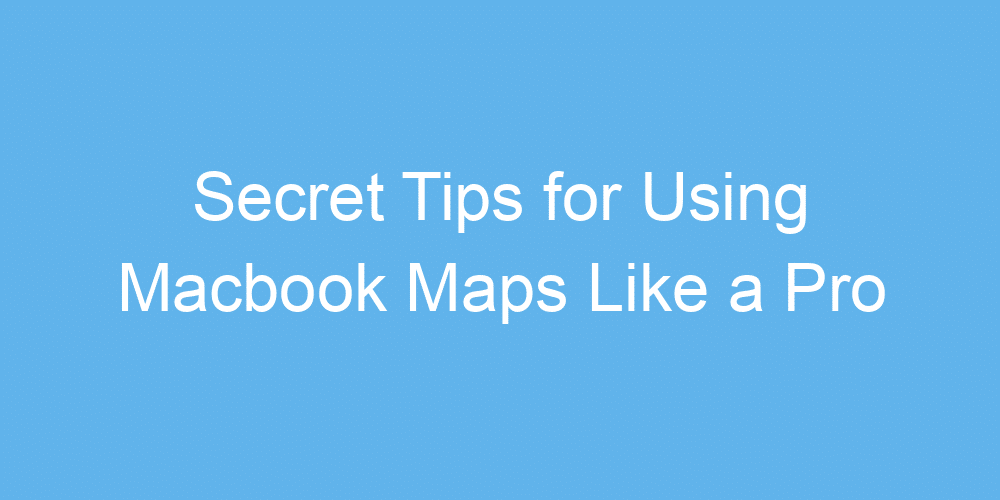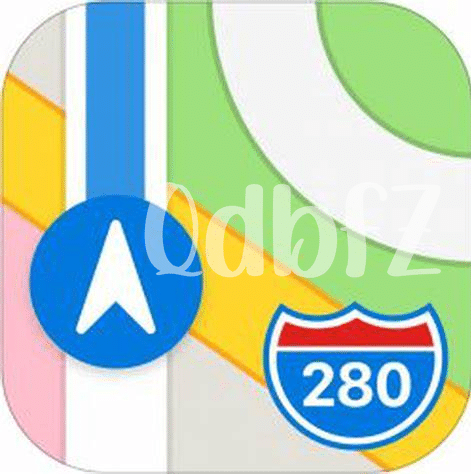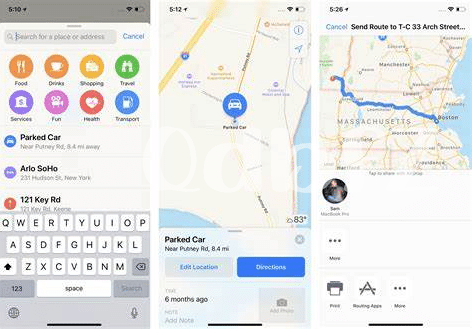Unlocking Hidden Gems with the Favorites Feature
Imagine finding those cool spots in your city you never knew about, all with just a tap on your MacBook. That’s where the Favorites feature shines, letting you pin those must-visit places for an easy revisit. 📍 Not just that, but when your friends ask for those top spots you’ve been buzzing about, share your favorites list in no time. Think of it as your digital treasure map, leading you to the best coffee in town or that hidden graffiti alleyway you stumbled upon. 🎨 Plus, with the chance to label these spots, you’ll never confuse ‘The Best Pizza’ with ‘Pizza on 3rd’ again. And don’t worry about getting lost in the digital sea; categorize your finds from A to Z or by visit frequency. It’s like having your personal city guide, minus the tourist traps. Ready to explore?
| Feature | Description |
|---|---|
| Pin Locations | Mark and save your favorite spots on the map for easy access. |
| Share Favorites | Effortlessly share your go-to spots with friends and family. |
| Custom Labels | Create personalized labels for each pinned location. |
| Organize | Sort your favorites alphabetically or by how often you visit. |
No more FOMO when it comes to finding and keeping track of the city’s hidden gems. And if friends dub you a ‘normie’ for not knowing the latest speakeasy, just pull up your trusty favorites list. With this feature, you’re definately becoming the go-to urban explorer in your squad.
Personalizing Maps with Custom Guides
Imagine you’ve just found a cool café online or a hidden park not many know about. Instead of just bookmarking it in your browser, why not add it to your MacBook’s Maps application? This way, you create a personal guide that maps out all your favorite spots. Whether it’s cafes, parks, or secret city gems, you can save them all in one place. It’s like having a treasure map, but for all the cool and cozy places you love. Plus, sharing your discoveries with friends becomes a breeze. Just send them your custom guide, and they can explore your favorites too. It’s a great way to plan outings together or give travel recommendations.
Now, planning a day out is no longer a headache. You can line up all the places you want to visit in your guide, and with a few clicks, figure out the best route to hit them all. This isn’t just about saving time; it’s about making the most of your day. And hey, if you’re feeling adventurous, why not check out guides made by others? You might just stumble upon some epic spots. Plus, for those times when you’re low on mobile data or traveling abroad, don’t forget about the offline maps feature. It’s a lifesaver, letting you navigate without burning through your data plan. So, go on, start exploring – your next favorite spot is just a guide away. And for more tips on making the most of your MacBook, check out https://iosbestapps.com/top-benefits-of-using-google-authenticator-on-your-macbook.
Navigating Like a Local with Walking Directions
Discovering new places has never been more exciting than with the magic of walking directions right at your fingertips. Imagine strolling through the streets of a new city, soaking in the sights and sounds just like someone who lives there. This nifty feature transforms your gadget into a local guide, leading you down hidden paths and unveiling secrets spots you might have missed otherwise. 🚶♂️💼Whether you’re dodging the crowded main roads or finding that quaint café tucked away in an alley, it’s your secret tool for an adventure.
But here’s where it gets even cooler. Sometimes, we all feel a bit of FOMO, worried we’re not getting the most out of our travels. Well, chuck that worry out the window! With walking directions, you’re on the inside track, getting an up-close and personal experiance like no other. And for those moments when you think you’ve strayed too far from your path, don’t fret. Even if a little mistake occurs, like treading a longer route, it’s all part of the journey, adding to your story and giving you more to explore. 🌍✨ Remember, it’s about the journey, not just the destination.
Effortless Trip Planning with Multistop Routes
Imagine you’ve got a full day ahead, hopping from one spot to another. You could be visiting landmarks, grabbing snacks at hidden gems, or meeting friends across the city. The magic happens when you use your Macbook to map out all these stops in advance. It’s like having a personal guide that knows the best route for your adventures, ensuring you don’t miss out on any fun. Plus, it’s a great way to roll like a local, discovering paths and shortcuts you might not find otherwise. Using teh macbook best apple pay best app can also save you time and hassles, making your journey smoother.
Planning your route with multiple stops is a game-changer, especially when time is of the essence. Not only does it help you visualize your day, but it also gives your trip a structure, letting you squeeze in as much enjoyment as you can. Imagine the peace of mind, knowing exactly where you’re headed next, without the constant back and forth on your phone. It’s like having a FOMO shield, ensuring you get the max out of your day without missing a beat. Whether you’re navigating a bustling city or exploring serene landscapes, your Macbook becomes your trusted travel companion, keeping the journey on track and full of excitement.
Saving Time and Data with Offline Maps
Imagine venturing into a new city, where the streets hum with life and every corner promises a new adventure. Now, envision doing all that without worrying about consuming your data or struggling to find your way if the signal gets weak. 📍🗺️ That’s where offline maps step in as your secret weapon. By downloading maps before your journey, you ensure that navigating through these bustling streets becomes a breeze, and you avoid the shock of hefty data charges post-holiday. This savvy move is kind of like HODLing in the crypto world; you’re preparing for success by making smart choices early on. Plus, it’s super easy to do. Just tap a few buttons, and you’re set to explore with confidence, knowing that you’ve got a reliable map right in your pocket. Offline maps are a traveler’s best friend, offering the freedom to discover hidden gems without the fear of getting lost or racking up data usage. It’s a game-changer for adventures both big and small. 🌍✈️
Here’s a simple table to help you understand the benefits:
| Benefit | Description |
|---|---|
| Data Savings | Keeps your data bill low by eliminating the need for a constant internet connection. |
| Reliability | Access your maps even in areas with poor or no internet connection. |
| Convenience | Prepare in advance and have peace of mind during your travels. |
Exploring the World from Home with Flyover
Ever dreamed of visiting majestic landmarks or strolling through exotic locations from the comfort of your couch? Well, thanks to technolgy, you don’t have to just dream! With a simple click, you can be soaring over cities and mountains, exploring every nook without spending a dime or stepping outside. It’s much like having FOMO, but instead of missing out, you’re right in the heart of the action, experiencing breathtaking views as if you were a bird. And there’s no fear of getting rekt by travel mishaps or expenses. Want to kick your adventure up a notch? Unlock an even smoother experience, ensuring you don’t miss any of these virtual tours by downloading the macbook playstation app. So, grab your Macbook and let your wanderlust run wild, all from your living room. It’s the perfect way to appease that travel bug without the baggage.