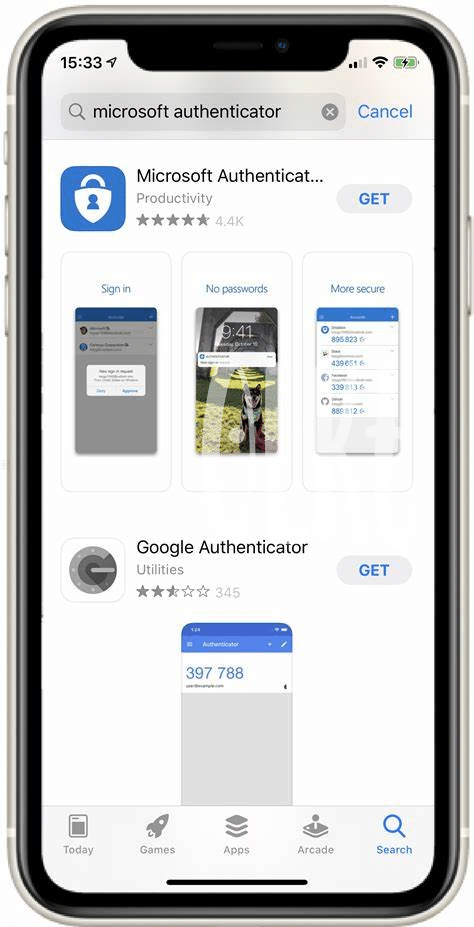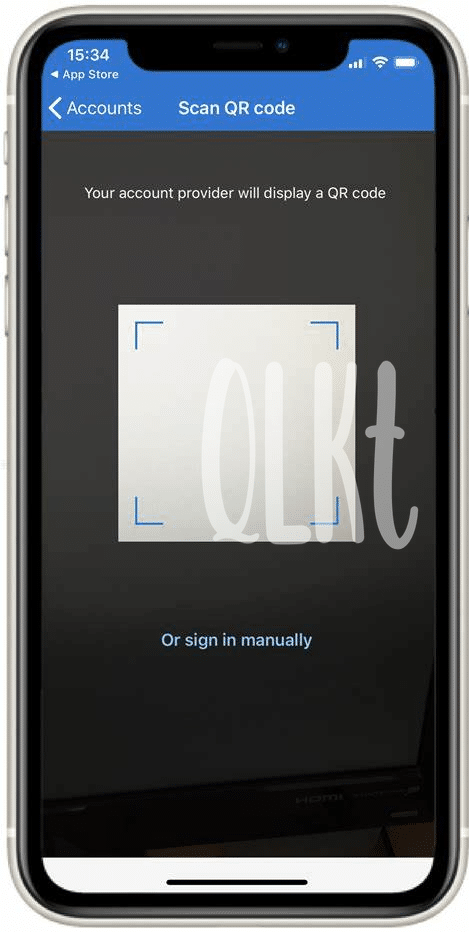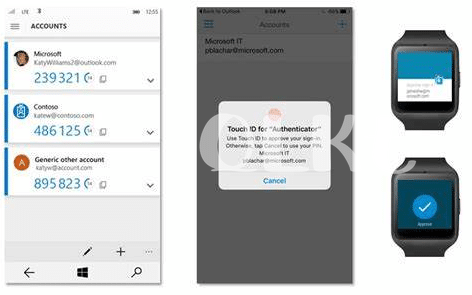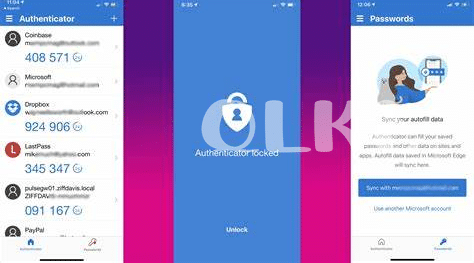What Is Microsoft Authenticator and How It Works
Imagine having a little guardian 🛡️ in your pocket, one that makes sure only you can access your precious online accounts. That’s what this app is like! It’s like having a magic key that only works when you say the secret word – except, instead of a word, it’s something you have (your phone) or something you know (a PIN or a fingerprint). Every time you try to log in somewhere, this nifty tool sends a notification to your phone. Just tap “approve,” and voila, you’re in! It’s like a digital handshake confirming it’s really you.
But how does this tech sorcery work? It’s all about codes that change every few seconds. 🔄 Think of it as those secret spy messages that self-destruct, but instead of disappearing, the code just changes. So, even if someone manages to catch a glimpse of your code, it’s as good as gone in a blink, making it a tough nut to crack for any digital troublemakers. It’s not just about entering passwords; it’s a way to make sure that the person entering the password is without a doubt you.
| Feature | Description |
|---|---|
| Notification Approval | Receive a push notification and simply approve it to authenticate. |
| Code Generation | Generates a new code every 30 seconds for use in two-factor authentication. |
| Security | Uses your device plus PIN, fingerprint, or facial recognition for added security. |
Exploring Other Popular Authentication Apps for Ipad
When it comes to keeping our digital lives secure on iPads, there’s a world beyond Microsoft Authenticator. 🌍 Various apps offer a helping hand to ensure that only you can access your accounts. Think of these apps as your digital keys, with each having its unique design and features. From Google Authenticator offering simplicity and widespread compatibility, to Duo Mobile adding a layer of security with its push notification approvals, there’s a lot to explore. Each app has its specialty, catering to different preferences and needs.
Venturing into this realm, it’s like picking the perfect accessory for your iPad – it has to be just right. 📲 Apps like Authy stand out for their ability to sync across devices, ensuring you’re never locked out, while LastPass Authenticator not only adds an extra security layer but also manages your passwords. For those looking to dive deeper into the world of digital safety on their iPad, exploring these options can be both insightful and rewarding. And for those interested in enhancing their iPad experience further, check out https://iosbestapps.com/improving-english-skills-best-ipad-pnc-apps-reviewed, where you can uncover more gems.
Comparing User Interface: Microsoft Authenticator Vs Others
When it comes to navigating these apps on your iPad, Microsoft Authenticator keeps it simple and straightforward 🛤️. Its clean design means you don’t have to hunt around for what you need. On the flip side, other apps might pack more features into their interface, but this can sometimes make them feel a bit crowded or overwhelming 🤯. It’s like choosing between a cozy, well-organized room and a larger space that’s packed with gadgets you might not use every day. Ultimately, it comes down to whether you prefer a minimalist approach that gets you in and out quickly, or if you enjoy exploring additional features, even if it takes a bit more time to find your way around 🕵️♂️.
Security Features: Which App Keeps You Safest?
When it comes to keeping our digital lives safe, choosing the right authentication app is like picking the best lock for your front door 🚪. Microsoft Authenticator, with its robust security protocols, aims to be that high-security lock, offering features like two-factor authentication, which adds an extra layer of protection by requiring two types of information before you can access your accounts. This means even if someone gets their hands on your password, they still can’t get in without the second key, which could be a fingerprint or a code that only you can access on your device.
Meanwhile, other apps available for your iPad also bring their A-game with unique safety features, such as biometric scans and secure encrypted storage for your personal data 🔒. But when it comes to the best blend of safety and easy access, not all apps are created equal. For instance, some might offer top-notch security but make you jump through hoops every time you need to log in, which could be a hassle. So, finding the right balance between tight security and convenience is crucial. To see a range of apps that also prioritize protecting your private information on iPad, check out ipad mobile legends best app.
Convenience Factors: Setup, Usage, and Support
When looking at these apps, think of setting them up like putting together a simple puzzle 🧩 – it should be easy and straightforward, right? Microsoft Authenticator and its fellows aim to make this true, guiding you smoothly through adding accounts. Daily use is another slice of the pie 🍰. You want an app that doesn’t make you jump through hoops each time you log in. And if you hit a snag? Help should be just a tap away. Imagine needing help and having it right there – that’s the kind of support you deserve. Here’s a little comparison to show how they stack up:
| Feature | Microsoft Authenticator | Other Apps |
|---|---|---|
| Setup Ease | 👍 | Varies |
| Daily Usage | Smooth | Smooth to Moderate |
| Support Availability | Good | Good to Moderate |
Choosing the right one is like picking your favorite ice cream flavor 🍦– what matters most is what works best for you.
Overall Verdict: the Best Choice for Ipad Users
When it comes to picking the right app to keep your iPad safe and make logging into your accounts as easy as pie, the decision isn’t simple. 🤔 However, after dishing out the details on user experience, security chops, and just how easy it is to get everything set up, Microsoft Authenticator shines for those who value robust security without compromising on convenience. But, it’s not just about one app winning the race; it’s about finding the right fit for your digital lifestyle. Consider how you use your iPad: if you’re all about simplicity and seamless integration with other apps, you might want to explore other options. For the avid gamers out there, ensuring your gaming experience is uninterrupted is crucial. Speaking of, did you know there’s a top pick for iPad games that’s just too good to miss? Peek at the iPad subway surfers best app to see why it’s a fan favorite. 🎮
At the end of the day, the crown goes to the app that not only promises to keep your digital life locked up tight but also matches your tech-savvy style. While Microsoft Authenticator is a solid choice with its fine blend of security and user-friendliness, the best app for you is the one that feels like it’s barely there – until you need it. From setting it up to daily use, the right app feels like a trusty sidekick, always ready but never in the way. So, go ahead, weigh your options, and remember, the best app is the one that fits your iPad lifestyle like a glove. 🧤