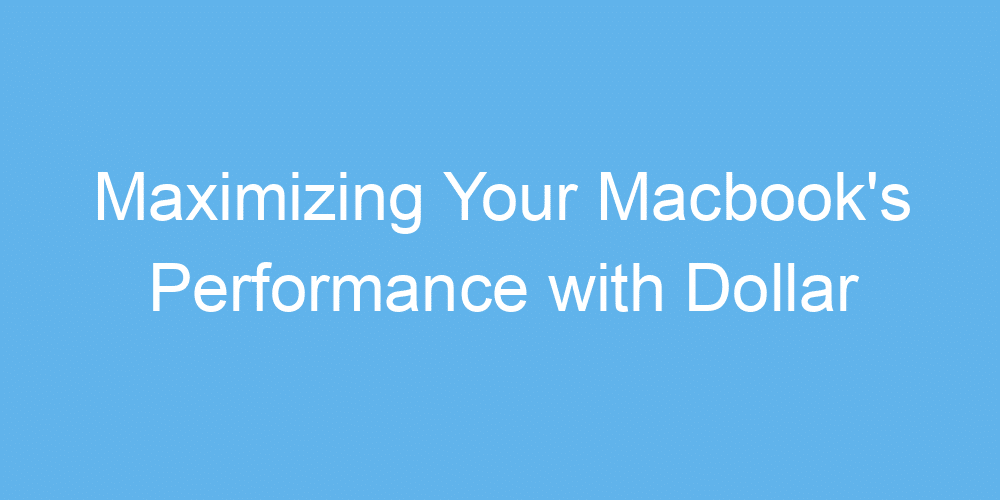Clean Your Macbook with Affordable Cleaning Supplies
Keeping your MacBook shiny and running smoothly doesn’t have to break the bank. 🍏 Head over to your local dollar store and grab some microfiber cloths and isopropyl alcohol. Mixing a solution of one part alcohol with one part water creates the perfect, budget-friendly mix for wiping away fingerprints and dust. Just be sure to power down your laptop and never apply the solution directly to the screen. Instead, lightly dampen your cloth and gently wipe.
| Item | Use |
|---|---|
| Microfiber Cloths | To gently clean the screen and body without scratching. |
| Isopropyl Alcohol & Water Solution | A homemade cleaning solution to remove grease and grime. |
Additionally, don’t overlook those compressed air cans for keeping your keyboard crumb-free. A quick blast can dislodge debris from those hard-to-reach places between the keys, ensuring your MacBook not only looks good but functions well too. Plus, keeping the vents clear helps your laptop stay cool, maximizing performance. So, with just a tiny investment, you’ll keep your MacBook in tip-top shape. 🚀
Enhance Cooling with a Simple Stand Hack
Hot and bothered by your Macbook getting too warm? 🌡️ No worries! With a quick dash to the dollar store, you can cool things down. Grab a simple wire rack or any sturdy stand that lets air flow freely. Place your Macbook on top, and voilà, you’ve got yourself an almost-free cooling solution! This clever hack not only keeps your device chill but also prevents those dreaded performance hiccups caused by overheating. Plus, it’s a neat way to elevate your screen for a better viewing angle. Smart, simple, and save-your-coins kind of cool. 👍💸
Organize Cables with Colorful Binder Clips
Keeping your workspace tidy might seem like a daunting task, especially with all those cables lying around. But here’s a little secret: You can sweep all that clutter under the rug with nothing more than a few colorful binder clips from the dollar store! Simply attach these clips to the edge of your desk, and voilà, you’ve got an instant holder for each of your cables 🎉. Not only does this trick keep cables from becoming a tangled mess, but it also adds a splash of color and personality to your space. Plus, finding the right cable becomes as easy as pie 🍰. This simple yet effective solution ensures your charging cords, USB cables, and headphones are always within reach but never in the way. Say goodbye to the cable chaos and hello to a cleaner, more organized desk.
Create a Diy Laptop Case for Protection
Making your own laptop case doesn’t just save you money, it also adds a personal touch to your device. Imagine turning those cool fabric pieces or old jeans you no longer wear into a one-of-a-kind laptop case. 📏✂️ By measuring your MacBook, cutting out the material to size, and gluing or sewing it all together, you have a brand-new case! This not only protects your tech baby from scratches but also gives it a funky makeover that stands out from the crowd. Plus, this project can be a fun weekend activity that brings a sense of achievement once it’s all done.
But why stop at just looks and protection? Adding a couple of pockets to your DIY case can transform it into a handy carry-all for your charger, earphones, or even those notes you quickly need to store away. For an added productivity and learning boost, check out the macbook coin master best app. It could be the perfect companion for your newly protected Macbook, combining fun with functionality. 🎒🔊 Remember, a little creativity can go a long way in making your tech life not just more efficient, but also more expressive.
Boost Your Audio Experience with a Cup
Believe it or not, your morning coffee cup can double as a nifty speaker amplifier! 💡 Imagine sitting in your cozy corner, struggling to hear your favorite podcast over the surrounding noise. Fret not! Simply grab a ceramic cup from the kitchen, place your MacBook nearby, and direct the laptop’s speakers towards the cup. The unique shape of the cup captures and boosts the sound waves, making them louder and clearer to your ears. 🎶 It’s like magic, but it’s science – the cup’s curves help to enhance the audio for a much-improved listening experience, perfect for those moments without external speakers. Not only is this trick super simple, but it also adds a quirky touch to your workspace. Check out this easy setup:
| Step | Instructions |
|---|---|
| 1 | Find a ceramic cup. |
| 2 | Place your MacBook in front of the cup. |
| 3 | Aim the MacBook’s speakers towards the cup. |
| 4 | Enjoy improved audio. |
This clever use of everyday items not only saves you money but also enhances your audio experience in a pinch. 🔄
Use Sticky Notes for Quick Reminders and Marks
Ever find yourself swamped by a flurry of tasks and appointments? Here’s a nifty trick straight from the aisles of your local dollar store: bright and colorful sticky notes! 📌🌈 Not just for scribbling quick shopping lists, these little squares can become your best friends in keeping track of your bustling life. Place them around the edges of your screen – a pink one for that noon Zoom call, a yellow one for your grocery run… you get the picture. They’re perfect for jotting down those lightning-bolt ideas that hit you in the middle of something else. And hey, did you know that you can even mark important paragraphs on websites or documents? Just use a sticky note on your Macbook as a quick reference point. For optimizing your digital space even further, consider incorporating the ipad zara best app, ensuring nothing important ever slips through the cracks again. Sticky notes are more than just paper; they’re the unsung heroes of organization. 📝✨