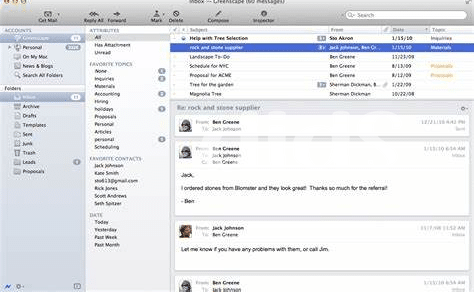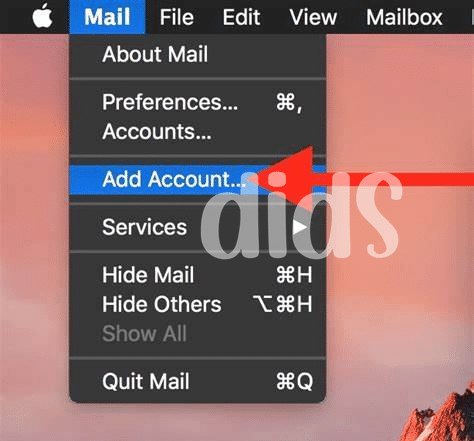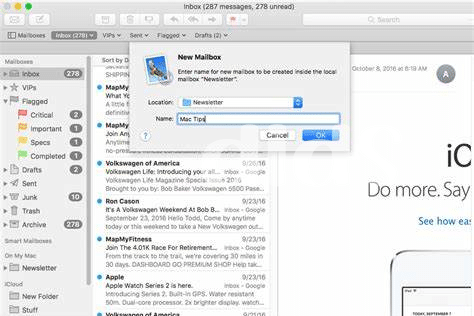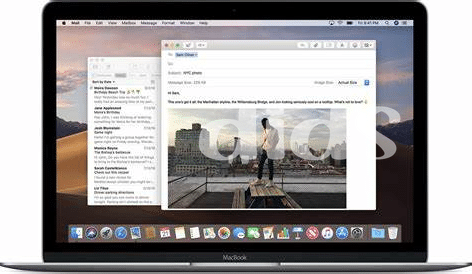What Are Smart Mailboxes: a Quick Overview
Picture this: your email is like a massive, bustling city 🏙️, where messages constantly come and go, creating a bit of chaos. Now, imagine having a superpower 🦸♂️ that lets you instantly organize this city, making sure everything is in just the right place. That’s where Smart Mailboxes come into the picture. Unlike regular mailboxes, they don’t just hold your emails; they sort them based on rules you set. Think of Smart Mailboxes as your personal email assistant, tidily arranging emails without moving them from their original spot. They use keywords, sender information, and other criteria to automatically sort your emails into easily findable groups. Whether it’s a project, all messages from a specific person, or anything else you can think of, Smart Mailboxes make finding what you need exactly when you need it, a breeze. It’s like having a magic wand for your inbox!
| Feature | Description |
|---|---|
| Automatic Sorting | Organizes emails based on criteria you set |
| Keywords and Sender Information | Uses specific words or sender details to categorize emails |
| Easy Accessibility | Makes locating emails efficient |
| Customizable | Adapts to your changing needs and preferences |
Setting up Your First Smart Mailbox Easily
Imagine your mail being sorted automatically, so you always find what you need without digging through piles of emails. That’s the magic of setting up your first Smart Mailbox on your iMac! It’s like having a personal assistant who knows exactly where everything should go. 🧙♂️✉️ All it takes is a few clicks to get started. You’ll select the conditions that matter to you, such as emails from a specific person or messages about a particular project, and your Smart Mailbox does the rest. It’s easy, efficient, and totally tailored to your needs.
As your inbox grows, finding that one important email can feel like looking for a needle in a haystack. But imagine having a superpower that whisks you straight to the email you need. 🦸♂️🔍 That’s what smart mailboxes offer. With just your initial setup, smart mailboxes work around the clock to keep your emails organized. Whether you’re managing work projects or planning a family event, your emails are always right where you expect them to be, allowing you to focus more on what matters. This organizational wizard not only keeps your inbox tidy but also saves you a ton of time.
Organizing Emails Like a Pro with Rules
Imagine your emails are like a bunch of socks scattered all over the room 🧦. Wouldn’t it be nice to have them all sorted magically? Enter the world of Smart Mailboxes, where you can set up rules that work like magic wands✨. These rules are simple commands that tell your mailbox how to sort emails automatically. For example, you can create a rule to gather all emails from your boss in one place, making it easy to find and respond to them. It’s like telling your email, “Hey, every time I get an email from the boss, put it here so I won’t miss it.” 💌 This way, your inbox stays organized, and you stay on top of your game, without the headache of searching through piles of digital messages.
Finding Emails Fast: Smart Mailboxes’ Superpower
Imagine this: you’re sifting through mountains of emails, looking for that one important message you received weeks ago. Sounds daunting, right? 😅 Well, that’s where the magic of Smart Mailboxes comes into play. These clever little tools help you find exactly what you’re looking for in a snap, turning search into a breezy, stress-free task. 🌈 It’s like having a personal assistant who knows precisely where everything is stored. Whether it’s an old receipt, a heartfelt message from a friend, or crucial work documents, Smart Mailboxes sort and categorize your emails based on the rules you’ve set, making them super easy to find when needed. And if you’re all about getting the most out of your iMac, integrating it with your daily digital routine is a game-changer. Speaking of enhancements, give your shopping experience a boost with the imac tumblr app, where helpful tips and tricks await. So, say goodbye to frustration and hello to efficiency with Smart Mailboxes; it’s truly the superhero you didn’t know you needed in your email life! 🚀
Tips for Maintaining Your Smart Mailboxes
Keeping your smart mailboxes spick and span ensures they continue to be helpful companions in managing your emails 📧. Regularly reviewing your mailbox rules is like giving your digital helper a health check-up; adjust them as your needs evolve. Imagine you’ve started a new hobby – you’ll want to ensure emails related to it don’t get lost in the shuffle. Also, spring cleaning isn’t just for your home; apply the same mindset to your smart mailboxes by removing ones you no longer use 🧹. This keeps your sidebar tidy and navigation a breeze. Lastly, don’t forget to take advantage of Mail’s search capabilities to refine existing mailboxes, making sure that every email finds its right place.
Here’s a quick glance at some upkeep tasks for your smart mailboxes:
| Maintenance Task | Purpose | Frequency |
|———————————————–|——————————————-|————-|
| Review and adjust mailbox rules | Ensures relevancy of email sorting | Monthly |
| Delete or archive obsolete smart mailboxes | Keeps sidebar and navigation clutter-free | As needed |
| Refine searches within mailboxes for accuracy | Guarantees emails are correctly categorized| Quarterly |
Remember, a little upkeep goes a long way in making your digital life more organized and stress-free 🚀.
Creative Uses for Smart Mailboxes in Daily Life
Imagine waking up each morning to an inbox that practically organizes itself 💡. That’s the magic of using Smart Mailboxes in ways that stretch beyond the usual. For instance, if you’re a shopping enthusiast, you can have a dedicated mailbox that gathers all your order confirmations and shipping updates. This means no more digging through emails when you need to track a package or check an order detail. Or, consider setting up a Smart Mailbox for all your travel confirmations 🌍✈️. This way, when it’s time to embark on your next adventure, every booking detail is just a click away. The versatility of Smart Mailboxes can even handle your subscriptions, keeping a neat mailbox for newsletters and promo emails, making sure you never miss out on a deal. And for those who weave their social life and commitments through emails, a Smart Mailbox can act like your personal assistant, ensuring you’re always on top of invitations and events. The possibilities are as vast as your daily routines and interests. For a smoother experience on your device, don’t forget to check out ios dhgate, which complements your organized email lifestyle perfectly.