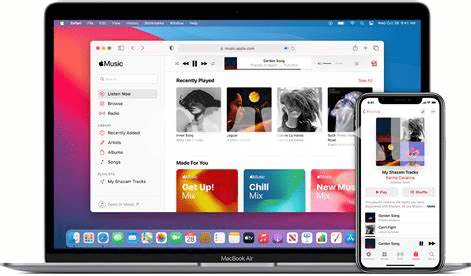Setting up Siri for Your Musical Adventure
Imagine diving into a world where your favorite tunes play with just a whisper. 🎶 First things first, let’s get Siri ready to be your personal DJ on your Macbook. It’s like unlocking a treasure chest, but instead of gold, it’s all the music you love! You’ll want to start by making sure Siri is switched on in your system preferences. Think of it as flipping the switch on a magic lamp. With Siri active, you’re one step closer to a seamless musical journey.
Now, let’s see how simple words can transform into melodies. With Siri set up, saying something like, “Hey Siri, play my workout playlist on Apple Music,” is all it takes to set the stage. 🚀 It’s not rocket science, but it sure feels like magic. This step is like giving Siri the map to your musical world. Before you know it, your Macbook will fill your space with sounds that move you, all without lifting a finger. Here’s a quick look at how to ensure Siri is ready to play your tunes:
| Step | Action |
|---|---|
| 1 | Open System Preferences on your Macbook |
| 2 | Click on ‘Siri’ and make sure it’s enabled |
| 3 | Customize Siri settings to your liking |
| 4 | Ask Siri to play your favorite music on Apple Music |
Armed with these simple steps, you’re ready to transform your music listening into a hands-free adventure. 🌟
Exploring Apple Music with Simple Voice Commands
Imagine controlling your music just by talking to your MacBook. With Siri, it’s like having a DJ who not only plays what you ask but also knows exactly what you might like next. Whether you’re in the mood for some chill beats or an energetic playlist to pump up your day, all you need to do is say the word. From skipping songs to adjusting the volume, your musical journey becomes as effortless as having a conversation. 🎶
Now, let’s add a bit more magic to the mix. Not only can you navigate your favorite tunes with ease, but you can also discover new hits and forgotten classics with just a simple request. Picture yourself saying, “Hey Siri, play something I’d like,” and being introduced to a song that hits all the right notes. For those moments when you find a gem and think, “My friend would love this,” a quick command can share your musical find instantly, making connections through melodies. 🌟 For tips on keeping your data safe while enjoying the countless apps available, including those for music and fitness, check out this handy guide.
Personalizing Your Music Experience with Siri
Think of Siri as your personal DJ 🎧, ready to spice up your music journey on your MacBook. By simply asking out loud, you can have songs that match your current mood, discover new genres, or revisit cherished memories with nostalgic tunes. Imagine telling Siri, “Play something relaxing,” and instantly, your room fills with soothing music, making it your personal oasis. This isn’t just about playing music; it’s about creating an ambiance that’s uniquely yours, with minimal effort.
As your musical tastes evolve, Siri becomes more attuned to your preferences, offering recommendations that feel tailored just for you 🎶. Say you’ve been listening to a lot of jazz lately. Siri takes note, and next time you might be asked, “Do you want to explore more artists like Miles Davis?” This is more than convenience; it’s about deepening your connection with music through a seamless, interactive listening experience. And the best part? Your music library feels alive, constantly refreshed with suggestions that resonate with your evolving tastes.
Sharing Music Made Easy with Siri Suggestions
Imagine telling your best friend about a song that just lifts your spirits 🚀, only with your voice. That’s right! With a simple “Hey Siri,” you can share your favorite tunes, creating connections and spreading joy. It’s like having a music-loving friend always ready to help you find the perfect track to share, whether it’s for a workout playlist or setting the mood for a dinner party.
Just like you customize your sports app preferences with ios okta verify, Siri suggestions adapt to your musical tastes over time 🎶. This means the more you use Siri to explore and share music, the better it gets at recommending songs and playlists that not only match your vibe but are also perfect for sharing with friends and family. Say goodbye to the hassle of manually searching for songs and hello to effortless sharing with a voice command!
Troubleshooting Common Siri and Apple Music Issues
Sometimes, even our smart gadgets can get a bit confused. 🤖🎶 If Siri isn’t playing nice with your Apple Music, don’t fret! A quick check ensures your internet connection is solid – WiFi hiccups can cause misunderstandings. Make sure your MacBook and Siri are on speaking terms by checking your microphone settings; a silent mic means Siri can’t hear your awesome music requests. And if Siri seems to forget who you are, double-check your Apple Music subscription status. You’d be surprised how often renewing it solves the mystery. Here’s a little cheat sheet to keep your musical journey smooth:
| Issue | Quick Fix |
|---|---|
| WiFi Woes | Ensure a stable internet connection. |
| Microphone Mute | Check and adjust your mic settings. |
| Subscription Slip-ups | Verify and renew Apple Music subscription. |
Remember, a simple restart of your MacBook or a polite word with Siri can often patch things up and get the tunes flowing again. 🎵
Maximizing Your Listening Pleasure: Advanced Siri Tips
Imagine unlocking a whole new level of musical bliss by mastering just a few clever ways to chat with Siri. 🎵 It’s like having a personal DJ who not only knows all the best tracks but also gets your unique taste. Dive deeper into the fun by creating your own voice commands. Picture this: you say, “Hey Siri, play my happy playlist,” and instantly, your room fills with tunes that lift your spirits. But that’s not all; for those moments when you need a break from your melodies, why not switch gears seamlessly? Try out some ipad espn app, where the excitement of games meets the convenience of your device. 🎮✨ And if you ever find yourself in a musical rut, ask Siri to surprise you with something new. The best part? Sharing your discoveries is just a command away. So, whether you’re seeking to refine your listening adventures or just make your musical journey more enjoyable, these friendly chats with Siri can truly transform your experience.