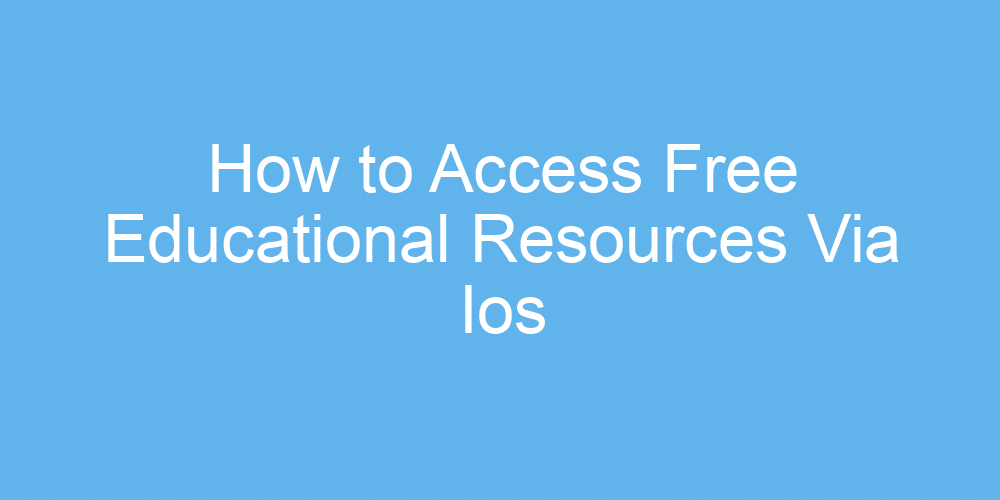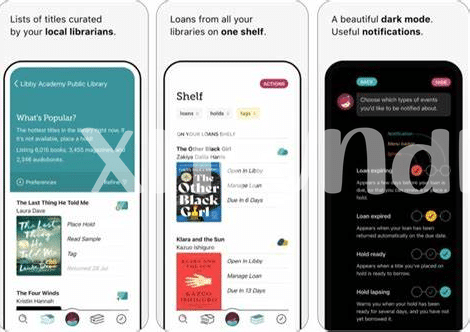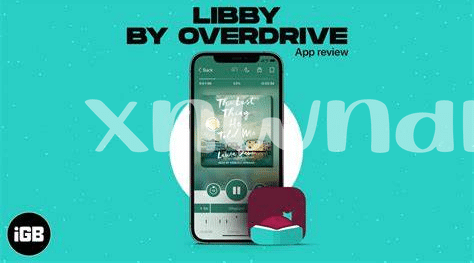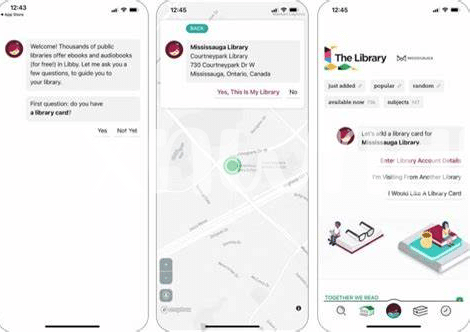Discovering the Magic of Libby for Ios Users
Imagine unlocking a treasure chest full of books and audiobooks, all with a few taps on your iPhone or iPad. 📚✨ That’s exactly what Libby, a free app, brings to the table for anyone looking to dive into a sea of knowledge and entertainment. It’s like having a key to a massive library that fits in your pocket, ready to explore anywhere, anytime. You don’t need to spend a dime; all you need is a library card from your local library. Whether you’re into thrillers that keep you on the edge of your seat or if personal growth is your thing, Libby connects you to your library’s extensive collection to meet your reading and listening desires.
Setting up Libby is a breeze, and within no time, you’ll be navigating through its user-friendly interface. 🌈📖 Here’s a quick guide to get you started:
| Step | Instruction |
|---|---|
| 1 | Download the Libby app from the iOS App Store. |
| 2 | Open Libby and find your local library using your library card. |
| 3 | Browse or search the catalog for your next great read or listen. |
| 4 | Borrow and start reading or listening with just a tap. |
Diving into this digital library opens up a world where learning and entertainment live in harmony, ready to be discovered.
Setting up Libby: Your Gateway to Free Knowledge
Imagine unlocking a treasure chest full of books, all from the comfort of your iPhone 📱. That’s exactly what happens when you dive into setting up Libby. It’s like being handed a golden key to a kingdom of knowledge, without spending a dime. Starting this journey is a breeze: download the app, select your local library, and enter your library card details. Voilà! You’re in. With Libby, the world’s wisdom is at your fingertips, ready to be explored, anytime and anywhere. Whether you’re a lifelong learner or just looking for your next favorite read, you’ve officially opened the door to endless possibilities 📚✨. To further enhance your learning and productivity on iOS devices, don’t miss out on the insights offered at https://iosbestapps.com/revolutionize-your-study-best-ipad-bible-apps.
Exploring the Vast Ocean of Books and Audiobooks
Imagine opening a treasure chest, but instead of gold, it’s filled with books and audiobooks from all around the world 🌍. That’s exactly what using Libby feels like for iOS users. With just a tap, you journey through timeless classics, pulse-racing bestsellers, and mind-bending mysteries. Whether you’re into chilling thrillers 🕵️♂️ or heartwarming romances 💖, Libby’s shelves are never empty. The beauty of it? It’s like having a vast library in your pocket, always open, inviting you to dive into stories or learn something new anytime, anywhere. So, gear up for an adventure where every swipe or click brings you closer to your next favorite book or author.
Unveiling Secrets: Hidden Gems and Exclusive Collections
Diving into Libby opens up a treasure chest 📚✨, revealing not just mainstream titles but those rare finds that feel personalized, just for you. It’s like having a secret key to a library where unique, captivating collections await, from indie authors to exclusive series only available here. Sometimes, the joy lies in the discovery of stories and knowledge that aren’t in the spotlight yet but have the power to change perspectives or open a whole new world. While Libby is your compass in this adventure, exploring further into the digital realm can uncover more gems. For instance, enriching your iOS toolkit with specialized apps, like those found on the macbook pinger best app, can elevate your experience, blending perfectly with Libby’s offerings. Sharing these discoveries brings not just personal joy but enriches your circle, creating ripples of knowledge and entertainment 🌟📖.
Mastering the Art of Efficient Search on Libby
Finding what you love on Libby is like going on a treasure hunt, where the right clues lead to riches. 📚 To make your search as fruitful as possible, start by using keywords that capture the essence of what you’re looking for. Think about what interests you – dragons? Space travel? Mindfulness? Then, narrow your search with filters. Do you prefer ebooks or audiobooks? Are you looking for something new or a timeless classic? Libby’s got you covered. Plus, by saving your search preferences, you create a map that leads you to new favorites every time you log in, making your journey through this vast ocean a breeze. 🌊 Here’s a simple guide to help you navigate:
| Step | Action |
|---|---|
| 1 | Enter keywords in the search bar |
| 2 | Apply filters based on your preferences |
| 3 | Save your search for future adventures |
With these steps, you’re not just searching; you’re embarking on a quest to uncover the stories and knowledge awaiting you.
Sharing the Joy: Tips on Sharing with Friends
Finding joy in a good book or audiobook is one thing, but sharing that joy with your friends takes it to a whole new level 🌟. With Libby, you can make your reading adventures a shared journey, bringing your favorite stories and discoveries to those you care about. It’s like lighting up someone else’s world with the flick of a digital page turn. Whether it’s recommending a book you’ve loved, or showing a friend how to dive into their own sea of free resources, spreading the word about your finds can create countless moments of joy and learning.
But how, exactly, do you spread the word? Simple! Start by crafting a list of your top recommendations 📚✨. Then, consider organizing a virtual book club where you and your buddies can chat and dive deep into the stories you’re all exploring together. And for those who are yet to discover the wonders of Libby, you could send them a quick guide on getting started. With just a few taps, they’ll be ready to join you in the literary world. Remember, the link to get them on board is as easy as clicking on ipad the bible best app free best app with anchor ios google play. Sharing not just the books, but also the journey, can turn individual reading into a vibrant, shared adventure.