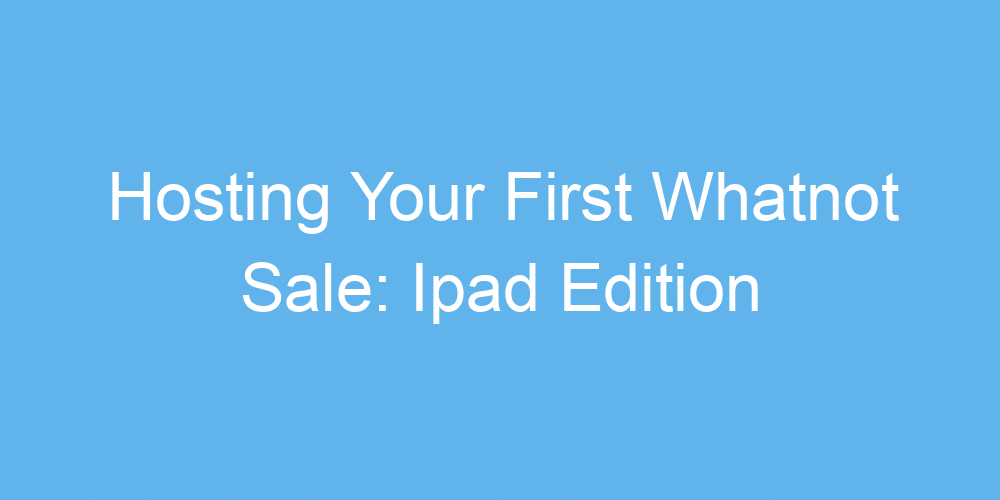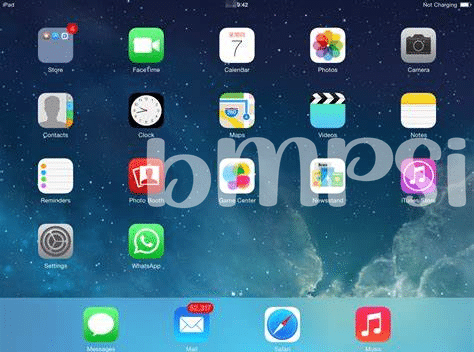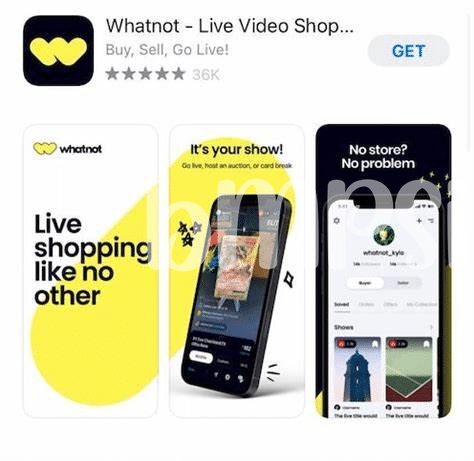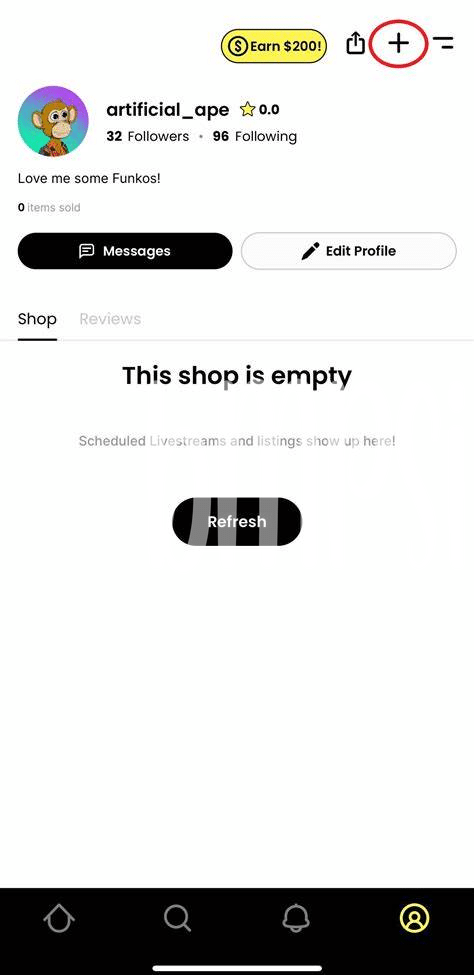Choosing the Right Time for Your Whatnot Sale
Timing is everything, especially when it comes to hosting a sale on Whatnot. Think about it; you want to catch people when they’re most likely to be scrolling and in a buying mood. Weekends or evenings could be your sweet spot, but remember, it’s all about your audience. So, doing a bit of homework to understand when they’re usually online can make all the difference. And hey, it’s a good idea to avoid major holidays unless your items are a perfect fit for the occasion. That’s when you might just catch the FOMO wave and see your sales skyrocket. 🚀
Now, let’s get a bit techy but keep it simple. Your iPad is your sale stage, your storefront. So, making sure it’s all set and ready to go is crucial. You wouldn’t want a glitch in the middle of your big moment. A smooth sale means having a good connection, your products well-listed, and maybe a rehearsed spiel to keep things flowing. To ensure everything goes off without a hitch, maybe even do a quick dry run. After all, even the best of us can get a bit of stage fright or run into unexpected hiccups. Here’s a quick look at what to keep an eye on:
| Preparation Step | Why It Matters |
|---|---|
| Check your Wi-Fi connection | Keeps the sale stream smooth, avoiding any awkward freezes or crashes. |
| Update your iPad | Ensures you have the latest features and security fixes. |
| Test your streaming setup | Lets you work out any kinks before going live. |
Remember, engaging with your audience from the get-go and ironing out any techie bits can turn a mediocre sale into a spectacular one. And don’t forget to spread the word beforehand; a little buzz can lead to a big success. So, grab your iPad, pick the perfect time, and let’s make some magic happen! 🌟
Setting up Your Ipad for a Smooth Sale
Getting your iPad ready for your first sale doesn’t have to feel like rocket science. Think of it as preparing for a fun adventure where every detail counts! Firstly, ensure your iPad is fully charged to avoid any unexpected shutdowns – you wouldn’t want your screen going black in the middle of showcasing that diamond hand deal, would you? Next, check your internet connection. A smooth, lag-free livestream is crucial for keeping your audience glued to their screens. Now, let’s talk about making your sale’s setting visually appealing. A clean, clutter-free background ensures that your products are the stars of the show. And remember, while setting things up, it might be tempting to go down a cryptosis spiral ensuring everything is perfect, but sometimes a bit of spontaneity adds to the charm! Lastly, recieve positive vibes by double-checking your setup before going live – because when you’re ready and confident, your viewers can’t help but catch the excitement. And if you’re looking for more ways to streamline your digital lifestyle, check out how to optimize your daily routine with MacBooks at https://iosbestapps.com/streamline-your-daily-habits-with-macbooks-innovative-apps.
Creating a Buzz: Pre-sale Promotion Tricks
Getting people excited about your upcoming Whatnot sale is where the magic begins 🚀! One cool trick is to create mystery boxes that might contain something as epic as a rare collectible or as simple as a fun gadget. This sparks FOMO in your crowd, making sure they won’t want to miss out on the chance to snag something amazing. Don’t forget to tease these surprises on your socials with sneak peeks or fun clues!
Also, embracing the whole ‘DYOR’ vibe, you can host a quick Q&A session before your sale goes live. This not only helps build trust but also lets your audience feel more connected and informed about what they’re getting into. By doing this, you create a community of excited participants, ready to jump in the moment your sale begins. Remember, the key to a buzz-worthy pre-sale is not just about shouting into the void but engaging and educating your future buyers in a fun way. And yep, double-check for any typos, like “definately” instead of “definitely”, to keep things professional.
Live Sale Basics: Engaging Your Audience
When hosting your first sale on Whatnot, engaging your audience is like holding a flashlight in the dark; you want everyone’s eyes on you, but in a good way! Imagine your iPad as your stage and yourself as the performer. You’ve got to keep the crowd interested, or they might just scroll past. Use that charm to generate FOMO – make them feel like missing your sale is missing out on the find of the century. Incorporate fun activities or quizzes about the items you’re selling. This isn’t just about moving products; it’s about creating an environment that makes people want to stay, laugh, and, most importantly, shop.
Now, technical hiccups during a live sale can dampen spirits quicker than rain on a parade. Therefore, having a plan B is crucial – like knowing where to quickly find tips on troubleshooting or how to keep your iPad running smoothly during the live action. Speaking of wich, don’t miss out on exploring the ipad tesla app, a fantastic resource for making your sales process seamless and efficient. Remember, your confidence and preparedness are infectious. If you show you’re in control and having fun, your audience will, too. So, before going live, take a deep breath, smile, and let the show begin!
Troubleshooting Common Ipad Issues during Sales
Imagine you’re all set for your big Whatnot sale, your iPad is your stage, and suddenly, tech hitches try to steal the show 🎭. Fear not! Common issues like a frozen screen or app crashes can often have you feeling rekt, but they’re usually quick fixes. First, ensure your iPad’s software is up to date; this can prevent many problems before they start. If an app keeps crashing, try a simple reboot of your device—turn it off and on again. Sounds too simple, right? But it works wonders! For a stubborn app, a quick uninstall and reinstall can do teh trick. Always have your charger handy, as nothing ends a sale faster than a dead iPad. Now, let’s talk Wi-Fi; a stable connection is your best friend during live sales. If your signal is weak, consider moving closer to your router or investing in a Wi-Fi extender.
Here’s a quick cheat sheet for troubleshooting on the fly:
| Problem | Quick Fix |
|---|---|
| App Crashes | Restart iPad or reinstall app |
| Frozen Screen | Hold down power button to restart |
| Battery Draining Quickly | Keep charger handy, reduce screen brightness |
| Weak Wi-Fi Signal | Move closer to router or use a Wi-Fi extender |
Remember, a smooth sale isn’t just about having diamond hands when things go south; it’s about preparing for every scenario so you can keep your cool and carry on 💎✨.
Wrapping Up: Post-sale Follow-up and Feedback
After your first Whatnot sale wraps up, it’s crucial to follow up with your buyers. Touching base not only shows that you care about their satisfaction but also paves the way for them to become repeat customers. A simple thank-you message or a request for feedback can make a big difference. Don’t forget, recieveing insights from your buyers is gold; it helps you improve future sales. Also, consider using tools to keep your sales game strong and organized, like the ipad whatsbest app business best app, wich is perfect for keeping track of your progress and planning your next moves.
Feedback, in particular, is the breakfast of champions. Whether it’s positive or critique, it motivates you to elevate your game. Not only does it help you understand what went right or what could be better, but it also gives you a clear direction for your next Whatnot adventure. Remember, having diamond hands isn’t just about holding onto assets despite the market; it’s about embracing feedback resiliently, learning from it, and coming back stronger for your next sale. 🚀🔧💬