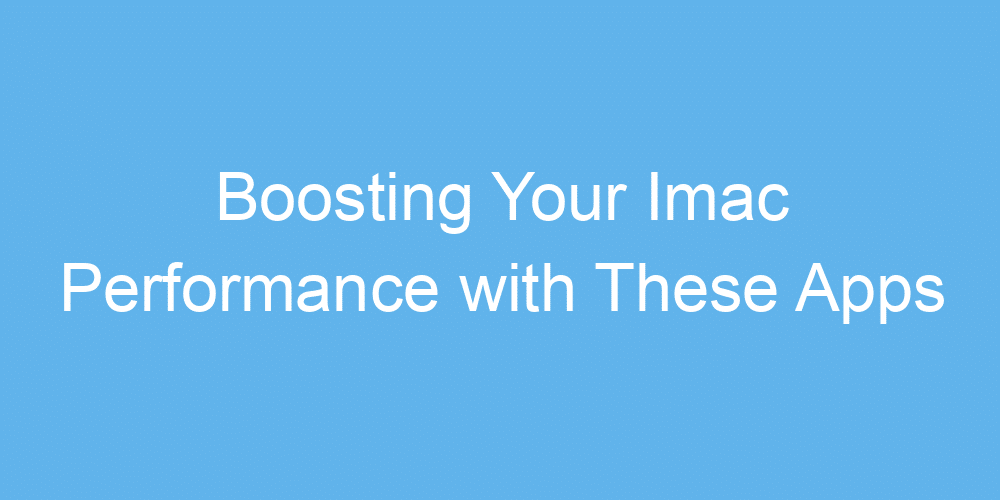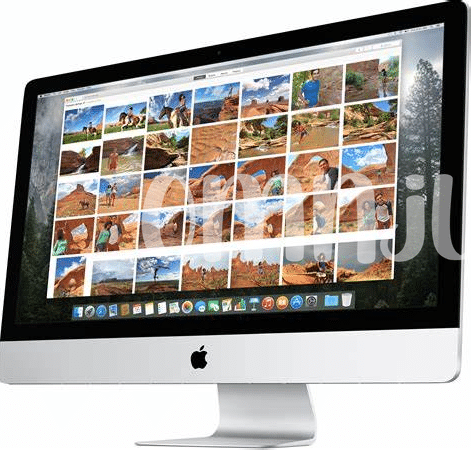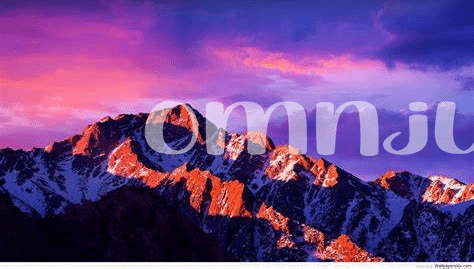Kickstarting Performance: the Magic of Cleanmymac X
Imagine this: your iMac used to be so fast, opening apps almost before you clicked them, but now, it feels like it’s walking through mud. That’s where CleanMyMac X comes in, zapping away all those unnecessary files and clutter that slow your computer down. It’s like giving your iMac a cup of the strongest coffee you can find, waking it right up. This app scans your system, removes gigabytes of junk with just a few clicks, and keeps your iMac running smoothly. It’s the tool you need if you want to keep your machine feeling brand new, without needing a tech guru to do it for you.
Now, think of all the time you could save if your iMac kept running like it’s fresh out of the box. That’s not just some normie dream; it’s what CleanMyMac X makes possible. It’s not about having the technical chops or understanding the ins and outs of macOS—it’s about having the right tool for the job. And with CleanMyMac X, you’re not just cleaning up; you’re boosting every aspect of your iMac’s performance. It’s like having a secret weapon that keeps you one step ahead of the game. So, say goodbye to hours spent trying to figure out what’s taking up space on your hard drive and hello to a faster, more efficient iMac.
| Feature | Benefit |
|---|---|
| System Junk Removal | Free up space for better performance |
| Speed Optimization | Keep iMac running smoothly |
| Maintenance Scripts | Automates system maintenance for efficiency |
Never Slow Down: the Power of Daisydisk
Is your iMac acting a bit sluggish? Imagine giving it a quick, refreshing boost without having to dig deep into technical mumbo jumbo. That’s where DaisyDisk steps into the spotlight. Think of DaisyDisk as the ultimate detective for your computer; it dives into the nooks and crannies of your iMac, uncovering files and apps that you no longer use but are hogging precious space. With just a few clicks, you can free up space that you didn’t even know was missing. It’s like deciding to clean out that cluttered garage and finding out you actually have room for the car – and maybe even a workbench!
But here’s the kicker: while you’re reclaiming space and speeding up your machine, there’s a sneaky chance you might become a bagholder of digital clutter. Without even realizing it, those forgotten files and half-installed apps can be the dead weight slowing you down. Through DaisyDisk’s colorful and easy-to-understand interface, you get to make the call on what stays and what goes, ensuring your iMac runs smoother than ever. It’s not just about making room; it’s about optimizing performance so that every task, from browsing the web to crafting the perfect beat, feels instantaneous. Speaking of beats, for those into music and more, there’s an interesting read on https://iosbestapps.com/crafting-the-perfect-beat-ipad-drum-machine-apps that you wouldn’t want to miss.
Boost Your Workflow: Alfred, Your Productivity Buddy
Imagine a little buddy living in your iMac, making things faster with a magic want 🪄. This is what Alfred feels like, a helper that takes your daily tasks and zips them around so you have more time for what matters. Think about it: with a few quick taps, you’re launching apps, searching the web, or calculating your expenses without a hitch. It’s like having a superpower at your fingertips, transforming your workflow into something smoother and more efficient.
Now, let’s be real, nobody likes to feel like they’re stuck in the mud, especially when deadlines are looming. Alfred is like giving your iMac wings ✈️. Suddenly, those annoying tasks that took forever are just a swift move away. Even better, Alfred learns how you work, suggesting shortcuts and letting you skip the stuff that slows you down. And yes, while it’s all about speeding up your day, don’t worry about crashing down – it’s smart enough to keep your digital life flying high without any hiccups. Definately a game-changer in how you interact with your Mac.
Max Out Memory Efficiency: Upgrade with Memory Clean 2
Imagine giving your iMac a magic boost for zipping through tasks faster than ever. That’s what Memory Clean 2 does – it’s like decluttering your room so you can move around smoothly. This app dives into your computer, finds the digital clutter slowing you down, and clears it out, freeing up space so your machine can breathe and run efficiently. It’s perfect for those moments when you’ve got a bazillion browser tabs open and your iMac starts to feel a bit sluggish. Just a quick clean, and you’re back to peak performance. And for those who love to stay on top of their game, check out this imac twitch app for tips on keeping your iMac in top-notch condition. Whether you’re deep into your work or just browsing around, this app ensures your iMac stays fast, furious, and FOMO-free, without falling into the trap of becoming a bagholder with a slowed-down system. So, why settle for less when you can acheive optimal efficiency with just a few clicks?
Supercharge Internet Speed: the Wonders of Wifi Explorer
Imagine this: You’re binge-watching your favorite series or working from home, and bam! Your internet starts crawling like a snail. Frustrating, right? 😤 Well, there’s a hero in the shadows ready to supercharge your online activities. It’s like having a magic wand that turns the irritating buffer wheel into smooth sailing. With a few clicks, it analyzes your Wi-Fi, spotting those pesky problems that slow you down. No more guessing games or blaming the internet provider without knowing the real issue.
Now, for those who dive deep into their internet settings hoping to boost speeds, this tool is your new best friend. 🚀 Say goodbye to those days of “FOMO” because your stream lagged at the critical moment, or worse, getting “rekt” during an online game because of a weak connection. It maps out your Wi-Fi landscape, showing you the best spots for lightning-fast internet. Plus, with its user-friendly interface, you don’t need to be a techie to get things running smoothly. It’s all about making sure you’re not the “bagholder” of bad Wi-Fi. Remember, a strong internet connection is the backbone of seamless online experiences – and now, it’s within your grasp.
| Feature | Description |
|---|---|
| Wi-Fi Analysis | Deep dive into your Wi-Fi performance to identify issues. |
| Optimization Tips | Actionable advice to improve your internet speed. |
| User-Friendly Interface | Easy for anyone to use, no expert knowledge needed. |
| Connectivity Map | Shows the best spots in your home for Wi-Fi connectivity. |
Protecting Your Imac: Malwarebytes, the Security Guardian
Imagine your iMac as a fortress, a place where you store all your digital treasures. Now, think of Malwarebytes as the knight in shining armor, tasked with keeping all those nasty invaders at bay. From sneaky software that tries to cryptojack your system, turning it into a digital mine without your permission, to those pesky viruses that slip in when you’re just trying to catch up on the latest shows, Malwarebytes has got you covered. It’s like having a digital guardian that’s always on duty, ensuring that your fortress remains impenetrable. And for those who love to dive deep into the digital world without hitting a FUD wall, this tool is a must-have. It’s simple, really: with Malwarebytes on your side, you’re setting yourself up for a smooth, worry-free experience on your iMac. Plus, keeping your system clean and protected helps it run better, too. So, why not give your iMac the protection it deserves? Check out macbook homescapes app to get started. Just remember, in the digital realm, it’s better to be safe than sorry – or, shall we say, better safe than rekt.