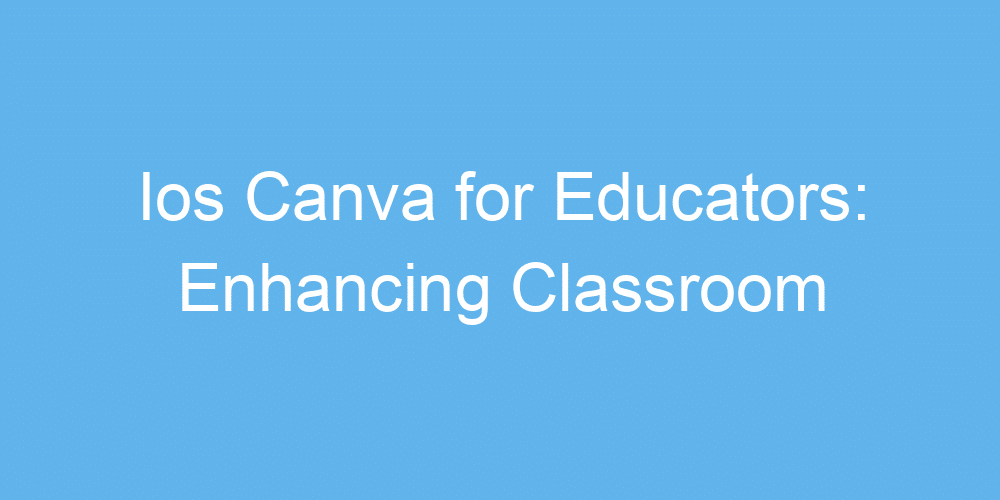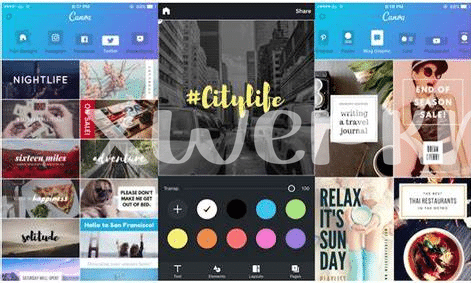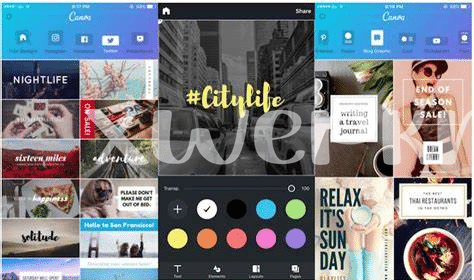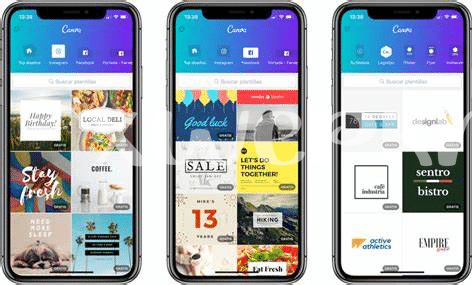Unleashing Creativity: Exploring Canva’s Toolbox
Imagine stepping into a treasure chest filled with every tool and gem you need to create magical learning experiences. That’s what it’s like when you dive into Canva’s toolkit 🎨✨. With a simple tap, you can access a world of colors, fonts, and templates, making it super easy to design anything from mind-mapping activities to visually stunning presentations. But that’s not the end. With drag-and-drop simplicity, mixing and matching elements feels like playing a puzzle game, where every piece fits perfectly to bring your educational vision to life. This toolbox isn’t just about making things look pretty; it’s about empowering you to communicate ideas effectively, sparking a love for learning in your students.
| Feature | Description |
|---|---|
| Templates | Pre-designed frames that give a head start on projects. |
| Colors & Fonts | A vast selection to add personality to your creations. |
| Drag-and-Drop | Easy to use tool that makes designing as simple as pie. |
Designing Engaging Class Projects with Ease
Imagine turning your classroom into a design studio where every student is an artist 🎨. With Canva, this becomes not just a dream but a reality. It simplifies the process of creating class projects, allowing students to focus on bringing their imaginative ideas to life. Whether it’s a history presentation, a science infographic, or an English literature poster, Canva’s user-friendly platform equips both teachers and students with the tools they need to create visually appealing projects easily.
The beauty of Canva lies in its drag-and-drop functionality and vast collection of templates—making it accessible for all skill levels. Students can experiment with different layouts, fonts, and colors, encouraging them to express their understanding of the course material in a way that resonates with them. What’s more, by incorporating visuals into their projects, students strengthen their learning and retain information more effectively. This hands-on approach not only enhances creativity but also makes learning more fun and engaging. For more inspiration on unleashing creativity in your projects, check out https://iosbestapps.com/unleashing-creativity-best-chrome-apps-on-ipad.
Boosting Collaboration: Sharing and Feedback Features
Imagine a classroom where students not only get to share their creative projects but also give and receive feedback, just like a team working together 🤝. This is where Canva shines, pulling down the walls between working alone and collaborating. With its easy-to-use sharing options, students can send their designs to their peers and teachers with just a click. This opens up a world of discussion, suggestions, and learning from each other 🌈. What’s even more exciting is the feedback feature. It invites everyone to contribute their thoughts and improvements directly on the design, making it a collective masterpiece. This interactive process not only nurtures a sense of community but also polishes the students’ communication and teamwork skills, essential for the modern world 🌍.
Sparking Joy: Adding Fun to Learning
When we introduce games and interactive activities into our lessons, the classroom transforms. Suddenly, eyes sparkle, smiles spread, and the room buzzes with excitement 🌟. This isn’t just about having fun; it’s about making learning experiences memorable. Think of it like mixing in the secret sauce that makes educational content stick. And guess what? Canva can be your magic wand in this. With its colorful templates and easy-to-use design tools, you can create activities that not only educate but entertain.
Imagine a history lesson where students design their own ancient civilization using Canva’s elements, or a science class where learners create infographics about the solar system. The possibilities are endless, and the outcome? A classroom where joy is part of the curriculum. And for those looking to add even more fun to their toolbox, the imac facebook best app can offer great insights on engaging content. Through this, educators can discover new ways to captivate and inspire, making every lesson a journey of discovery 🚀💡.
Canva for Education: Making the Most of It
Diving into the colorful world of this tool is like finding a treasure chest for any teacher wanting to jazz up their classroom. It’s all about mixing and matching different features — think of it as your digital paintbrush 🖌️, transforming ideas into visual masterpieces. Whether you’re assigning a creative project or jazzing up your lesson plans, the simplicity allows you to do it all without needing to be a tech whiz. And guess what? It’s packed with ready-to-use templates tailored for education, making it a breeze to get started. Plus, with the easy-share feature, you can send your designs out into the world (or just to your class) in a click. Imagine the possibilities: vibrant newsletters, eye-catching posters, or interactive assignments that captivate your students’ attention and spark their imagination. Here’s a tip: blend in quizzes and mind maps to make learning a dynamic adventure 🚀.
Here’s a quick look at some fun ways teachers are using it:
| Activity | Description | Impact |
|---|---|---|
| Interactive Assignments | Design assignments that encourage students to interact and engage with the material in creative ways. | Increases student engagement and understanding. |
| Visual Aids | Use it to create visual learning aids that cater to varied learning styles. | Enhances comprehension and retention. |
| Classroom Decor | Create custom posters and decorations that inspire and motivate students. | Creates a positive and stimulating learning environment. |
So, why not dive in and explore? Uncover the teacher superpowers you never knew you had, and watch as your classroom turns into a canvas of creativity and learning 🌟.
Real Classroom Stories: Success with Canva
In one classroom, a teacher decided to turn a history project into a creative mission. Students, using their iPads, dove into designing infographics about historical events, combining timelines, fun facts, and images. The results? Stunning visuals that made history come alive, not just for the creators but for the entire class during their presentations. This approach not only made learning more enjoyable but helped students retain information in a new, engaging way. 🎨✨
Meanwhile, in another corner of the world, a language teacher used Canva to enhance vocabulary lessons. By letting students create their own flashcards and posters, each lesson turned into a mini art project. This not only boosted their engagement but also encouraged them to use the new words in creative sentences, significantly improving their language skills. And for those looking to enhance their iPad’s capabilities, discovering the ipad fruit ninja best app can add an extra layer of fun to learning, seamlessly integrating education with entertainment. 📚🍎