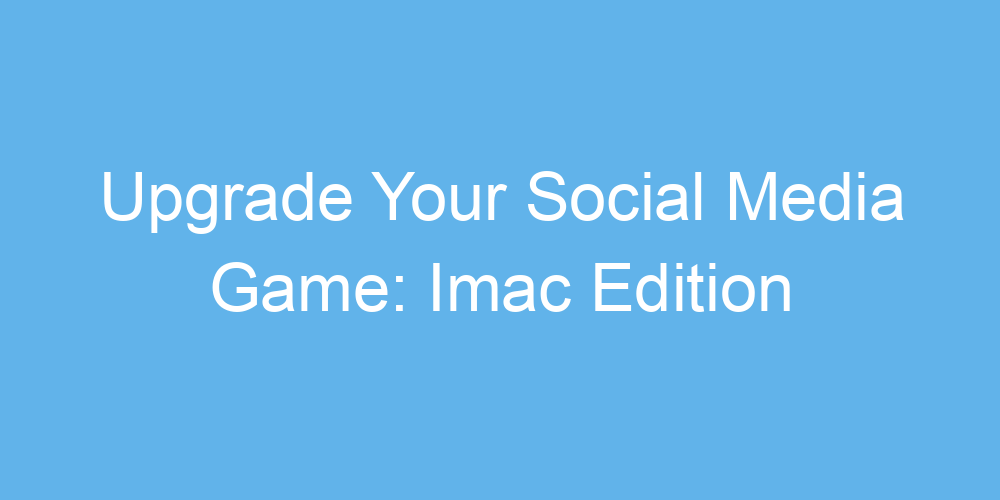Picking the Perfect Profile Picture and Cover Photo
Think of the visuals on your page as the welcoming committee for your profile. Just like when you meet someone for the first time, you want to make a great impression. 🌟 Your profile picture and cover photo are your chance to shine and tell your story without saying a word. Choose images that represent you or your brand’s personality and goals. Whether it’s a headshot that captures your smile or a landscape that speaks to your spirit, ensure they’re high quality and fit well with the platform’s dimensions. Remember, consistency across platforms helps too, making you easily recognizable to your followers. Here’s a simple guide to keep in mind:
| Photo | Dimension Guidelines |
|---|---|
| Profile Picture | 180×180 pixels (displays 170×170 on Desktop) |
| Cover Photo | 820×312 pixels (minimum size) |
With the perfect picks, you’ll not only captivate your audience but also encourage them to engage with your content. 🚀
Crafting a Bio That Sticks and Sells
Imagine your bio as the welcome mat to your digital doorstep 🚪. This tiny space is your golden chance to tell your story in a nutshell, making visitors feel right at home and intrigued enough to explore more. Think of it like a movie trailer for the blockbuster that is you; it needs to be catchy, express your unique vibe, and, most importantly, leave them wanting more. To make your bio not just good, but unforgettable, sprinkle in your passions, achievements, and a dash of your sparkling personality. Remember, in the world of social media, your bio is the hook that can reel in followers, turning casual browsers into loyal fans 🌟.
Content Calendars: Your New Best Friend
Imagine you’ve got a magic planner that tells you exactly what to post on social media and when. That’s exactly what a content calendar is like! 📅 It helps you plan out your posts ahead of time, so you’re never left scratching your head about what to share next. Plus, it’s a fantastic way to make sure you’re posting consistently, which is super important for keeping your audience engaged.
Having a content calendar is like having a road map for your social media journey. 🚗💨 It guides you on what to post, highlights special days to celebrate, and ensures you’re mixing things up with a variety of content. This means you can sit back and watch your social media profiles grow, without the last-minute panic of figuring out your next post. It’s not just about posting regularly, but posting smartly – and that’s where your new best friend comes in handy!
Apps and Tools to Boost Your Posts
Imagine having a magic wand that could make your social media stand out; that’s what the right digital tools can do for you 🌟. Think of visually stunning graphics created quickly with user-friendly design apps, allowing your ideas to come alive without needing a degree in graphic design. Or, consider the power of scheduling platforms, where you can plan when your posts hit the social waves, ensuring you catch the high tide of audience engagement every time 📅. For those who love crunching numbers to see what’s working, analytics apps provide insights into which posts sparkle and which ones fizzle. And for the multitaskers, imagine seamlessly managing your social media from your iPad, making it easier than ever. For a smooth experience, especially with spreadsheets and planning, check out ipad chrome best app. Dive into these tools, and watch your social media presence bloom as you connect and engage with your community like never before 🚀.
Engaging with Your Community Like a Pro
Talking with the people who follow you isn’t just about replying to their comments or saying thank you. It’s about creating a space where they feel heard and valued 🌟. Imagine your social media as a big, friendly get-together. You wouldn’t just talk at your guests; you’d listen, share stories, and maybe even ask for their opinions on things. That’s the essence. So, when someone takes the time to comment on your post, jump into that conversation with enthusiasm and genuine interest. This not only makes folks feel special but also boosts your profile’s activity.
| Tip | Description |
|---|---|
| Set aside time | Make a routine to regularly check and respond to comments and messages. |
| Ask questions | Spark conversations by asking your audience their thoughts or preferences. |
| Share behind-the-scenes | Give your community a peek into your world; it encourages connection and relatability. |
Don’t forget the power of a shoutout or a feature 📣. If someone mentions you, shares your content, or creates something inspired by you, showcase that on your profile. This not only strengthens your relationship with your fans but also encourages others to engage in similar ways, dreaming of their moment in the spotlight. It’s a win-win: your community grows tighter, and your profile becomes more lively and interactive.
Analyzing Your Success and Adjusting Strategies
Once you’ve launched your iMac social media plan, it’s like planting a garden 🌱. You need to check in, see which plants (or posts) are growing well, and which aren’t. Just like a gardener uses tools to help their garden flourish, you can use iPad Google Sheets to track your social media success. It’s your secret weapon to see which strategies are blooming and which need a bit more care. Think of it as playing Fruit Ninja 🍉, where you swiftly remove what doesn’t work and keep what does, ensuring your social media garden is thriving. This continuous cycle of review and renewal keeps your content fresh and engaging, letting you connect with your community like never before. 🎯