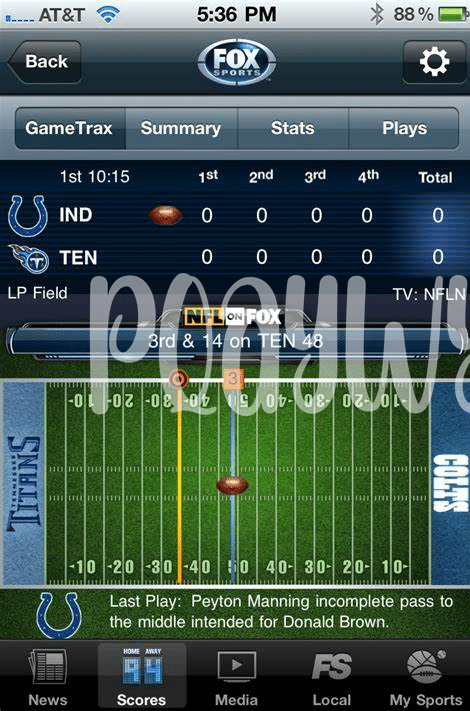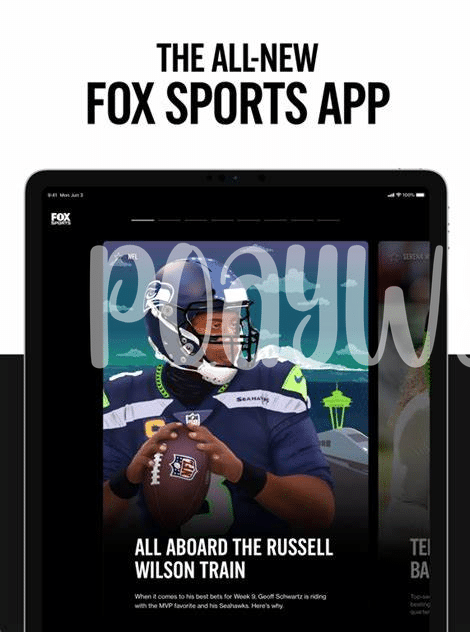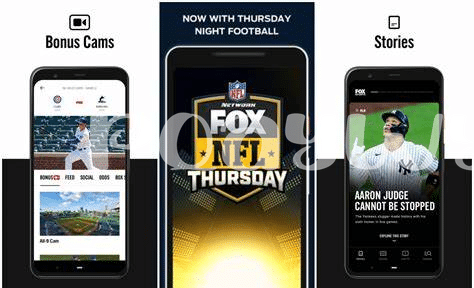Choosing the Right App for Streaming Games
When diving into the world of live game streaming on your iPad, the key to success is finding the perfect app 📱. Think of it as picking the best seat in a stadium; you want a clear view without any obstructions. There are plenty to choose from, but not all apps are created equal. Look for one that offers a wide variety of sports, excellent video quality, and, importantly, matches your budget. Whether you’re into football, basketball, or any other sport, the right app will bring the game to life right on your screen.
Here’s a simple guide to help you compare some popular options:
| App Name | Sports Covered | Video Quality | Subscription Required? | User Ratings (out of 5) |
|---|---|---|---|---|
| Fox Sports | Wide variety, including niche sports | High | Yes | 4.5 |
| ESPN | Major sports leagues | High | Yes | 4.3 |
| NBC Sports | Specific to network’s covered sports | Variable | Yes | 4.0 |
Once you’ve selected the right app, you’re all set to dive into the game, feeling the excitement as if you were there in person. Getting this first step right makes all the difference, ensuring every play, goal, or touchdown is delivered to you in the best quality possible 🌟.
Setting up Your Ipad for Optimal Streaming
Imagine your iPad as a mini TV that goes wherever you do. The key to making it the ultimate entertainment device for streaming live games is in the setup. First, ensure your iPad’s software is up-to-date; this smooths out any potential hitches during streaming. A strong Wi-Fi connection is your next target 🎯 because no one likes their game lagging crucial moments! Dive into the settings and connect to the best available network or consider using an Ethernet adapter for a steadier connection. Screen brightness and sound settings also play a significant role in your viewing experience, so adjust those to your comfort. Finally, finding the ideal spot in your home where you can watch uninterrupted for hours will make all the difference for a perfect game day. Remember, the right preparation paves the way for epic moments 🏆. For more tips on making the most out of your iPad, whether for work, play, or creative projects, check out https://iosbestapps.com/the-ultimate-guide-to-ipad-lightroom-presets-for-beginners.
Exploring Fox Sports Features for Live Games
When diving into the world of live game streaming on your iPad through Fox Sports, you’ll discover a treasure trove of features aimed at making your viewing experience top-notch 🌟. Not only can you catch every live game as it happens, but the app also allows you to follow your favorite teams and players closely, ensuring you never miss a beat. Whether it’s the thrill of a football match or the intensity of a basketball game, Fox Sports brings the action right to your fingertips.
But it doesn’t stop at just watching live games. Fox Sports takes the experience a notch higher by offering insightful analyses and replays 🔄. This means you can relive the most exhilarating moments or catch up on what you might have missed. The app’s user-friendly interface makes navigation a breeze, allowing you to effortlessly toggle between live games, highlights, and additional content tailor-made for the sports enthusiast in you.
Tips for a Smooth Streaming Experience
To make sure your game day goes off without a hitch, think of your streaming session like a big sports game where preparation can make all the difference. First off, ensure your WiFi connection is as strong as a linebacker by being close to your router or using a wired connection if possible – this can help avoid those annoying buffering moments just as your team is about to score. 🏈💻 Adjusting the video quality to match your internet speed can also be a game-changer; you might not always need to stream in the highest quality to enjoy the game. And don’t forget to close any extra apps you’re not using. Just like a football team conserving energy for the big plays, your iPad needs to focus its power on streaming. For those moments when technology throws a curveball, having a backup plan can save the day. Whether it’s another streaming service or an app that keeps you updated on the game’s progress, staying prepared will ensure you never miss a beat. And speaking of apps, check out this fantastic resource for your iPad known as the ipad microsoft teams best app, which might come in handy not just for gaming but for team chats about the game too! 📱🚀
Troubleshooting Common Streaming Issues on Ipad
So, you’re all set for game day, snacks on deck, and iPad in hand, but oops – something’s not working right. It’s every sports fan’s nightmare when the stream just doesn’t cooperate. 🏈🚫 First off, don’t panic. A super common hiccup is a laggy or freezing video, and often, the fix is as easy as checking your internet. A strong, steady connection is like the MVP for streaming. If your WiFi is acting up, try moving closer to the router or even connecting to a different network if you can.
| Problem | Quick Fix |
|---|---|
| Video keeps buffering | Check your internet speed |
| App crashes | Restart your iPad |
| Poor video quality | Lower the stream’s resolution |
Now, let’s say the app is just closing down on you unexpectedly. It’s frustrating, but most of the time, all your iPad needs is a little break. Turning it off and on again might sound like a cliché, but it’s a tried and true method that works wonders. 🔄 And if your game looks a bit blurry, try dialing down the video quality. You might lose some of that HD sparkle, but at least you won’t miss that crucial play. Remember, a smooth game is better than no game.
Enhancing Your Viewing with Additional Tools and Apps
To make your live game streaming on iPad even more enjoyable, consider bringing some extra tools and apps into play 🛠️. For instance, keeping an eye on game stats or having interactive chats can really amp up your game-watching sessions. Now, while we’re talking about enhancing your iPad experience, there’s this great app that can take your photo editing to the next level – perfect for sharing those game-winning moments with friends. Check it out by visiting iPad granny best app. Besides that, using a reliable VPN app can also help you bypass any regional restrictions, ensuring you never miss a game, no matter where it’s played 🌍. And let’s not forget about the importance of a good pair of headphones for crystal clear audio that can make you feel like you’re right there in the stadium. So, dive in, explore these additions, and get ready for a game day experience like no other!