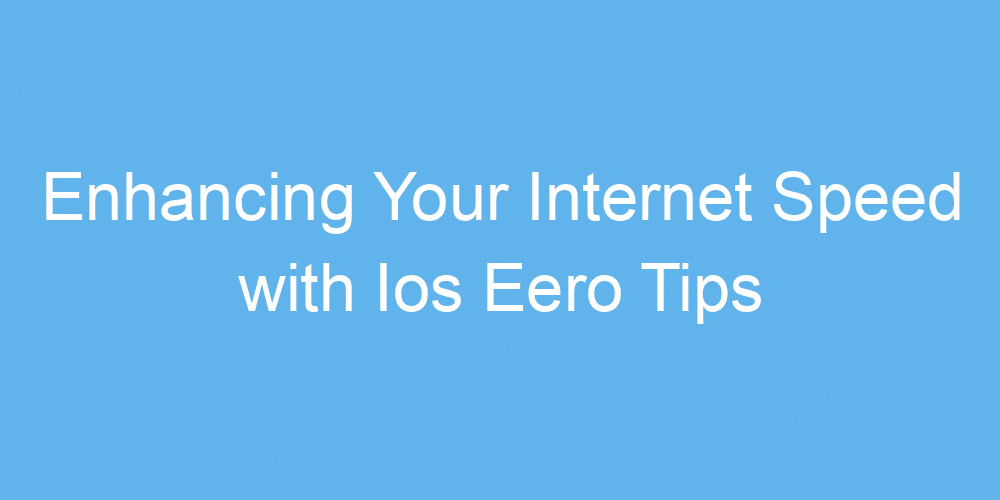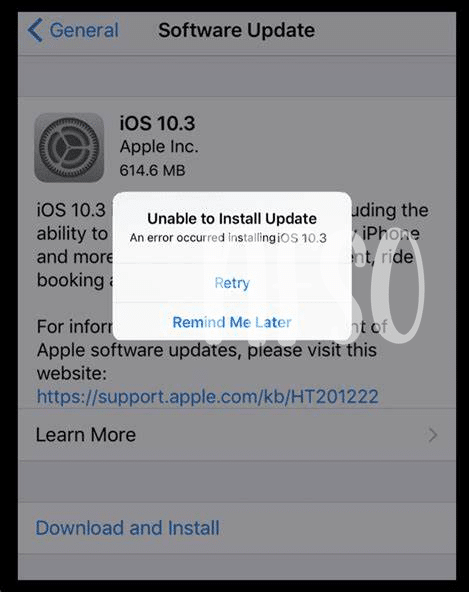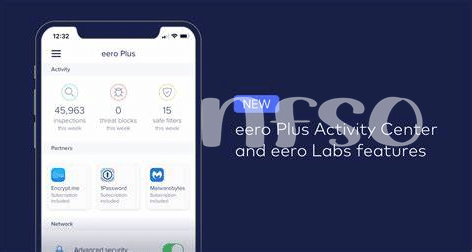Unwrapping the Mystery: What Is Ios Eero?
If you’ve ever found yourself tangled in the web of home Wi-Fi systems, trying to snag that sweet spot where your Internet just zooms 🚀, then Eero might just be the knight in shining armor you’ve been waiting for. At its core, Eero takes the complex world of routers, modems, and all that techy speak, and simplifies it into something more understandable. It’s basically a system that wants to ensure your digital life isn’t hindered by buffering dots. Think of it as a series of little internet broadcasters you can place around your home, working together to blanket your space in fast, reliable Wi-Fi.
To dive a bit deeper, Eero isn’t just about getting you online; it’s about keeping you there smoothly and securely. With its easy setup and user-friendly app, it’s like having a personal Wi-Fi wizard at your fingertips 🧙♂️. The system is constantly learning and adapting to your online habits, which means it gets better at giving you what you need, internet-wise. Here’s a quick look at what makes it tick:
| Feature | Description |
|---|---|
| Ease of Setup | Designed for simplicity, Eero gets you up and running in minutes. |
| Adaptive Technology | Learns and optimizes your Wi-Fi to suit your space and usage. |
| Secure | Regular updates and advanced encryption keep your network safe. |
| App-Controlled | Manage your network from anywhere with a user-friendly app. |
So, if you’re all about less hassle and more surfing, streaming, and scrolling, Eero might just be the way to go.
Initial Setup: Easy Ways to Get Started
Getting your Eero up and running is like unpacking a new toy. 🎉 You begin by downloading the app on your iOS device, which guides you through a step-by-step process that feels more like a fun game than a tech setup. It’s all about following simple instructions, connecting your device, and voila, you’re ready to dive into the world of faster internet without any tech headaches.
From selecting the perfect spot for your Eero to naming your network, the initial setup is designed to be a breeze. 🌬️ And if you ever feel stuck, there’s plenty of helpful tips and clear explanations just a tap away. This approach ensures that boosting your internet speed starts on the right foot, laying the foundation for a smoother, faster online experience.
Boosting Speed: Simple Adjustments for Faster Internet
Imagine cruising down the internet highway, but suddenly, you’re stuck in a digital traffic jam. Frustrating, right? 🚦 Luckily, there are a few tricks to push the pedal to the metal and zoom your online experience. Firstly, think of your Eero as a superhero who needs clear sight to fight the villains – obstacles like walls and furniture. Moving it to a more open space might just give it the boost it needs. Next, dive into the Eero app and explore the device’s settings. You might find options to prioritize certain activities, like your video calls or gaming sessions, ensuring they get the speedy lane. Lastly, let’s not forget about our internet-hogging devices. 📱💻 Just like too many cooks in the kitchen, too many devices on your network can slow things down. By managing these efficiently through your app, you’ll be back to streaming your favorite shows without that annoying buffering circle in no time.
Location, Location, Location: Where to Place Your Eero
Finding the perfect spot for your Eero can feel a bit like a treasure hunt 🗺️. Think of your home as a big canvas, and your Eero needs to be in just the right spot to paint the whole area with strong internet. It’s not always about putting it as high as possible; sometimes, it’s about avoiding obstacles that block the signal, like thick walls or metal objects. Imagine playing a game of hide and seek with your Wi-Fi, where your Eero needs a clear line of sight to connect with your devices seamlessly. For those who love optimizing their tech setup, it might be interesting to check out macbook block puzzle best app for inspiration. In a nutshell, placing your Eero in a central, open spot can make a huge difference 🚀🌐. Remember, sometimes, a small adjustment in where your Eero sits can lead to a big leap in your internet performance.
Managing Devices: Prioritizing for Performance
Imagine your home internet is a highway, and all your devices are cars speeding along. Sometimes, the road gets crowded, and things slow down. That’s where playing traffic cop with your Eero comes in handy. 🚦 By figuring out which of your gadgets needs to zoom the fastest – like your work laptop during a video call or your tablet streaming your favorite show – you can tell your Eero to give those devices a VIP pass to the fast lane. It’s like setting up a priority lane on your internet highway. You can do this with a few taps in the app, ensuring smooth sailing for your must-have activities. 📱💻 Additionally, keeping a close eye on which devices are connected and how much road space they’re taking helps prevent unnecessary slowdowns. It’s a bit like making sure only cars that really need to be on the road are there, keeping traffic light and your internet zipping along.
| Step | Action | Benefit |
|---|---|---|
| 1 | Identify Priority Devices | Ensures essential devices have optimal speed. |
| 2 | Adjust Settings in App | Customizes traffic flow for performance. |
| 3 | Monitor Connected Devices | Prevents unnecessary bandwidth usage. |
Regular Updates: Keeping Your Eero in Top Shape
Just like you keep your garden watered and trimmed, it’s important to give your eero system the same TLC to ensure it runs smoothly. 🌱 Updating your eero is like giving it a fresh splash of water. These updates can enhance its speed and keep it protected from pesky internet bugs. They’re sent straight to your eero, usually at night when internet use is low, making sure you wake up to a network that’s refreshed and raring to go.
Every now and then, your eero will learn new tricks thanks to these updates. Imagine your device as a student, endlessly improving and becoming smarter over time. 💡And the best part? It’s all automatic; you don’t have to lift a finger. For those looking to boost their productivity tools, incorporating ipad widgetsmith appinto your daily routine on your MacBook could be a game changer. By ensuring your eero system is always up-to-date, you’re not just enhancing its performance—you’re safeguarding your digital life.