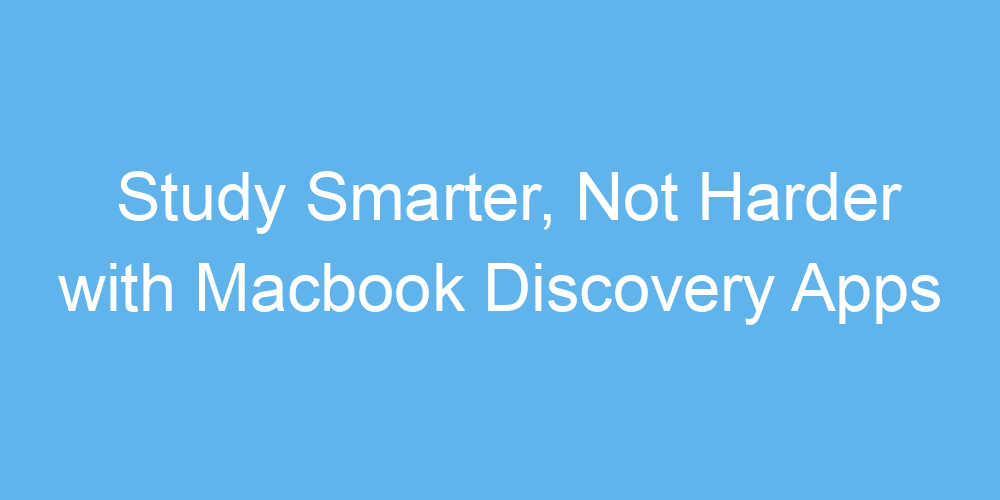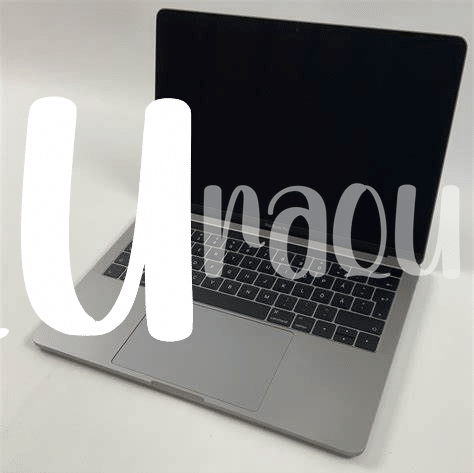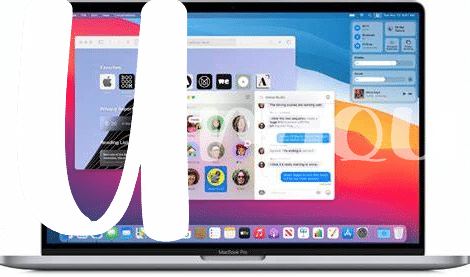🕵️♂️ Uncover Hidden Gems: Best Macbook Apps for Learning
Picture this: Your MacBook can be like a treasure chest, filled with jewels just waiting to be discovered. 🧐 There are apps out there that could turn your study sessions from dull to dynamic, making learning a thrilling adventure. Think of an application that can help you learn a new language while you sip your morning coffee or another that transforms complex math problems into easy-to-solve puzzles. The trick lies in knowing where to look. These apps are hidden gems, promising to make your study time more effective and far less boring.
Here’s a little guide to get you started on your quest:
| App Name | What It Does |
|---|---|
| Anki | Helps with memorization through flashcards. |
| Quizlet | Offers study sets on various topics for quick learning. |
| Evernote | Keeps all your notes organized in one place. |
| Khan Academy | Provides free courses on a wide range of subjects. |
| Wolfram Alpha | Answers complex questions and breaks down the answers step-by-step. |
With the right tools, your MacBook becomes a brain-boosting powerhouse. 🚀 Imagine having all these resources at your fingertips, ready to help you tackle any subject. Start exploring these apps, and who knows? You might just find the key to unlocking a whole new level of learning efficiency.
🧠 Turn Your Macbook into a Brain-boosting Powerhouse
Imagine transforming your Macbook into a treasure chest of knowledge, where every app opened leads to a new avenue of learning. With the right tools, your laptop becomes more than just a screen; it evolves into a dynamic educator, tailored to fit your unique style of absorbing information. From interactive tutorials that speak directly to your curiosity to smart flashcards that make memorization a breeze, the potential to elevate your intellect is endless. It’s like having a personal mentor available at any moment, ready to guide you through the complexities of any subject with clarity and ease.
Furthermore, integrating these learning apps into your daily routine can significantly enhance your understanding and retention of information. Picture an app that not only teaches you a new language through immersive practice but also gently reminds you to review what you’ve learned, ensuring that your progress is consistent and substantial. Or imagine a tool that breaks down complicated scientific concepts into digestible, engaging lessons, making the daunting task of studying feel more like a journey of discovery. By leveraging these brain-boosting powerhouses, your Macbook becomes an invaluable partner in your quest for knowledge, propelling you towards your educational goals with efficiency and excitement.
📚 Organize Your Study Space with Mindful Macbook Tools
Turning your Macbook into a clutter-free zone where your mind can roam freely is like giving yourself a secret superpower. Think of it as tidying up your digital desk: when everything’s in its right place, finding notes, resources, and schedules becomes a breeze. There are apps designed to minimize distractions and keep all your study materials neatly organized. Imagine having a tool that sorts your documents, plans your study sessions, and even reminds you to take a break.
These mindful Macbook tools are about making your study environment as calming and productive as possible. With just a few clicks, you can transform your laptop into a zen study sanctuary where focus and calm lead to deeper learning. Whether it’s apps that help categorize your notes with colorful tags or ones that monitor your study habits for continuous improvement, your Macbook holds the key to a more organized, effective study routine. So why not take advantage of these digital assistants and make hitting your study goals a little easier?
🕑 Save Time with Speedy Note-taking Apps
Imagine you’re in a race against time, every note you take speeds you down the track of learning and achievement. The right Macbook apps are like having a jetpack strapped to your back in this race. They make note-taking so efficient that you can almost see the seconds zipping by, giving you more time for the other important stuff in life. It’s not just about scribbling down notes; it’s about transforming those scribbles into organized, easy-to-navigate knowledge that’s ready whenever you need it. And for the moments when you’re juggling multiple projects, keeping everything in check can feel like a superpower. Speaking of organizing projects efficiently, have you ever found yourself deep in the details, craving for some streamlined magic? Well, check out this neat trick with the iphone doordash app, it’s a game changer for keeping your projects on track, blending perfectly with your learning journey.
Now, let’s step into a world where your Macbook becomes your ultimate study buddy. With apps designed to help you capture thoughts at lightning speed, gone are the days of pen and paper, lost notes, or trying to decipher what you meant in that scribbled margin note. These apps listen, adapt, and organize your thoughts with the ease of a mind reader. They don’t just store information; they turn it into an interactive canvas, linking concepts, and making learning a breeze. Whether you’re revising for exams, brainstorming for your next big idea, or simply exploring new knowledge territories, your Macbook, armed with these nifty tools, becomes the launchpad for your educational adventures. Imagine tapping into this potential and how much more you could achieve.
🌍 Explore the World with Educational Adventure Apps
Imagine transforming your Macbook into a magic carpet, allowing you to soar across continents and dive into the depths of history and culture from the comfort of your study nook. Through the lens of educational adventure apps, you unlock a treasure chest of learning, making geography, history, and even language arts an exciting quest rather than mundane memorization. These apps, tailored specifically for curious minds, offer interactive maps, virtual tours, and engaging quizzes that make each study session a journey of discovery. With every click, you’re not just studying; you’re embarking on a global expedition, connecting dots between what you read in textbooks and the real world. The fusion of technology and education brings distant corners of the Earth right to your screen, making learning about our world more vivid and immediate.
| App Feature | Description | Why It’s Great for Learning |
|---|---|---|
| Interactive Maps | Maps that allow you to explore the world’s geography. | Helps visualize and understand the layout of lands and cultures. |
| Virtual Tours | 360-degree views of historical landmarks and natural wonders. | Makes distant places accessible, enhancing real-world understanding. |
| Engaging Quizzes | Tests your knowledge on a wide range of subjects. | Reinforces learning in a fun, interactive way. |
🚀 Boost Your Productivity with Macbook Task Managers
Imagine transforming your Macbook into your very own command center for productivity. With the right task manager apps, keeping track of your assignments, projects, and deadlines becomes as easy as pie. These clever little helpers are designed to make organizing your workload a breeze, so you can focus more on getting things done and less on trying to remember what you need to do next. Imagine having a digital assistant that reminds you about that upcoming exam or project deadline, all neatly organized in one place.
For those of you always on the lookout for tools that blend creativity with functionality, macbook canvas app is like hitting the jackpot. It’s not just about keeping a list of tasks; it’s about visualizing your workflow in a way that stimulates your mind. Picture this: your study schedule, project timelines, and personal tasks, all color-coded and laid out in an easy-to-understand format. These task managers don’t just help you keep track; they inspire you to push further, turning your Macbook into a beacon of productivity and innovation.