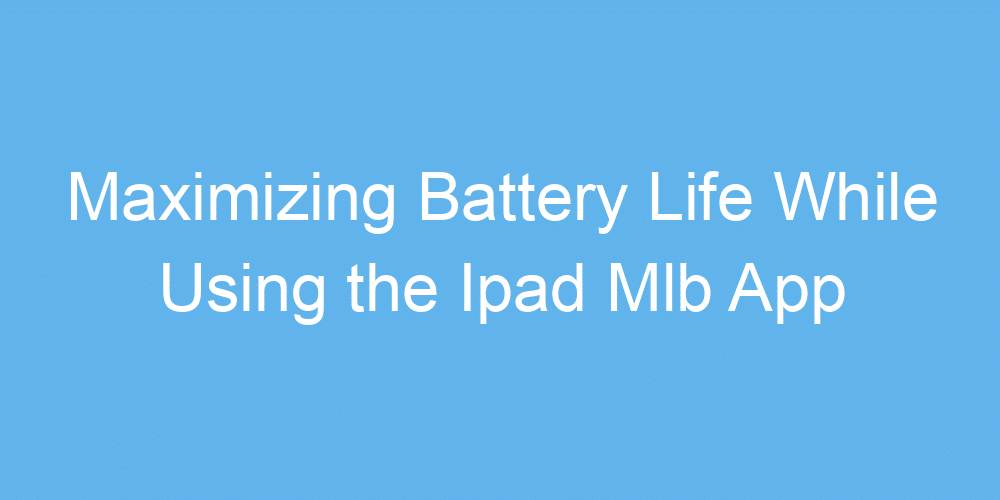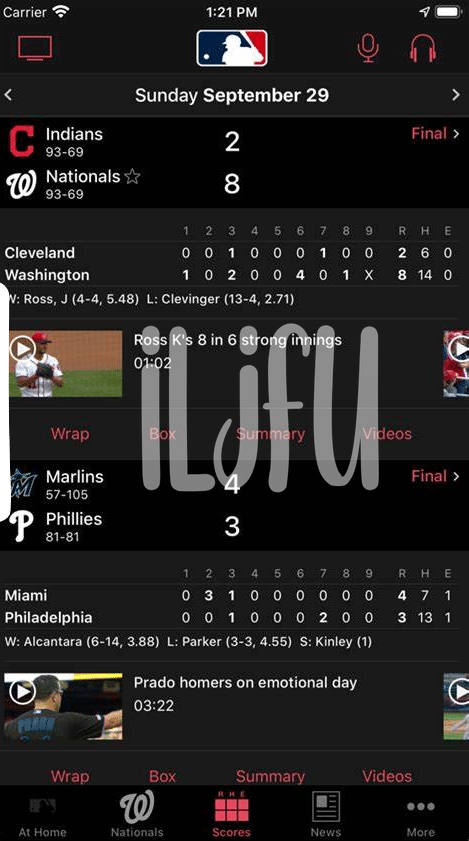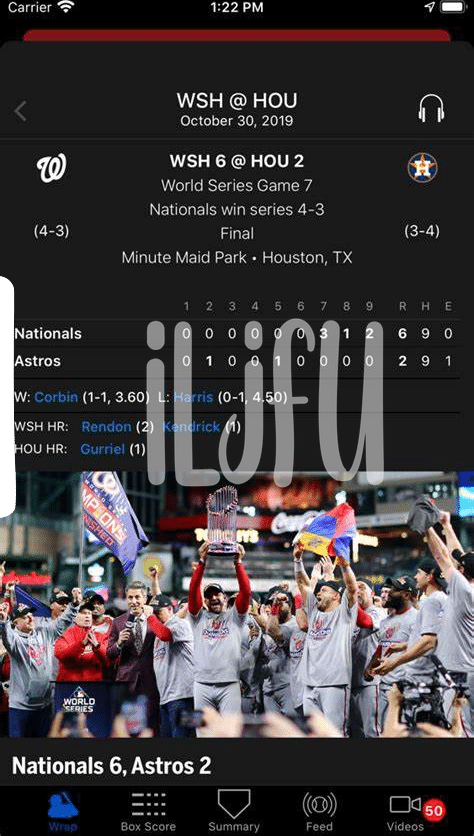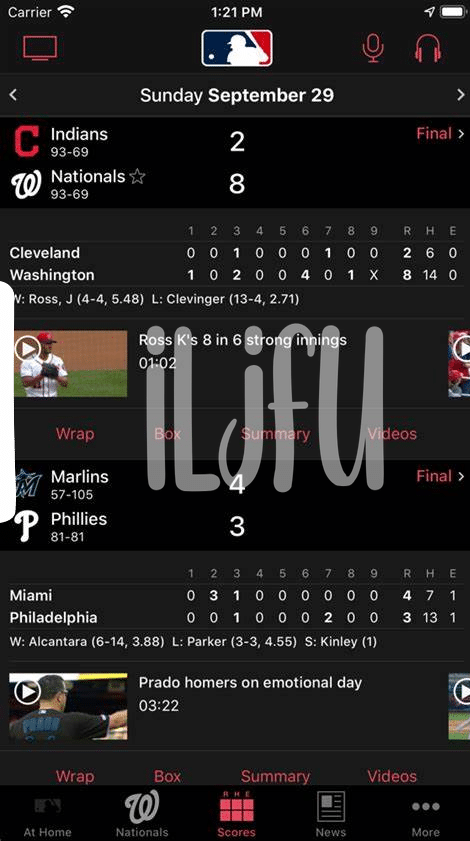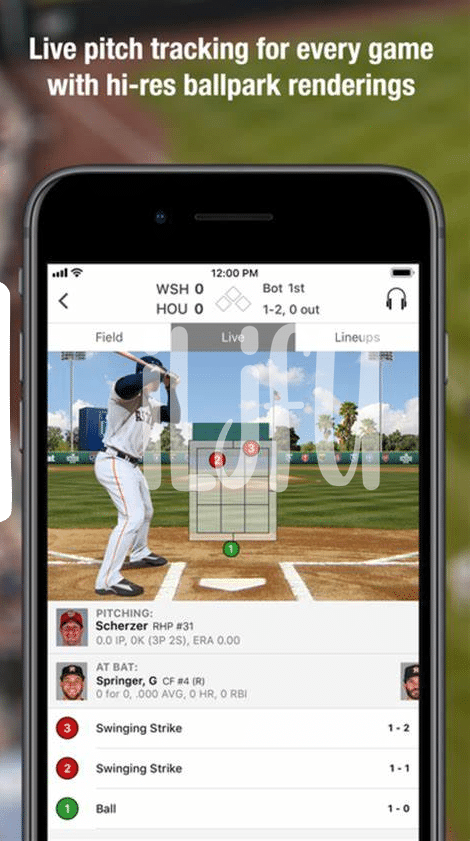Kick Off with a Bright Idea: Dim Your Screen 🌞
Starting off, one simple yet effective way to keep your iPad going for longer while enjoying your favorite baseball games is to dim that screen. Think of your iPad’s display as a little energy eater. The brighter it is, the more it munches on your battery life. So, by turning down the brightness, you’re not just giving your eyes a break during those intense innings, but you’re also keeping your device running longer. This small change can make a big difference, especially during those games that go into extra innings.
Besides saving battery, dimming your screen has another cool perk. It can actually help you focus better on the game without the distraction of a super bright screen, especially in dimmer environments. It’s like setting up your own personal ballpark ambiance right in your living room. So, next time you’re gearing up for a game, remember to slide that brightness down. Your iPad will thank you for it, and you might just catch more details in the game, making each play even more exciting.
| Tips for Saving Battery on Your iPad |
|---|
| 🌞 Dim your screen to save energy and enhance your viewing experience. |
| ⚡ Switch to Low Power Mode to extend your iPad’s battery life. |
| 🧹 Regularly close apps you’re not using to keep your iPad running smoothly. |
| 🔄 Keep your apps and iPad updated for optimal performance. |
| 📶 Prefer Wi-Fi over cellular data to conserve battery. |
| 🌬️ Avoid exposing your iPad to high temperatures to prevent overheating. |
Power to the Players: Enable Low Power Mode ⚡
When we’re deep in the game or catching up on the latest scores, the last thing we want is for our iPad to give up on us. That’s where a nifty trick comes into play – Low Power Mode. Think of it as giving your iPad a little energy drink, helping it go the extra mile without burning out quickly. It’s like telling your device, “Hey, take it easy, but keep the game on,” so you can enjoy more action without interruption.
And while we’re on the topic of getting the most out of our devices, there’s also a smart way to make sure we’re not missing out on our favorite content due to annoying restrictions. For those moments, a visit to https://iosbestapps.com/navigating-geo-restrictions-seamlessly-with-vision-pro can be a game-changer, offering solutions that keep the fun going, no matter where we are. It’s all about balancing performance with smarts, ensuring we stay in the loop, ready for the next play or game update.
A Clean Sweep: Close Unused Apps Regularly 🧹
Imagine your iPad is a backpack – the more you pack into it, the heavier it gets, making it harder to carry around all day. Now, think of all the apps you open and forget to close as extra weight in that backpack. Each unused app running in the background is like a book you won’t read but still carry. By taking a few moments to close these apps, you give your iPad a break, making it lighter and faster, much like removing unnecessary weight from your backpack. This simple habit not only keeps your digital companion happy but also conserves its energy, ensuring it lasts longer through your baseball game marathons. So, remember to regularly tidy up your open apps – it’s like giving your iPad a refreshing breather. 🍃🔄🛁
Stay Updated: Keep Your App and Ipad Fresh 🔄
Just like keeping your garden well-tended guarantees blooming flowers, ensuring your iPad and its apps are up to date is key to maximizing efficiency and battery life. Think of updates as your device’s way of learning new tricks, not just for fun, but to save energy and work better too. Developers are always fine-tuning their software, fixing bits that might drain your battery faster than you’d like. By keeping everything current, you’re essentially giving your iPad a fresh sip of energy, enabling it to run smoother and last longer. This isn’t just about your device’s operating system; it extends to the apps you love, like the highly talked-about imac verizon app, ensuring you’re getting the best version of your digital world.
Now, while it’s tempting to stick to what you know, embracing updates is akin to opening a window for a breath of fresh air. Whether it’s new features in your go-to apps or essential security patches for your iPad, each update comes with its own set of benefits. Not to mention, certain updates may actually be designed to optimize your device’s battery life. So, the next time that update notification pops up, consider it a friendly nudge towards better performance and longer lasting battery life. Letting your apps and iPad stay behind on old versions is like refusing to let your digital companions grow. Stay in the loop, and you’ll not only enjoy a fresher experience but also contribute positively to your device’s health and longevity.
Play It Smart: Use Wi-fi over Cellular Data 📶
Imagine you’re at your favorite coffee spot, iPad in hand, ready to catch up on the latest games through the MLB app. You might not realize it, but choosing to connect to the cafe’s Wi-Fi instead of sticking with your cellular data can be a game-changer for your iPad’s battery life. Why? Well, it’s like choosing a smooth, paved road for a long bike ride instead of a bumpy, dirt path. Your device doesn’t have to work as hard to stay connected, saving you precious battery power. Plus, Wi-Fi usually provides a faster, more stable connection, meaning less buffering and more enjoying the game. So next time, before diving into the action, take a moment to switch to Wi-Fi. Your iPad will thank you by lasting longer, ensuring you don’t miss that crucial home run because of a dead battery.
| Tip | Benefit |
|---|---|
| Use Wi-Fi over Cellular Data | Saves battery life, provides faster streaming |
Cool Down: Avoid Overheating Your Ipad 🌬️
When enjoying long hours of baseball games through your tablet, maintaining a cool temperature for your device isn’t just about convenience; it’s a necessity. Imagine being deep into an intense game, and suddenly, your iPad decides it’s time to take a break and cool off, interrupting your viewing experience. This scenario isn’t far-fetched when devices are pushed to their limits. To prevent this, consider simple actions like keeping your iPad out of direct sunlight, especially during those hot summer days. A too-warm environment can cause your device to work harder than it needs to, leading to overheating.
Furthermore, just like how players need their rest between games, your iPad benefits from some downtime too. A macbook next door app can be a great addition to managing your device’s temperature by ensuring it stays protected and runs smoothly online. Also, avoid using your iPad on soft surfaces like beds or cushions during those intense MLB app sessions. These surfaces can block the device’s vents, making it harder to keep cool. Regular check-ins on your device’s temperature during use can help prevent overheating. Ensuring your iPad stays cool is like ensuring a pitcher has the stamina for the whole game – it’s essential for the best performance.