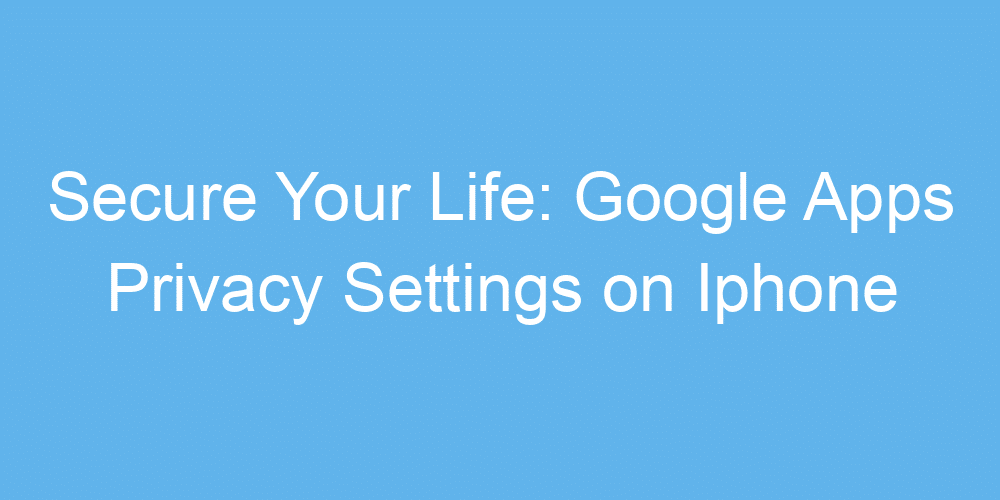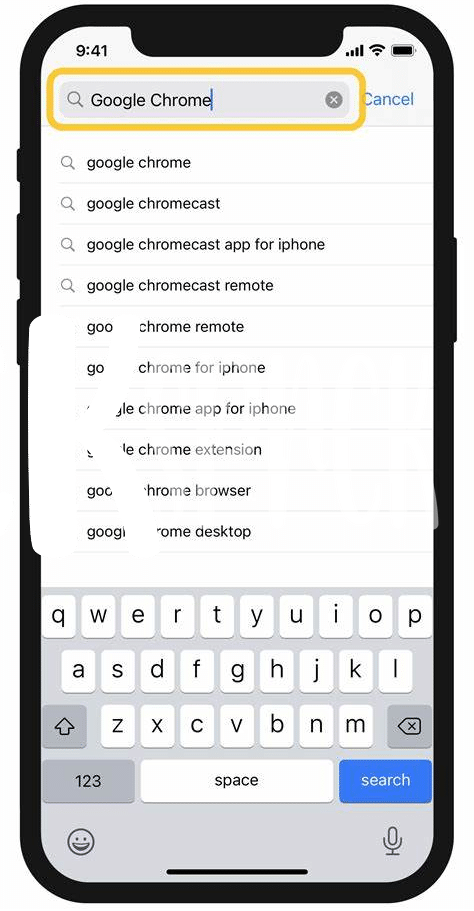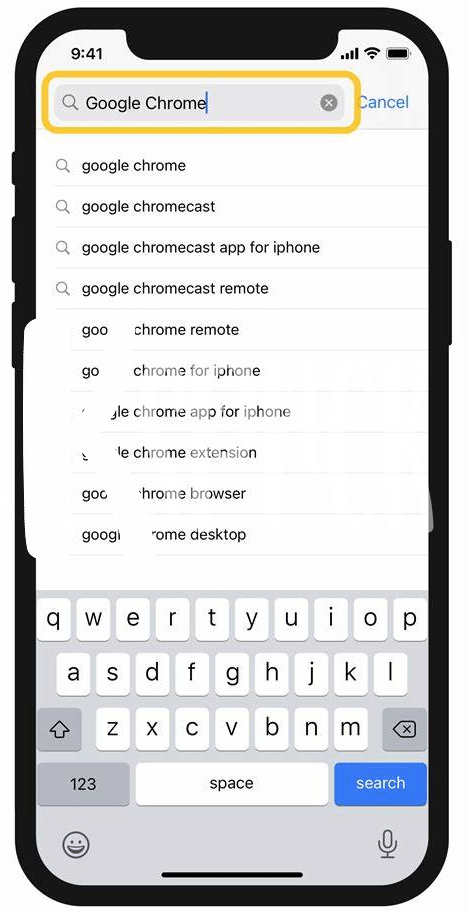📱 Dive into Your Google Account Privacy Hub
Imagine having a magic key that unlocks a secret room where all your personal treasures are stored. That’s essentially what venturing into your Google Account Privacy Hub is like. Here, you hold the power to guard your digital life. It’s a space where you can see exactly what information Google knows about you, from the videos you’ve watched to the places you’ve visited. Think of it as your personal control room. You can tweak settings to suit your comfort level, deciding what stays, what goes, and who gets to see it. You’re the boss, and with a few taps, you can make sure your digital footprint is secure. It’s not just about flipping switches on and off; it’s about making informed decisions to protect your privacy. And the best part? It’s all laid out in simple terms, making it easy for anyone to navigate.
Here’s a quick glimpse at what managing these settings can look like:
| Feature | Description | Action |
|---|---|---|
| Activity Controls | View and delete your web and app activity. | Toggle to pause these logs. |
| Ad Personalization | Decide if you want search ads to be tailored to your activities. | Opt in or out. |
| Location History | See the places you’ve been with your devices. | Turn off to prevent Google from storing this data. |
🔒 Set up Two-factor Authentication for Extra Security
In our digital world, keeping our personal information safe is more important than ever, and an easy win towards this goal is turning on something called two-factor authentication. Picture this: when you log into your email or any app, it’s like using a key to get into a locked room. Now, imagine if, after using the key, you also had to use a fingerprint to get in. That extra step? That’s two-factor authentication. It adds another layer of security, making it tougher for anyone who isn’t you to break in. This means even if someone gets hold of your password (your ‘key’), they still can’t access your stuff without that second ‘fingerprint’.
What’s wonderful is setting this up is pretty straightforward. Most of the time, it’s about getting a text message with a code or using an authentication app every time you log in. It might sound like a bit of a hassle, but think of it as an extra lock on your treasure chest of personal information. After all, our digital lives are full of treasures best kept safe. And speaking of safety, have you ever wondered how secure your iPhone apps are? For insights, dive into https://iosbestapps.com/the-security-aspect-how-safe-are-iphone-subway-apps, where you’ll find some eye-opening revelations.
🕵️♂️ Review and Adjust App Permissions Regularly
Think of your iPhone as a house and the apps on it as various rooms. Just like you wouldn’t want strangers wandering through your home, it’s essential to keep an eye on which apps can enter different parts of your “digital house.” Every so often, take a moment to check what parts of your information each app can access. It’s like doing a regular security check to make sure only the guests you’re comfortable with can get in. 🏡🔑
Doing this not only keeps unwanted guests out but also gives you peace of mind. If an app doesn’t need access to your location or contacts to work correctly, why let it in those rooms of your house? By keeping your permissions tight and right, you’re taking a big step in protecting your personal space. And remember, this isn’t a one-time deal; it’s more like keeping your house clean, something you do regularly to stay safe and comfy. 🚪💼
🗑️ Learn How to Wipe Your Data Remotely
Imagine you’re at a café, sipping coffee, and suddenly you can’t find your phone. Panic sets in as you realize all your personal information could fall into the wrong hands. Now, picture having a magic button that could instantly make all the data on your phone disappear, keeping your secrets safe. That’s essentially what remote data wiping offers. It’s a safety net, allowing you to erase your personal information from your device, no matter where it is. This means if your phone ever goes missing, you can still keep your private life exactly that – private.
But before you need to use this emergency button, why not enjoy some lighter moments? For example, you could relax with the macbook tetris® app, a perfect way to unwind and ease your mind. Remember, managing your privacy doesn’t have to be all gloom and doom. It’s about taking proactive steps to protect yourself, like setting up remote wipe, and finding the right balance between security and enjoying the digital world. So, dive in, adjust those settings, and then go back to beating your high score in peace.
🛡️ Understand Location Tracking and Manage It
When we carry our phones, they share our location with the world, a bit like leaving digital footprints in the sand. Google apps, like Maps and Search, often need to know where we are to work their magic. 📍✨ But sometimes, we might want a bit more privacy, to walk the digital world without leaving traces everywhere. By diving into the settings of your Google apps on your iPhone, you can choose how much of your location history you want to share. It’s like adjusting the volume on your music player; slide it down to share less, or turn it off completely for those times when you’d rather be off the grid. 🔄🔒 Here’s a quick table to guide you through managing location permissions:
| App | Action |
|---|---|
| Google Maps | Turn off Location History |
| Google Search | Adjust app permissions in settings |
| Google Photos | Remove Geotagging from photos |
This way, you’re not just a passenger in your digital journey; you’re in the driver’s seat, choosing the path that’s right for you.
🤫 Discover Privacy-safe Alternatives to Google Apps
Sometimes, taking a peek outside the Google universe can feel like a breath of fresh air, especially when you’re trying to keep your personal info under wraps. 🌱 In this ever-connected world, securing your digital life doesn’t mean you have to stick with the usual suspects. There’s a treasure trove of apps out there that respect your privacy, offering similar, if not better, functionality than Google’s offerings. From email clients that shield your conversations, to browsers that don’t track your every click, these alternatives put privacy at the forefront. 🕶️ Better yet, making the switch doesn’t mean giving up the convenience you’re accustomed to; it’s about choosing a safer path. And for those of you who cherish your iPhone and are constantly on the lookout for new apps that blend fun with functionality, consider downloading the iphone bloons td 6 app. It’s a shining example of how you can enjoy rich app experiences without compromising on your digital privacy. So, why not take control and explore these privacy-friendly options? After all, your digital life is yours to protect. 🛡️