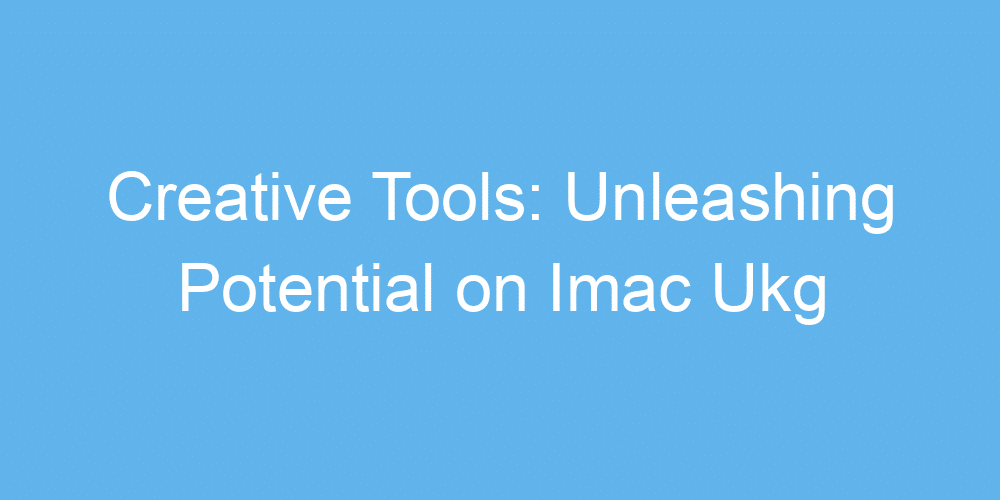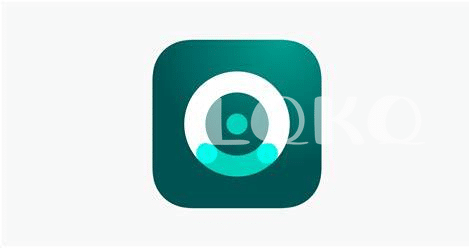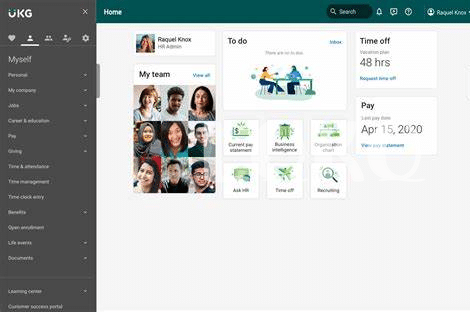Unboxing Your Imac: a First Look 📦
Imagine gently lifting the lid off the box, the sleek edge of the new iMac peeking back at you; it’s a moment filled with anticipation and excitement. Inside, nestled safely in eco-friendly packaging, lies not just a computer, but a canvas waiting for your creativity. Accompanying the star of the show, you’ll find a color-matched Magic Keyboard and Magic Mouse, their design as refined and elegant as the iMac itself. Setting them on your desk feels like laying out tools for a masterpiece. Each component, from the power cable to the documentation, exudes a sense of quality and attention to detail, urging you to dive into a world where your creative potential knows no bounds. This first look promises an adventure, an exploration of what you and this powerhouse can achieve together.
| In the Box | Description |
|---|---|
| iMac | Your new canvas for creativity |
| Magic Keyboard & Magic Mouse | Color-matched tools for your masterpiece |
| Power cable & Documentation | Everything you need to get started |
Setting the Stage: Configuring Your Workspace 🖥
Creating an inviting and functional workspace for your iMac is like setting up a personal stage where all your creative performances will unfold. Think of your desk as a blank canvas, where each element, from the position of your iMac to the arrangement of your accessories, contributes to your comfort and productivity. It’s all about finding that sweet spot where technology meets ergonomics. Make sure your chair and desk height promote a healthy posture. A well-organized, clutter-free desk not only boosts focus but also leaves room for inspiration to take hold. By optimizing your workspace, you’re carving out a haven that’s conducive to creativity and innovation.
Must-have Apps for Unleashing Creativity 🎨
Once you dive into the world of creativity on your iMac, there are some essential tools that feel like magic wands at your fingertips. First off, imagine sketching, painting, or designing with ease – that’s where Procreate comes in, turning your screen into a canvas. Then, there’s Adobe Creative Suite, a treasure chest of software like Photoshop and Illustrator that can bring your imaginative concepts to life. 🎨✨
Exploring these apps doesn’t just open doors; it knocks down walls for your creativity. Let’s not forget about GarageBand for the music lovers, offering a studio at your command, or Final Cut Pro, for those looking to edit videos to perfection. With these tools, your iMac becomes a playground for your creativity, where the only limit is your imagination. 🔄🔍
Tips for Smooth Multitasking and Workflow 🔄
When diving deep into creative projects, a smooth flow is key, and your iMac can be your best buddy in keeping the rhythm going 🔄💻. Imagine managing your projects like a pro, where everything you need glides smoothly across your screen without hiccups. First, organizing your apps and files keeps your digital workspace clutter-free, making it easier to find what you need, when you need it. This, combined with spotlighting essentials, ensures you’re not wasting precious moments searching. And for those times when inspiration strikes from a video game or a new tool, there’s nothing like having ios free games a click away, introducing you to worlds where you can unwind and get those creative juices flowing again. Remember, your iMac is more than a tool; it’s your creative partner. Treat it well, and you’ll see your ideas come to life like never before 🌟🔧.
Secret Features You Didn’t Know about 🔍
Diving deep into your iMac, you’ll find it’s filled with surprises that can boost your creativity and efficiency. Ever heard of the hidden “Terminal” commands? These are like secret codes that unlock new ways to manage your tasks and customize your desktop beyond the usual settings 🤫. Imagine telling your computer exactly how you want things to work, all with a few simple words. Plus, there’s a treasure trove of keyboard shortcuts that many users overlook. These aren’t your everyday copy-and-paste commands; we’re talking about shortcuts that can speed up your workflow, like instantly showing your desktop or opening Spotlight search. Learning these can make you feel like a tech wizard, zipping through tasks at lightning speed ⚡️🧙.
| Secret Feature | What It Does |
|---|---|
| Terminal Commands | Unlocks advanced customization and controls for your iMac. |
| Keyboard Shortcuts | Speeds up your workflow by performing tasks faster. |
Protecting Your Imac and Creative Work 🔐
Keeping your beloved iMac and the fruits of your creativity safe is like tucking away a treasure chest. Imagine your digital artwork, music compositions, or written pieces as gems that need protection. With the right steps, you can shield these treasures from unwanted access and potential threats. Start by setting up a sturdy password that’s tough to crack but easy for you to remember. Think of it as the key to your treasure chest. Additionally, regular updates for your system act like refreshing the magic spells that keep your chest safe from prying eyes.
Now, speaking of adding an extra layer of protection, especially when you’re browsing online or sending your creations across the digital sea, a VPN (Virtual Private Network) can be your invisible cloak. It helps keep your location and your data under wraps from those who might want to sneak a peek or, worse, steal your work. For your iMac, finding the right VPN is crucial. Don’t worry, though; we’ve got you covered. Check out this imac free vpn app for a great option that blends seamlessly with your workflow. Remember, safeguarding your iMac isn’t just about locking the door; it’s about making sure only the right keys can open it.