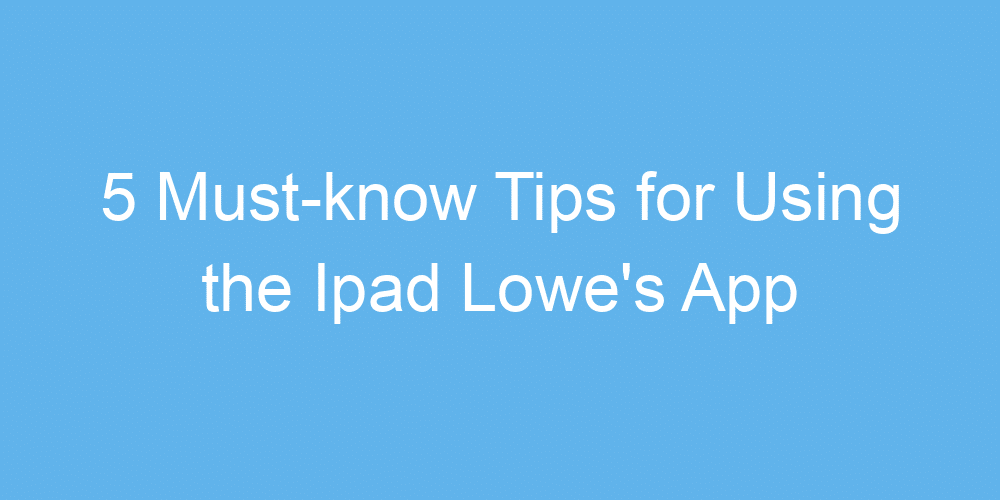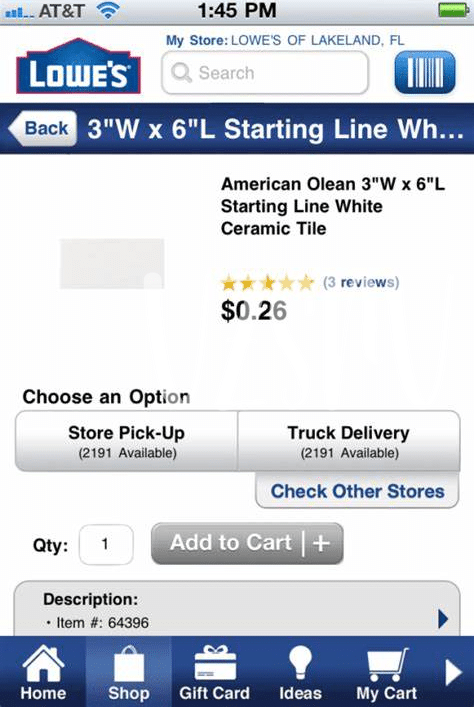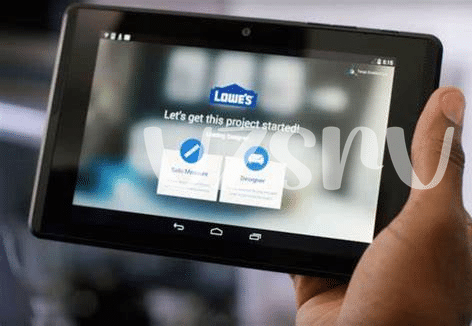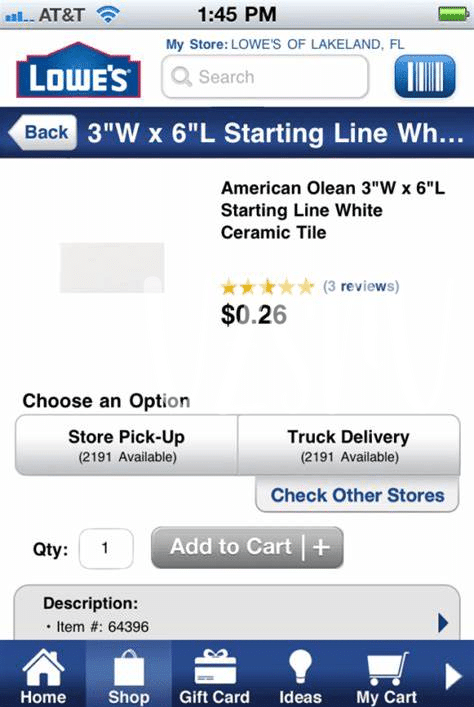Setting up the Basics: Smooth Start Guide
Imagine opening a treasure chest, but instead of gold, it’s full of tools to make your shopping at Lowe’s even better. That’s what it feels like when you first set up the Lowe’s app on your iPad. First things first, you’ll want to download the app from the App Store. It’s like grabbing your map before a big treasure hunt. Once you’ve got it, open it up and you’ll be asked to sign in or create an account. If you’re thinking, “sign up already?!” trust me, it’s worth it. This is your key to unlock all the treasures within, from personalized deals to managing your projects.
| Step | Action | Emoji Guide |
|---|---|---|
| 1 | Download the App | 📲 |
| 2 | Sign In/Create Account | 🔑 |
| 3 | Set Your Home Store | 🏠 |
| 4 | Explore Features | 🔍 |
After you’re in, take a little bit of time to set it up just right. Think of it as calibrating your compass. Set your home store for a start, so you always know what’s in stock near you. But here’s a pro tip: don’t miss out on adjusting your preferences and notifications. This is like telling your crew exactly what treasure you’re hunting for, so they can help guide you to it. And if you’re worried about getting lost, don’t be. The app is designed to be user-friendly, which means you won’t need a map or compass to navigate through it. Just dive in and explore; you’ll find setting it up is simpler than you might think, and the rewards? Definately worth it.
Navigating the App: Quick Tips and Tricks
Swiping through the Lowe’s app on your iPad should feel like taking a leisurely stroll through your favorite home improvement store – easy and filled with discoveries. The trick is to not let the vast array of options overwhelm you. Instead, think of it like attending a huge party where you haven’t met anyone yet. Start with a simple “hello” or, in this case, use the search bar to get acquainted. If you ever feel lost, just remember that the app is designed to be your guide, steering you right to the best deals and must-have products with just a few taps. And don’t worry about missing out (FOMO is real, we get it!), as the app will keep you in the loop with notifications on special offers and sales so you can HODL onto your budget while scoring big.
For those wanting to dig deeper, the Lowe’s app isn’t just a tool for browsing; it’s your companion for a complete digital shopping experiance. Imagine seamlessly flipping between finding the perfect paint color to checking if those must-have tools are on discount, all without breaking a sweat. And for anyone who’s been a bagholder with items in their cart too long, it’s time to check out with confidence. Your purchases are tracked in real-time, keeping you updated from cart to doorstep. Remember, the app is more than just a digital catalog; it’s your ticket to customizing your shopping journey. Whether you’re sprucing up your space or tackling a DIY project, these pointers ensure you navigate the app with the ease of a pro. And for a twist in your learning curve, explore how iPads revolutionize learning at https://iosbestapps.com/achieving-math-mastery-with-ipads-photo-math-tips-tricks, from handy DIY guides to mastering math, every tap brings you closer to becoming an iPad savant.
Maximizing Discounts and Deals with Ease
Finding the best deals on the Lowe’s app can be as exhilarating as spotting a rare gem. Think of yourself as a treasure hunter, scanning through endless aisles of digital shelves with the flair of a seasoned explorer. 🏴☠️ The thrill of the hunt increases when you know that every swipe brings you closer to unbeatable deals that feel like a private victory. It’s like having a secret map where “X” marks the spot for savings, except here, your map updates in real time with the most recent discounts and flash sales. It’s not just about the catch; it’s about the chase and the satisfaction of securing top-notch deals with a few taps.
In this quest, FOMO becomes your unlikely ally, pushing you to act swiftly but wisely on limited-time offers that are too good to pass. Imagine clinching that outdoor grill you’ve been eyeing at a steal price because you were quick to act – that’s the power of leveraging app-exclusive deals. And let’s be real, everyone wants to feel like a whale, making big moves that save big bucks, without the fear of becoming a bagholder with items they didn’t really need. Remember, the aim is to equip your home or workspace with the best, and doing so requires a mix of patience, timing, and a bit of courage to go for the deals that others might overlook. With these strategies, every shopping excursion becomes an adventure that rewards the savvy and the quick-witted. 🛍️🎉
Tracking Your Orders Like a Pro
Ever found yourself checking your email incessantly for an update on that cool gadget you ordered? Or maybe you turned full-on detective, trying to track down your package like it’s the last puzzle piece to your happiness. Well, fret not, because getting the hang of managing your orders can be as easy as pie. With a few swipes and taps on your iPad, you can be on top of your game, ensuring no order goes amiss. Be sure to check out this handy guide on imac express vpn app for a smoother online shopping experiance. This way, you won’t just wait; you’ll know exactly when to sprint to your doorstep.
Now, imagine being able to kick back, with a cup of coffee in hand, confidently knowing when your latest haul from Lowe’s will land at your doorstep. No more FOMO feelings or being a Normie when it comes to using the app. It’s all about making that tech work for you, turning you into the MVP of order tracking. And if things get a bit hairy and your delivery seems to have taken a detour to Narnia, staying informed makes it easier to sort things out without getting rekt. With these savvy insights, gone are the days of uncertainty, replaced with you coolly mastering the art of online shopping.
Customizing Your Shopping Experience Uniquely
Imagine having a shopping pal 🛒 in your pocket, ready to tailor the Lowe’s shopping adventure directly to your whims and wishes. That’s what this feature in the iPad Lowe’s app is all about. Think of it as a digital genie 🧞♂️, learning from your clicks and choices to suggest products that scream “you.” It’s not just about saving time; it’s about embarking on a treasure hunt where the X marks the spot with deals fitting your style and budget. Whether you’re chasing the moon 🌙 with late-night shopping sprees or you’re a bargain-hunting whale, this feature has got you covered.
| **Feature** | **How It Makes Shopping Unique** |
|————————|————————————————–|
| Personal Recommendations | Suggests products based on your shopping history |
| Custom Alerts | Notifies you about deals on your favourite items |
| Easy Reorder | Quick process for items you buy regularly |
Don’t worry about going through hoops to set up this magic. A few taps here and there, teach it a bit about your preferences, and you’re set to sail in the vast sea of products. And the best part? If you feel like you’re missing out on some killer deals or if the ocean gets a bit rough with FOMO waves, the app’s got your back, adjusting its recommendations to ensure nothing awesome escapes your net. No need to navigate these waters with fear of being a bagholder; with customized shopping, you defintaley become the captain of your shopping journey, charting a course to the treasures that matter most to you.
Solving Common Problems Without Hassle
When using any app, there’s always that little hiccup that might throw you off your groove, but don’t sweat it! Picture yourself mastering every nook and cranny of the iPad Lowe’s App, turning potential headaches into a piece of cake. 🍰 Got stuck? A quick visit to the app’s help section could be your golden ticket. Or better yet, peep into the community forums where fellow users share their hacks. It’s like finding that shortcut in a maze that gets you to the treasure – fast and efficient. And remember, patience is key. Sometimes, a simple restart can make things as smooth as butter.
Now, consider those moments when the app just won’t cooperate, dragging your spirits down. First off, breathe. Most problems are like puzzles waiting to be solved—check if your device needs an update or if there’s enough room for the app to dance freely in your iPad’s storage space. Also, have a gander at this incredible app, wich can give your problem-solving skills a serious boost. It’s a bit like having a secret weapon, ready to tackle any glitch with confidence. Remember, with a touch of curiosity and a dash of DIY spirit, you’re not just using an app; you’re bossing it. 🚀🔧