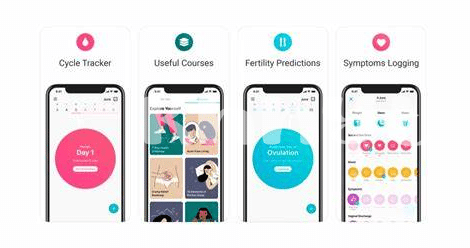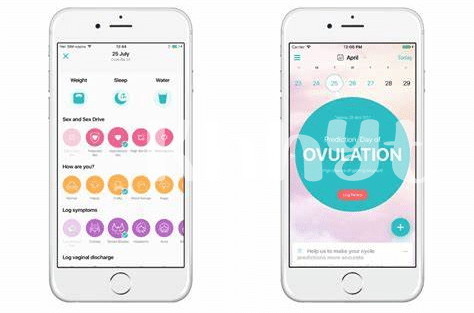Unleashing Your Creative Genius with Procreate
Unlocking your inner artist has never been easier and more fun than with the right tools at your fingertips. Imagine having a whole art studio right inside your iPad, where the only limit is your imagination. That’s where Procreate steps in, offering an array of brushes, tools, and features that make it a breeze for anyone to start creating beautiful artworks, whether you’re a beginner or a seasoned professional. With its user-friendly interface, you can sketch, paint, and draw to your heart’s content, bringing your visions to life with just a few taps and swipes.
What sets Procreate apart is not just its versatility in digital art creation but also its ability to cater to artists of all skill levels. From detailed illustrations to stunning animations, the possibilities are endless. 🎨✨ Plus, with the added benefit of customizable brushes and an extensive color palette, your projects will not just be unique but deeply personal. Collaborating and sharing your creations with the world is also a cinch, making it a perfect tool for those who want to showcase their talents and connect with others. Jump into the world of Procreate, and let your creative genius soar. 🚀
| Feature | Description |
|---|---|
| Brush Variety | Customizable brushes across a wide range of textures and effects. |
| User Interface | Intuitive design that’s easy to navigate for creators of all levels. |
| Animation Assist | Simple tools to bring your drawings to life through animation. |
| Collaboration and Sharing | Easily share your work or collaborate with others within the app. |
Note-taking Revolutionized: Goodnotes for Creative Minds
Imagine having all your notebooks, sketches, and brainstorming sessions in one place, ready for you to tap into at any moment. 📘✨ That’s where Goodnotes steps in, transforming your iPad into a creative powerhouse. This app doesn’t just let you jot down notes; it encourages your creativity by allowing you to blend images, doodles, and text in a way that paper notebooks could never match. The magic is in the freedom it gives you – whether you’re sketching out a new logo idea or planning your next big project, Goodnotes makes it easy and fun.
The best part? You can carry your ideas with you wherever you go, without the weight of multiple notebooks. 🚀💡 In Goodnotes, your work is not just saved; it’s organized in a way that sparks joy in the heart of any creative mind. Whether you’re flipping back through old projects or brainstorming something new, this app ensures that your creative flow is never interrupted. By integrating tools like this into your workflow, you open up a world of possibilities. Speaking of enhancing your workflow, check out [how other apps can play a role in this process](https://iosbestapps.com/the-evolution-of-tower-defense-apps-on-ipad), especially for those looking to maximize efficiency on their iPad.
Sketching Ideas into Reality with Adobe Fresco
Imagine turning your dream sketches into digital masterpieces easily. That’s where a special app comes in, designed for artists and doodlers alike. 🎨 It offers a variety of brushes and tools, making it feel like you’re painting with real watercolors or drawing with actual charcoal, right on your screen. The beauty of this app doesn’t stop there; it allows you to mix and match different drawing techniques to breathe life into your creations. Whether you’re a seasoned artist or someone who’s just starting to explore your creative side, this tool opens up a world of possibilities. Plus, it’s user-friendly, ensuring that your journey from sketch to masterpiece is smooth and enjoyable. 🌟 And if you ever wanted to draw on the go, this app’s got you covered, transforming your iPad into a portable art studio.
Organizing Creative Projects with Trello’s Visual Boards
Imagine having a magical board where all your wild ideas and creative projects find their perfect little spot 🌈. That’s what it feels like when using Trello. It’s like having a digital wall where you can pin your thoughts, sketches, and plans, making it super easy to see everything at a glance. What’s even cooler is how you can move these pins around, sort them into categories, and check things off as you make progress 🚀. It’s like a game where you level up with each project you complete. And for those moments when you’re looking for a break or some inspiration, why not check out an ipad tower defense app? Just like Trello organizes your projects visually, gaming can refresh your mind, giving you that burst of fresh ideas and energy needed to tackle your creative challenges head-on 🎮.
Expanding Imagination with the Universe of Paper
Imagine transforming a simple sketch into a sprawling world of your own design. 🌈 That’s the magic waiting inside Paper, an app that’s like a playground for your thoughts. With easy-to-use tools and a minimalist interface, it becomes a breeze to jot down ideas, doodles, or elaborate mind maps. 🖍️ Whether you’re planning your next big project or just doodling to unwind, Paper encourages you to let your imagination run wild, unfettered by complicated controls or restrictive formats. Here’s a glimpse at how Paper sparks creativity:
| Feature | Description |
|---|---|
| Intuitive Drawing Tools | Feel like you’re drawing with real pens, brushes, and pencils. |
| Organize With Journals | Keep your creations tidy and themed, making it easy to navigate through your ideas. |
| Share Creatively | Turn your sketches into stories or presentations that captivate your audience. |
By opening up a digital canvas without bounds, it nudges you gently towards exploring the depths of your creativity, making every swipe and tap an opportunity to discover something uniquely yours.
Seamless Design Collaboration with Canva for Teams
When you’re working in a team, sharing ideas and designs can sometimes feel like trying to mix water and oil; it just doesn’t blend well without the right tools. That’s where this app steps in, transforming the way creative teams collaborate. Imagine a space where everyone’s ideas can come to life, merge, and evolve 🌈. It’s like having a digital art studio where the only limit is your imagination. From crafting visual content to sharing feedback in real-time, this app ensures that everyone is on the same creative page.
Now, speaking of creativity, did you know that capturing and sharing your ideas can be a breeze with the right tool? If you’re using an iMac, integrating it with your creative workflow can unlock new possibilities. For those magical moments when inspiration strikes, consider using imac screen recorder best app. It perfectly complements your creative process, allowing you to record high-quality videos of your brainstorming sessions or virtual meetings. This integration is a game-changer for creative teams, making collaboration feel like a walk in the park 🚀.