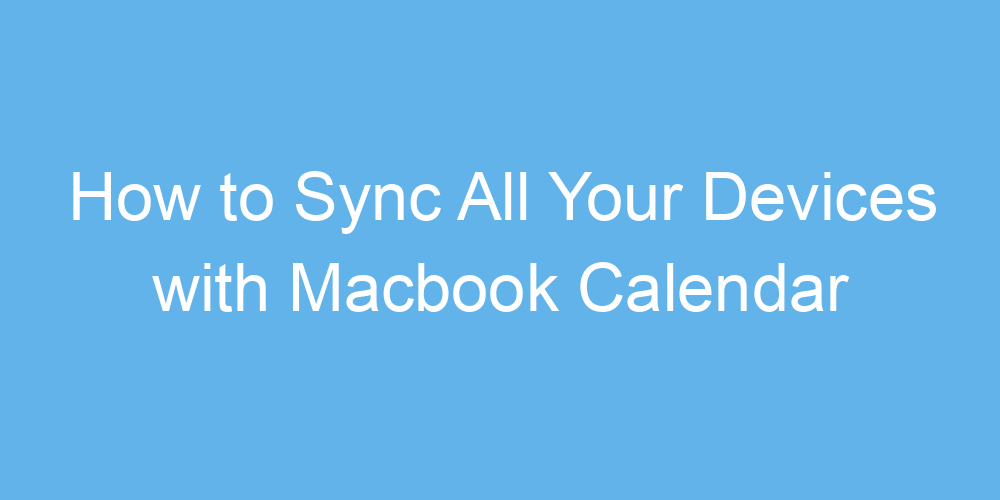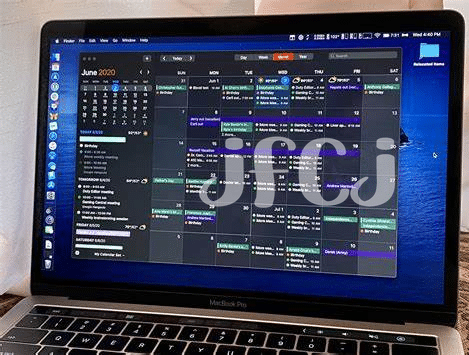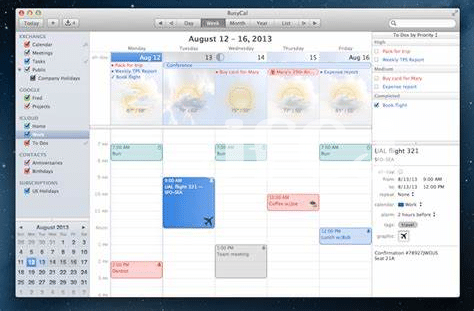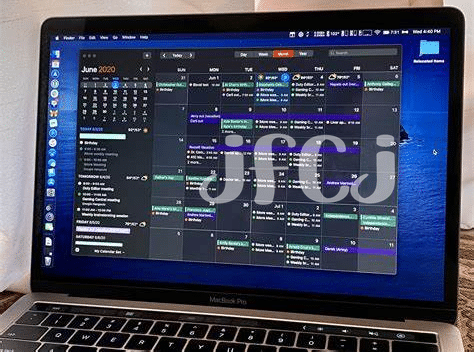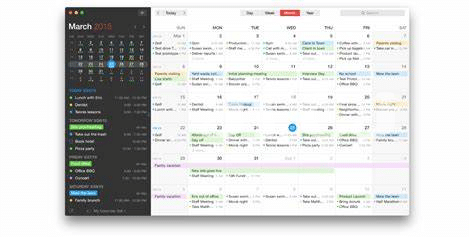Why Syncing Devices with Macbook Calendar Rocks
Imagine you’ve just found the perfect routine to manage your day, but you’re stuck because your plans are scattered across various devices, making it tough to keep track of everything. Syncing all your gadgets with your MacBook calender is like having a superpower. It means all your plans, meetings, and reminders are in one place, easy to find, and always up-to-date. Whether you’re grabbing your morning coffee or hopping on a last-minute call, your schedule is right there with you, giving you the peace of mind that you won’t double book yourself or miss out on something important. It’s a straightforward way to streamline your life, freeing up more time to focus on what matters most.
Not only does this syncing make life easier, but it also boosts your productivity. Think about it—less time spent organizing and stressing over schedules means more time for your tasks and projects. Plus, if you’re like me and tend to FOMO on important appointments or deadlines, having everything synced up means you’re always in the loop, no matter wich device you’re using. It’s a bit like having a personal assistant in your pocket, ready to remind you of your next move. So, why not give it a go? It might just be the game-changer you’ve been looking for. Oh, and while setting this up is usually a breeze, remember, if you hit a snag, don’t panic. Help is never far away.
| Device Type | Why It Rocks to Sync |
|————-|———————|
| iPhone/iPad | Seamless integration with Apple ecosystem, ensuring you’re always on top of your game no matter the device. |
| Android Devices | Bridge the gap between systems, allowing for a unified schedule across platforms. |
| Other Devices (Wearable Tech, etc.) | Extends your productivity tools beyond conventional devices, keeping you informed and prepared on-the-go. |
Step-by-step: Setting up Icloud on Your Macbook
Getting all your gadgets to play nice with your MacBook calendar can seem tricky, but it’s a game-changer for staying organized 🔄. Setting up iCloud on your MacBook is like getting a VIP pass; you’re all set to have your appointments and to-dos follow you, no matter which device you’re on. Imagine never missing a beat, because whether you pick up your iPhone, iPad or MacBook, everything you need is right there. It’s a surefire way to keep your day running as smooth as your favorite playlist.
Now, diving into iCloud setup, it’s not as complex as solving a Rubik’s cube. First, ensure your device is connected to Wi-Fi – this is key. Then, access your System Preferences (you can find this in the Apple menu 🍏). Hunt down ‘Apple ID’ and choose ‘iCloud.’ From there, it’s like following the breadcrumbs – you simply select ‘Calender’ to sync. Remember, info sharing is caring across your devices. Plus, who doesn’t love the peace of mind knowing you’re on top of your game? Having everything in sync means you’re always ready to roll, no matter what the day throws at you. And hey, if you’ve been feeling a bit like a Normie in the tech world, this is your chance to shine. Just don’t forget, it’s ‘Calendar’, not ‘Calender’; a small typo can make a big difference in your digital harmony journey.
Syncing Your Iphone/ipad with Macbook Made Simple
Imagine you’ve got an important meeting coming up, but your iPhone is where you’ve marked the date while your MacBook is what you use when working. Your heart skips a bit thinking you might miss it because your devices aren’t speaking to each other. FOMO kicks in, but hold up, it doesn’t have to be this scary movie scene. Getting your iPhone or iPad to sync with your MacBook calendar is like a secret handshake between your gadgets. 🤝 By merely tweaking a few settings, you create this seamless bridge that ensures you’re always in the loop, whether you’re tapping on your phone or clicking on your laptop.
Setting it up is a walk in the park. You dive into your settings like a whale diving into the crypto ocean, ensuring everything you plan is reflected across all your devices 🌐. It’s all about checking a few boxes and logging into your iCloud account, and boom, you’re synchronized! This simple step avoids becoming a bagholder of missed appointments and lost opportunities. Syncing keeps you right on track, letting you glide through your days with the confidence that you’re not going to miss out on anything, no matter wich device you’re using. It’s like having the superpower of being in multiple places at once, minimizing the chaos and doubling the peace of mind. 🚀
Bridging Android Devices to Your Macbook Calendar
Now, let’s get our Macbooks and Androids talking to each other, making sure you’re always updated, no matter wich device you’re using. Imagine never missing out on an important date again because your devices were playing a game of “who’s not syncing.” It’s easier than you think. If you’ve ever felt FOMO seeing all your Apple-using friends seamlessly organize their lives with their devices, don’t worry. All it takes is a few taps here and some clicks there, and presto, your Android is in on the action too. Don’t let the jargon scare you, think of it as teaching your devices to speak a common language, making your life a breeze. And if you’re looking to add a bit more harmony between your MacBook and phone, this imac books app guide can turn your tech ecosystem into a symphony of efficiency. Now, you’re playing in the big leagues, ensuring that no important date is left behind, because let’s face it, nobody wants to be a bagholder of missed opportunities and scheduling conflicts.
Troubleshooting Common Sync Issues Like a Boss
Sometimes, getting all your gadgets to talk to each other feels like trying to herd cats 🐱. You’ve set everything up, but your MacBook calendar won’t sync up with your iPhone, or heaven forbid, your Android device decides to be a rebel. Before you start thinking you’re NGMI (not gonna make it) in the tech-savvy department, let’s sort through the usual suspects. Often, the issue is as simple as a missed tick in a checkbox or using the wrong email address. It’s like planning to moon but forgetting your rocket fuel.
First things first, check your iCloud settings on all devices. Make sure that ‘Calendars’ is turned on across the board. It may sound obvious, but even tech wizards can overlook the basics in a moment of FOMO (fear of missing out) on that seamless sync life. If you’re bridging an Android device, ensure you’ve got the correct app to make the connection. Sometimes, it’s just a matter of updating your software to iron out those pesky bugs. And remember, patience is key. Syncing can be like watching water boil – it seems to take forever, but only if you’re watching it like a hawk. If all else fails, turning it off and on again isn’t just a cliché; it’s a tech ritual for a reason.
| Problem | Solution |
|---|---|
| Calendar not syncing across devices | Check that ‘Calendars’ is enabled in iCloud settings on all devices |
| Android device not syncing | Ensure a compatible app is installed and updated |
| Updates not occurring in real time | Patience, or the classic “turn off and on” strategy |
Don’t let a few hiccups make you feel like a digital dinosaur. With a few checks and some updates, you’ll be back to planning your world domination tour, all devices in tow, in no time. And if you hit a snag, remember, being a bagholder of tech issues is no fun – sometimes letting go (aka asking for help) is the bravest step towards mooning in the world of tech harmony.
Enhancing Your Productivity with Cross-device Calendar Sync
Imagine having all your plans and schedules in one place, accessible from any gadget you’ve got handy. That’s what syncing your devices with your MacBook calendar can do – it’s like having a superpower ✨. If you’ve ever felt like you’re juggling too much and dropping the ball on your commitments, this is your remedy. Say goodbye to missed coffee dates and double-booked meetings. With everything in sync, you can focus on what’s next, not on where you wrote it down. Plus, it’s like having a personal assistant who’s always up to speed. So, whether you’re a busy bee 🐝 or someone who loves to stay organized, syncing up will definately level up your productivity game.
Now, let’s get techy for a moment but keep it chill. If you want to take this productivity hack on the go, make sure to check out the macbook paybyphone best app. It’s the equivalent of having a secret weapon in your pocket. Gone are the days of scribbling in a planner or trying to remember that one appointment you made on the fly. With your devices in harmony, you’ll breeze through your tasks and have more time for the fun stuff – like checking out what’s mooning in the crypto world or snapping pics of your latte art. Embrace the ease and let the good vibes roll in.