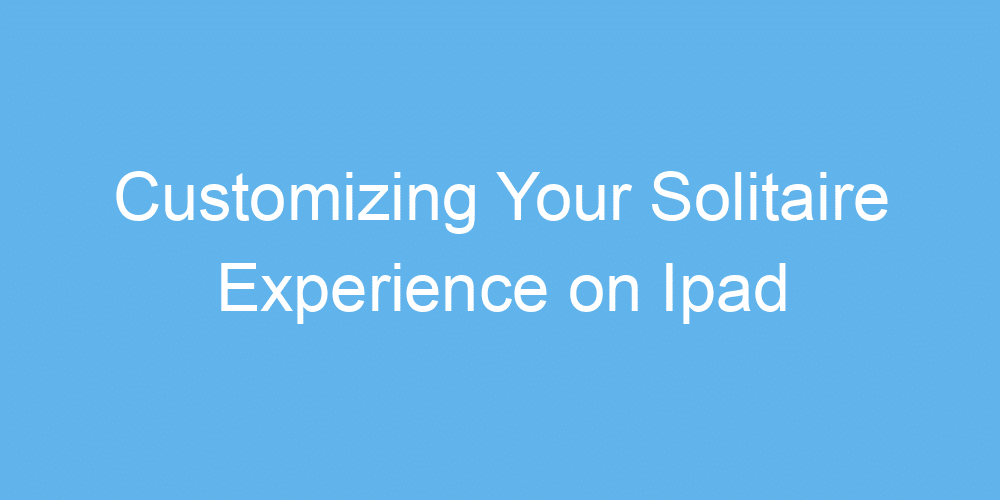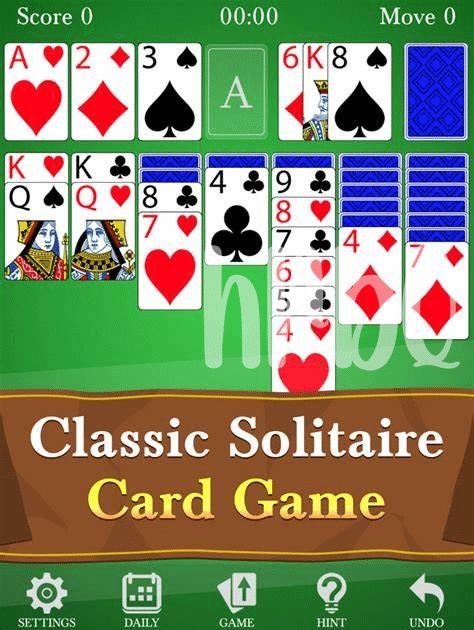Exploring Solitaire Variants: Beyond the Classic Game
Many people think Solitaire is just the one game they’ve played for years, but oh, how the tables have turned! With your iPad, you’re about to dive into a world where Solitaire takes on new forms—each with its own set of rules and fun twists. Imagine flipping cards in Spider Solitaire, where you juggle multiple decks, or maybe Pyramid Solitaire catches your eye, with its need for quick math to clear the board. And that’s just the tip of the iceberg!
Now, let’s sprinkle in a bit of magic with the iPad’s capabilities. You’re not just tapping into different games; you’re unlocking a treasure trove of challenges and styles. 🎉 Here’s a quick glance at what’s on offer:
| Solitaire Variant | Description |
|---|---|
| Freecell | A strategic variant where every card is visible from the start, making planning your moves key. |
| Tripeaks | Clear the peaks by matching cards in sequence, a fast-paced game to test your speed and strategy. |
| Klondike | The classic Solitaire game most are familiar with, perfect for both beginners and seasoned players. |
Exploring these different games can be a blast, offering both a refreshing change and a new set of challenges. Whether you’re looking to wind down or ramp up the mental gymnastics, there’s something for everyone. 🧠✨
Customizing the Look: Themes, Backgrounds, and Cards
Imagine transforming your iPad into a magical gateway where every game of Solitaire whisks you away to a different world 🌍. With just a few taps, you can change your game’s appearance to fit your mood or preferences. Choose from a variety of themes to make the board look like a lush forest, a sandy beach, or even a galaxy far, far away. Changing the backgrounds can turn your screen into a canvas of your favorite place or color. Plus, you can pick card designs that range from classic and elegant to fun and quirky. It’s like dressing up your game to match your style or the season 🌸🍂. And if you’re feeling really creative, some games even let you customize your own card backs or themes. This way, playing Solitaire on your iPad becomes more than just a game; it becomes an extension of your personality and a joyous expression of the day’s mood. Whether you’re in for a relaxed game before bed or looking to pass the time on a lazy afternoon, tailoring the game’s look enhances the experience, making each swipe and tap a delight. If you want to streamline your tech experience further, consider exploring essential MacBook apps at https://iosbestapps.com/streamline-your-workflow-essential-macbook-apps-for-professionals to boost your productivity and enjoyment.
Adjusting the Difficulty: Tips for Every Skill Level
Playing Solitaire on your iPad isn’t just about dragging and dropping cards. 😉 It’s also about setting the game’s difficulty to match your comfort level. Whether you’re a beginner looking to learn the ropes or a seasoned player seeking a real challenge, there’s a way to adjust the game so it feels just right. By tweaking settings, you can make the game easier with more hints and undo options or tougher by limiting these helps.
For those eager to level up their game, experimenting with difficulty settings can be quite the adventure. 🚀 It’s a great way to not only improve your skills but also keep the game exciting. Plus, shifting the difficulty can make familiar variants feel like new puzzles to solve. Don’t forget, the perfect level for you today might change as you become a more skilled player, so feel free to adjust as you grow. 🌱
Unlocking Achievements: Adding Fun and Challenge
When playing solitaire on your iPad, reaching new milestones isn’t just about stacking decks; it’s a journey packed with surprises 🎉. Imagine hitting a streak, and suddenly, there’s a pop-up cheering you on – you’ve unlocked a new achievement! This feature adds layers to the game, making every swipe and move more thrilling. Whether it’s mastering a complicated setup or completing a game under time pressure, each accomplishment feels like a personal win. Plus, it’s not just about personal glory. Sharing these victories can spark friendly competition among friends 🏆. For those looking to mix productivity with a bit of fun, integrating imac pubg best app into your daily routine can provide a seamless experience, blending work and play in a way that keeps you motivated and engaged. Achievements in iPad solitaire aren’t just badges of honor; they’re milestones that mark your journey, making each game even more exciting and rewarding.
Social Play: Connecting with Friends and Competitors
Playing Solitaire on your iPad isn’t just a solo journey; it’s also a wonderful way to connect with friends and even make some new ones 🌟. Picture this: you’re mastering your favorite Solitaire variant, and now you can share that joy and challenge by dueling against pals or joining forces in team challenges. The game becomes much more thrilling when you know your next move could lead you to outsmart a friend halfway across the globe 🌍. Plus, many games offer chat features, so you can exchange tips, celebrate victories, or simply catch up while playing. Imagine the satisfaction of climbing the leaderboard together or the fun banter that comes with friendly competition. It’s not just about the cards; it’s about building bridges, one game at a time.
| Feature | Description |
|---|---|
| Multiplayer Modes | Compete against or collaborate with friends in various game modes. |
| Chat Options | Stay connected with friends through in-game chat features. |
| Leaderboards | Track your progress and see how you stack up against your friends and competitors. |
Useful Accessories: Enhancing Your Ipad Solitaire Play
Imagine turning your iPad into the ultimate solitaire zone, where every swipe and tap brings you deeper into the game. 🎮 To do this, think about grabbing some cool gadgets. For starters, a stylus can change the game. It’s like a magic wand that selects and moves cards with precision, making you feel like a solitaire wizard. Then, consider a stand for your iPad. No more hunching over; just adjust it to your comfy viewing angle, keeping the game going for hours without a crick in your neck.
For those wanting to up their game, headphones are a game-changer. 🎧 They help you dive into the serene, focused world of solitaire, blocking out the world’s noise. And if you’re serious about solitaire, why not explore apps that can take your game to the next level? Check out ios powerschool, for instance, it’s not just for solitaire, but who knows what tricks and strategies you might uncover? These accessories not only make playing solitaire on your iPad more enjoyable but also help you play better. So, why not give them a try and see how they transform your solitaire experience?