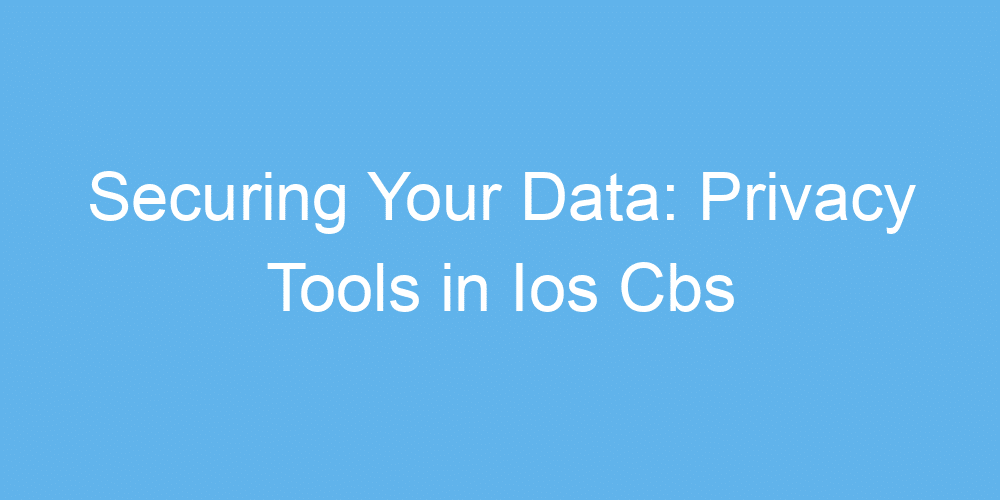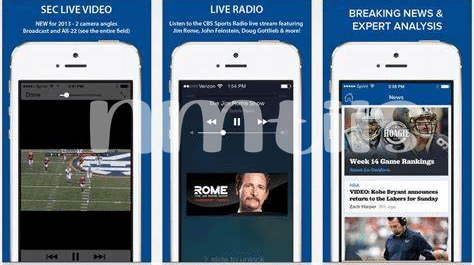Unveiling Hidden Gems: Built-in Ios Privacy Settings
Did you know your iPhone has some secret tricks up its sleeve to keep your information safe? 🕵️♂️ It’s like having a personal guard for your data! By diving into your settings, you can control who gets to see what – from photos to messages. Plus, you can decide which apps get the thumbs up to access things like your location or contacts. It’s all about giving you the power to protect your privacy. And the best part? You don’t need to be a tech wizard to make these changes. Here’s a simple guide to help you start:
| Feature | What It Does |
|---|---|
| Location Services | Decide which apps can use your location. |
| Contacts Access | Control which apps can see your contacts list. 📇 |
| Camera & Microphone | Manage apps that can use your camera and microphone. 🎤 |
| App Tracking | Limit apps from tracking your activity across other companies’ apps and websites. |
Just a few taps can really boost your privacy game!
Dive Deep into App Permissions: Who Sees What
When you download an app on your iPhone, you might not realize how much information it can access. 🕵️♂️ Think of app permissions like keys 🔑 to different rooms in your digital house. Some might just need to peek into the living room (basic info), while others want a tour of the whole house (full access to your data). By fine-tuning these permissions, you ensure only the needed areas are accessible, keeping your personal information safe. Remember, a well-guarded house is a happy house! 🏡 For more tips on making the most of your devices, check this out: https://iosbestapps.com/from-novice-to-pro-your-journey-with-imac-hily-app.
The Shield of Encryption: Making Data Impenetrable
Imagine your data as a treasure chest. You wouldn’t just leave it out in the open, right? That’s where encryption comes into play, acting like a super-strong, invisible lock 🔒—making sure only those with the right key can open it. This fancy word, encryption, simply means turning your private information into a secret code, so even if someone sneaky gets their hands on it, they can’t understand what it says. It’s like having a superhero shield around your data, keeping it safe from prying eyes.
Now, let’s talk about how this works on your iPhone or iPad. iOS uses this encryption magic to protect your personal stuff—your texts, photos, and even the details about what you do and where you go. And the cool part? You don’t need to be a tech wizard to make it work. It’s all done automatically, behind the scenes, ensuring your digital life is locked up tight. Just remember, keeping your software up-to-date is like making sure your shield is always strong and ready for action 🛡️✨.
Beyond the Basics: External Privacy Tools for Ios
After you’ve gotten comfortable with the privacy settings that come with your iPhone, it’s worth exploring additional tools that can give your data an extra layer of security 🛡️. Think of these tools as your personal bodyguards, keeping a watchful eye on your information. There are a variety of apps available that can help you keep your personal details safe and sound. From password managers that store your passwords securely, to VPNs (Virtual Private Networks) that help you connect to the internet privately, the App Store is filled with options. These tools work like magic cloaks, making you virtually invisible to prying eyes online.
But it’s not just about staying invisible. It’s also about being smart and selective with the apps you invite into your digital life. For instance, integrating a macbook ikea app can enhance your overall online experience, bridging the gap between productivity and privacy seamlessly. Remember, keeping your iOS device secure doesn’t stop at the basics. By adding these external tools to your digital toolkit, you’re putting up a formidable fence around your personal information. Staying updated with the latest in privacy technology can make all the difference in safeguarding your digital footprint 🌐✨.
Navigating the Web Safely: Secure Browsing on Ios
When we think about walking through the internet on our iPhones, we want to feel safe, like we’re strolling through our favorite park. 🌳 The key is using Safari’s smart features or downloading trusted browsers that promise a secure surfing experience. Think of these as your personal bodyguards, shielding you from the sneaky eyes always trying to peek at your online activities. 🛡️ And just like we check the weather before stepping out, it’s crucial to peek at browser settings and ensure they’re set to keep our digital footprints invisible. It’s about making simple choices that keep our online journey safe and sound, ensuring that the only tales told are the ones we choose to share.
| Feature | Benefit |
|---|---|
| Private Browsing | Keeps your browsing history and searches away from prying eyes. |
| Content Blockers | Blocks unwanted content and ads, making browsing smoother and safer. |
| Fraudulent Website Warning | Alerts you about suspicious websites, protecting you from potential threats. |
Regular Check-ups: Updating for Ultimate Protection
Just like visiting the doctor for a yearly checkup keeps you in top shape, keeping your iOS devices up to date is crucial for your digital health. 🩺✨ Every update from Apple isn’t just about new features; it’s also about fixing any security loopholes that might have been discovered. Think of it as giving your device a shield against viruses and unwanted guests. Not updating is like leaving your front door unlocked: you never know who might sneak in!
But it’s not all about waiting for updates to come to you. Being proactive is key. Regularly checking for updates ensures you’re always equipped with the latest armor. And while you’re at it, why not enhance your listening experience too? Check out the imac podcast app for top-notch content that keeps you informed and entertained. Remember, in the digital world, staying updated is staying safe. 🛡️🌐