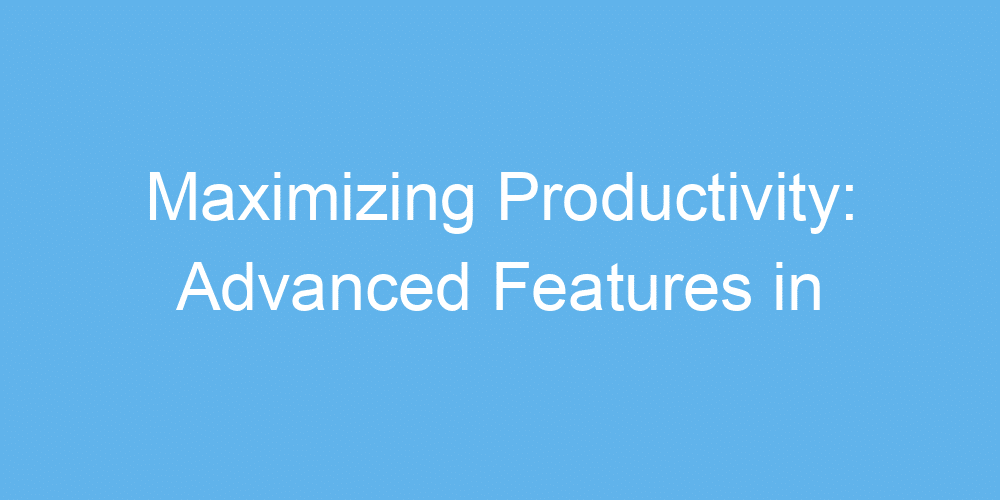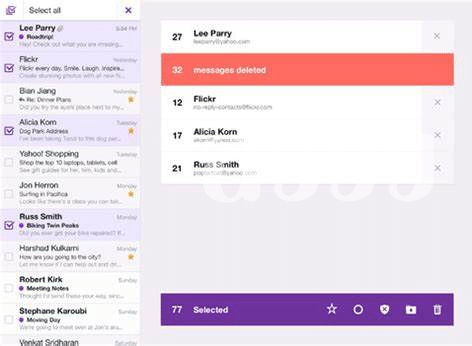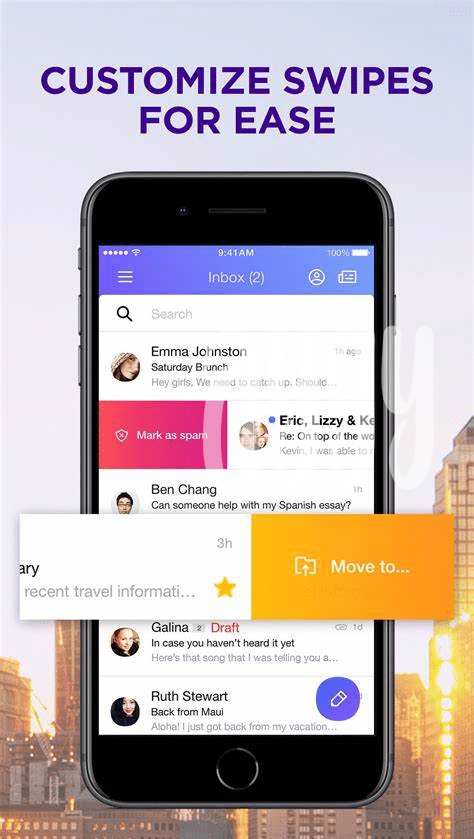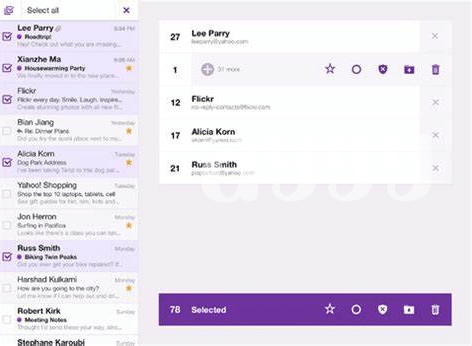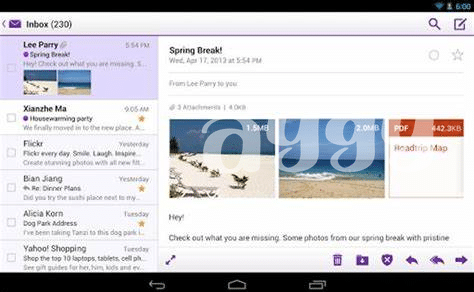Unleashing Your Email’s Power: Swipe Actions
Imagine you’ve just poured your morning coffee, ready to tackle your inbox, and there it is – your iPad lighting up with emails upon emails. 🌞 But instead of diving into the deep end, why not glide through them with a few simple swipes? Yes, swipe actions are your new best friend, making you more nimble than a crypto trader flicking through potential mooning opportunities. Imagine swiping right to archive an email or left to mark it as read. It’s like having diamond hands in the volatile world of email management; you know exactly when to hold (onto an important email) and when to let go (archive the not-so-important ones).
But here’s the kicker: you can customize these actions to fit your daily flow. Want to swipe to snooze an email untill later? You can do that. It’s the ultimate productivity hack, turning your inbox into a finely-tuned machine that works for you. Think of it as your personal assistant, one that doesn’t require a salary. And who knows? With the extra time you save, you might just be the next big thing, leaving those bagholders in your dust. Let’s face it, recieving emails is never going to stop, but with swipe actions, you’re at least making the game a lot more fun.
| Action | Gesture | Function |
|---|---|---|
| Swipe Right | Quick Swipe | Archive |
| Swipe Left | Quick Swipe | Mark as Read |
| Swipe Left (Long) | Long Swipe | Snooze |
Customizing Your View: Smart Folders Feature
Imagine you’ve just stumbled upon a hidden feature on your iPad that takes your email game from zero to one hundred real quick. That’s exactly what Smart Folders does for you. With just a few taps, you can orgnize all your emails in a way that makes sense to you – think of it as having a personal assistant sorting your mail. If you’re the type of person who keeps missing important messages amidst the clutter (let’s be honest, FOMO is real), this feature is defintely your new best friend.
Now, let’s say you’re juggling emails from work, your side hustle, and your personal life. It can feel like a circus act trying to keep up. But with Smart Folders, you can create separate spaces for each – like magic compartments in your digital bag. No more sifting through an avalanche of emails to find that one important message. Plus, it’s a breeze to set up, giving you more time to focus on what really matters. And for those of us who tend to be bagholders of unread emails, this is a complete game-changer in managing our digital clutter.
Instant Notifications: Never Miss an Email
Imagine this: You’re in the groove, working away on your iPad, totally focused, but also kinda worrying about that important email you’re expecting. Suddenly, your iPad gives a little nudge – ding! 📩 You instantly know the email has landed in your inbox because of those handy instant notifications. It’s like having a little digital buddy making sure you never miss out on anything important. Whether it’s a last-minute meeting invite or a sweet deal you’ve been eyeing, these notifications keep you in the loop without having to constantly check your inbox. No more FOMO!
Now, let’s say you’re juggling a bunch of different things at once, like we all do. Your inbox could easily become a monster, but with instant notifications, you seize the power to stay on top of it all. And if you’re worried about being disturbed at the wrong times, no worries. You can customize when and how you recieve these alerts, making sure they fit perfectly into your day, not the other way around. It’s a bit like having diamond hands in the chaos of the email world – you hold on to what matters and let the rest wash past. 🌊 So, go ahead, turn those notifications on and take control.
Quick Replies: Respond Faster Than Ever
Ever find yourself wanting to reply to emails quicker than you can type out a “Thanks!” or “Got it!”? Well, the iPad Yahoo Mail app has got you covered. With a cool feature that’s all about saving time and cutting down on the hassle, you can fire off responses faster than you can say “FOMO.” No more getting rekt by a slow reply game. Plus, if you’re all about making your email vibe with your personality or current mood, you’ll love how you can switch up themes with ease. And here’s a little pro tip for those who like keeping their digital life in tip-top shape: check out imac ome.tv best app. It’s a goldmine for anyone looking to elevate their iPad experience, complete with tips that’ll make you feel like a tech wizard. Trust me, it’s a game-changer for staying on top of your emails and personalizing your app enviroment just the way you like it.
Personalize Your Experience: Theme Customization
Imagine opening your iPad and being greeted with an email app that feels just like home. That’s what theme customization does for you. It lets you change the colors and layout to match your style or mood. Whether you’re a normie when it comes to tech or someone who jumps onto the latest trend faster than saying “FOMO,” this feature has got you covered. You can go from a sleek, professional look during the week to a playful, colorful theme on the weekends. It’s like having a wardrobe for your email app!
Now, changing themes is not just about looks; it’s about making your email experience more comfortable and enjoyable. Think of it as customizing your car’s interior versus keeping the factory settings. You’re more likely to enjoy the ride if it feels like ‘you’. And for those who think they might get bored, no worries – switching up is as easy as a few taps. This isn’t just a superficial change; it’s about creating a personal connection with your daily digital routine. Yes, some might say it’s just an email app, but when it’s a space you visit multiple times a day, why not make it a pleasant experience? Plus, no more straining your eyes at night with a dark mode option 🌙✨.
| Feature | Description |
|---|---|
| Day Mode | Bright and Clear Layout for Daytime Use |
| Night Mode | Dark Theme to Ease Eye Strain in Low Light |
| Theme Store | Explroe a Variety of Themes to Find Your Perfect Match |
So, whether you’re into a minimalist vibe or want your email app to blast color and personality as loudly as your favorite playlist, theme customization has you recieve the control back into your hands. It’s all about making the digital space uniquely yours – and who wouldn’t want that? 🚀
Managing Multiple Accounts Effortlessly
Juggling mulitple email accounts used to be a hassle, requiring constant switching and login headaches. Imagine having all your inboxes in one place, allowing you to glide between personal and work emails with the ease of flipping a page in your favorite book. This dreamy scenario isn’t just a pipe dream; it’s fully achievable, giving you the power to keep your digital life organized without feeling overwhelmed. With this kind of setup, you’re less likely to miss important messages or get your wires crossed. Plus, it adds a dash of FOMO to your routine, ensuring you’re always in the loop.
Now, if you think managing several accounts sounds techy and complicated, think again. It’s like having a magic wand that sorts, labels, and prioritizes your emails so you can focus on what truly matters. And for those moments when you need to switch gears and dive into a different project, there’s no need to log out or switch devices. It’s all about making your life simpler and more efficient. Whether you’re a Bitcoin Maximalist keeping an eye on the market or an amateur photographer sharing your work, this feature ensures you stay on top of your game. For those looking to enhance their iPad experience further, check out iPad American Eagle App, wich seamlessly integrates with your current setup, empowering you to do more with less effort.