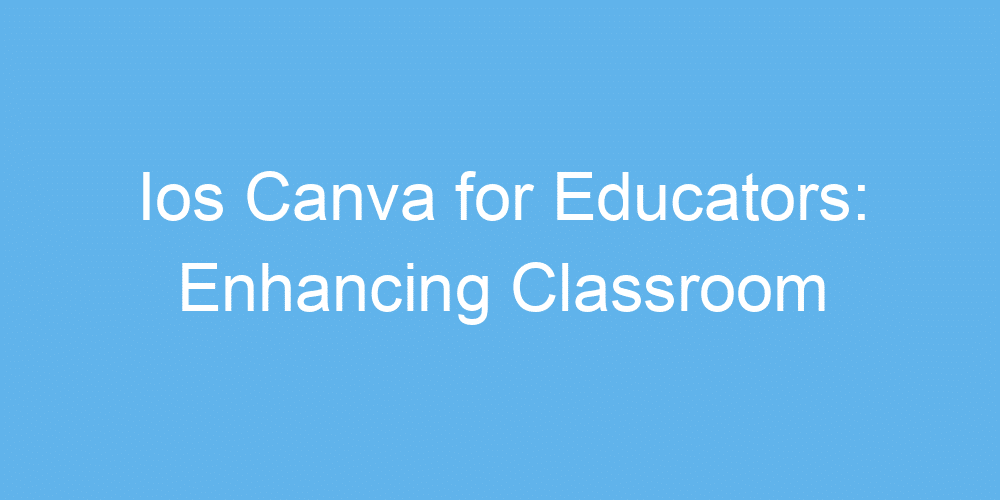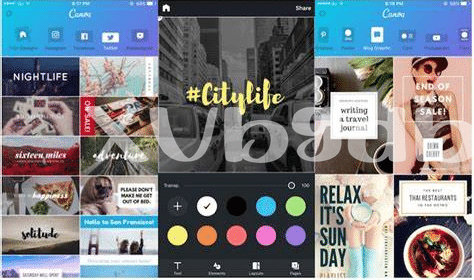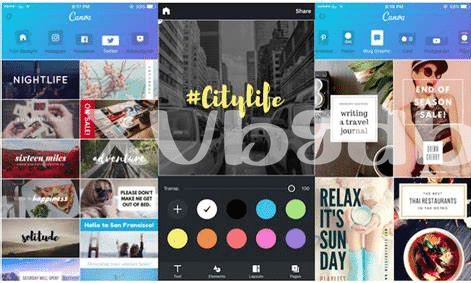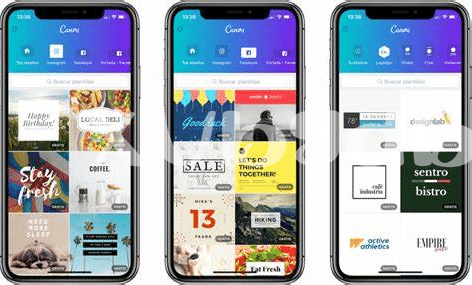Unleashing Creativity with Canva: a Beginner’s Guide
Diving into Canva as a beginner might feel like stepping into a new city; there’s so much to explore, and it’s all exciting! 🌟 Imagine Canva as a playground where your creativity has no limits. Whether you’re drawing up your first lesson plan or just looking to sprinkle some magic into your classroom, Canva is your go-to. It’s like having a box of art supplies, but digital and endless. From eye-catching templates to easy-to-use design tools, Canva empowers you to create visuals that not only look professional but truly capture the essence of your teaching material. 🍎🎨 And the best part? You don’t need to be a tech wizard to get started. Within minutes, you’ll find yourself weaving creativity into every lesson, making learning a vibrant and exciting adventure for your students. Here’s a simple table to get you started on this journey:
| Canva Feature | Description |
|---|---|
| Templates | Pre-designed graphics and documents for all subjects and occasions. |
| Design Tools | Easy-to-use tools to customize your creations, no design skills necessary! |
| Images & Icons | A vast library of photos and illustrations to make your projects pop. |
Dive in and let your ideas flow. You’ll be amazed at how Canva turns them into stunning visuals that inspire and engage your students. It’s all about taking that first step into a world where learning meets creativity.
Designing Engaging Lesson Plans: Tips and Tricks
To make your lessons pop 🎨, start with Canva, a toolbox full of colors and shapes waiting for your touch. Imagine transforming a dull history timeline into a vivid journey through time or turning mathematical concepts into fun, interactive infographics. It’s all about finding the right visual elements to connect with your students. With Canva, you can collaborate 💡 with students in real-time, making learning a shared adventure. Remember, a picture can speak a thousand words; let Canva help those words resonate with your class. Check out more creative tools at https://iosbestapps.com/unleashing-creativity-best-chrome-apps-on-ipad to inspire your teaching journey.
Interactive Classroom Materials: Making Learning Fun
Imagine transforming your classroom into a vibrant, engaging space where learning feels like play. With Canva, you can create interactive materials that capture students’ attention and make complex concepts easier to grasp. Picture colorful flashcards, dynamic presentations, and interactive quizzes all designed to encourage participation and make each lesson memorable. Every topic turns into a fun adventure that students look forward to, helping them retain information better and sparking their interest in the subject matter.
Teachers can also invite students to be part of the creative process, enhancing their learning experience. Crafting posters for science fairs, designing historical timelines, or even creating digital storybooks in language classes; these activities not only reinforce the lesson content but also equip students with valuable skills in design and teamwork. As students dive into these projects, their natural curiosity leads them to explore and learn beyond the curriculum, creating a classroom environment that’s both educational and exciting. 🎨✨📚
Canva for School Projects: Student Collaboration
Imagine a classroom buzzing with excitement as students embark on their latest project. They’re not just sitting quietly, scribbling away; they’re animated, discussing, and collaborating, thanks to a digital canvas that brings their ideas to life. This is where creativity meets technology, enabling learners to work together seamlessly, regardless of where they are. Teams can design beautiful presentations, infographics, and even digital art, turning group assignments into a fun, interactive experience. 🌟 Embracing this approach not only enhances their technical skills but also fosters a spirit of teamwork and innovation. For those keen on discovering more fun educational tools, check out the imac facebook best app. It’s a perfect example of how engaging digital platforms can transform learning, encouraging students to dive deeper into their projects with enthusiasm and creativity. 🎨📚
Boosting Classroom Engagement through Visuals
Canva is like a magic wand for teachers wanting to add a sprinkle of excitement to their classrooms! 🌟 Imagine walking into a room where every poster, every handout, and even the presentations sparkle with creativity and color. This isn’t just about making things look pretty. It’s about grabbing students’ attention and holding onto it. When lessons are visually appealing, students find it easier to remember the content, making learning not just more effective but also more enjoyable.
Here’s a little secret: students love visuals. They connect with them, understand them, and remember them. 📚✨ With Canva, creating these engaging visual aids doesn’t require you to be a design expert. From eye-catching infographics that break down complex topics to vibrant presentations that tell a story, every resource you create can turn into a conversation starter, sparking curiosity and encouraging participation. And guess what? This boost in engagement translates to a livelier, more interactive classroom environment where every student feels drawn into the learning journey.
| Visual Aid Type | Benefits |
|---|---|
| Infographics | Makes complex information easy to digest |
| Presentations | Turns lessons into stories |
| Posters | Visual reminders of key concepts |
| Handouts | Engaging take-home materials |
Exploring Canva’s Free Resources for Educators
Imagine having a treasure chest right in your classroom—only, instead of gold and jewels, it’s packed with tools to make learning more colorful and engaging. That’s what Canva offers educators, all without spending a dime 🆓. From eye-catching presentations to fun handouts, Canva’s array of free resources puts creativity at your fingertips. Think of it as adding a pinch of magic to your teaching recipes, making every lesson not just educational but also visually delightful 🎨✨. And for those seeking to blend learning with fun on tablets, the ipad fruit ninja best app is a fantastic destination. Ready to dive in? The world of learning just got a whole lot brighter.