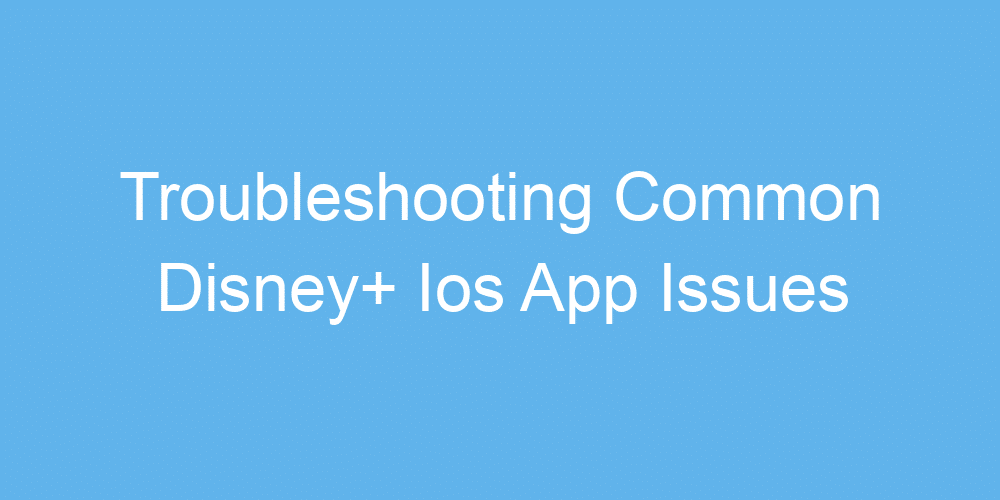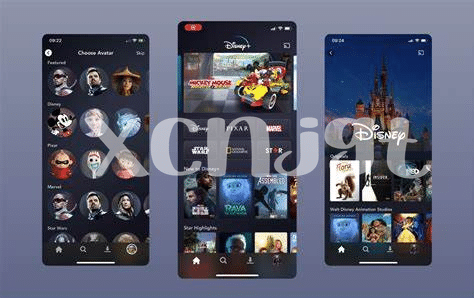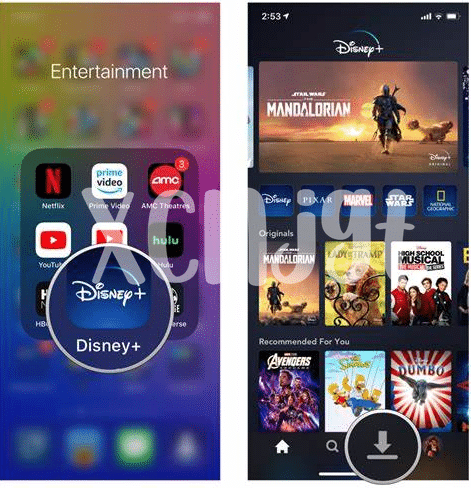Is Your Disney+ App Not Loading? Try This!
Ever found yourself settling in for a movie night, only to face the spinning wheel of doom on your Disney+ app? It’s like the universe is conspiring against your cozy evening. 🌌 Fret not, a quick fix is often at your fingertips. Ensure your device’s operating system is up to date. Sometimes, our gadgets need a little nudge to play nice with the apps we love.
Table:
| Solution | Action |
|———-|——–|
| Restart App | Close and reopen Disney+ |
| Update App | Check for updates in App Store |
| Device Restart | Turn off and on your device |
| Internet Check | Verify your connection’s stability |
If the trouble persists, trying a different internet connection can be a game-changer. Think of it as a magic portal that might just lead you back to your much-anticipated binge session. So before you let frustration set in, give these steps a whirl. Who knows? In no time, you could be back to exploring galaxies far, far away. 🚀🌟
Fixing the Can’t Play Title Error on Disney+
Ever bumped into a hiccup where your favorite show just won’t play on the Disney+ app? It’s like finally settling down for movie night, popcorn in hand, lights dimmed, only to hit a roadblock. But don’t let this glitch ruin your cozy evening. A simple solution might just be a tap away. Start by ensuring the app is the latest version. If not, a quick update might do the trick. Sometimes, giving your device a fresh start by turning it off and then on again can also work wonders. It’s like giving it a little nap, and upon waking, it’s ready to go!
If those steps feel like a treasure hunt, don’t worry. There’s more you can try, like checking your internet connection to make sure it’s strong and stable. After all, smooth streaming is all about a good internet flow. Or, consider signing out and then back into the app. Think of it as giving your app a little jog to refresh its memory. These are your secret weapons in the quest against those pesky play errors. And, as you seek more magical tips to enhance your experience, peek here for a spellbinding journey: https://iosbestapps.com/how-to-turn-your-macbook-into-a-pokemon-training-ground.
Ensure Smooth Streaming with These Connection Tips
Having a movie night but your Disney+ keeps buffering? It’s all about your connection! 💡🍿 First off, check your Wi-Fi signal; a weak one is often the villain behind poor video quality. If you’re far from the router, try moving closer or consider using an ethernet cable for a speed boost. Sometimes, too many devices on the same network slow everything down. Disconnecting a few might just do the trick. Also, restarting your Wi-Fi router can work wonders. It’s like giving your internet a fresh start. Lastly, keep an eye on your internet speed. Disney+ needs at least 5 Mbps for HD streaming and 25 Mbps for ultra-high-definition. So, if your favorite shows are stuttering, a quick speed test online can tell you if your internet’s the culprit. 🚀
Solving the Eternal Loading Screen Puzzle
Have you ever felt like you’re stuck in a never-ending loop, just waiting for your favorite Disney+ show to start, but all you see is that spinning wheel of doom? 🔄 It’s like you’re on a thrilling ride to nowhere. This pesky problem often comes down to a few fixable issues. First, take a deep breath and give your device a quick restart; it’s like hitting the ‘refresh’ button on your day. 🌈 If that doesn’t work, make sure your app is up to date. Sometimes, an old version is like trying to fit a square peg into a round hole—it just won’t work. And remember, patience is key. If all else fails, peeking into some expert guides for app issues might just save your day. In fact, if you’re also into jamming out with “My Singing Monsters” on your iPad or seeking more app wisdom, diving into ipad my singing monsters best app can offer you hidden treasures. 🎶 So, keep these tips in your back pocket, and you’ll conquer that loading screen dragon in no time!
Getting Your Downloads to Work Every Time
When it feels like your favorite shows are just out of reach because they won’t download, don’t worry! There’s a simple spell to fix that. First off, make sure your device is friends with the internet; a weak connection can be the invisible wall stopping your downloads. 🌐💔 Sometimes, giving your app a fresh start by closing and reopening it can make a world of difference. It’s like saying “abracadabra” and watching your shows magically prepare to come with you, wherever you wander.
| Issue | Magical Fix |
|---|---|
| Downloads stuck | Restart your Disney+ app |
| Connection errors | Check your internet signal |
| App acting weird | Update the app to the latest version |
And, just like in every good story, sometimes all it takes is a bit of patience. If updating and restarting don’t immediately kick things into gear, it might just be a matter of waiting a tick. Keep an eye on any app updates too, as the wizards behind the scenes are always working on spells (updates) to make everything run smoother. 🧙♂️✨
Quick Fixes for Common Disney+ App Glitches
When your Disney+ adventure hits a snag, it can feel like you’re missing out on the magic 🌟. But don’t worry, a sprinkle of troubleshooting fairy dust can get you back to your favorite shows and movies in no time! First off, always make sure your app is up to date. An old version might be like trying to fit a square peg in a round hole—it just won’t work. If you’re still stuck, try restarting your device. It’s surprising how often turning something off and on again works, sort of like magic! Another handy trick is to log out and log back into your Disney+ account. It’s like telling your app, “Hey, let’s start our friendship over.” And for those moments when the app just won’t behave, remember clearing the app cache can be like a reset button for your app’s mood. Oh, and for all you wizard-level users with other gadgets, check out ios seat geek for a spellbinding experience. Remember, a smooth streaming session is just a few quick fixes away—happy watching! 📱✨