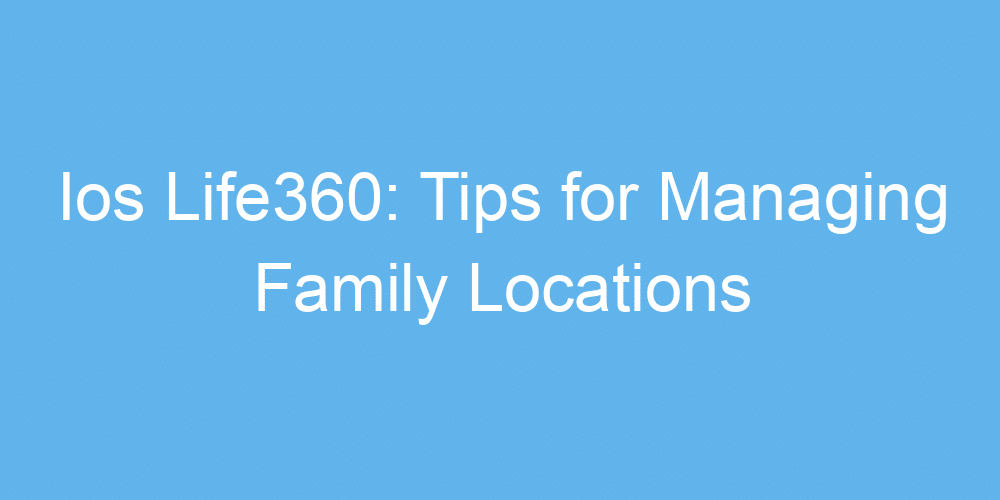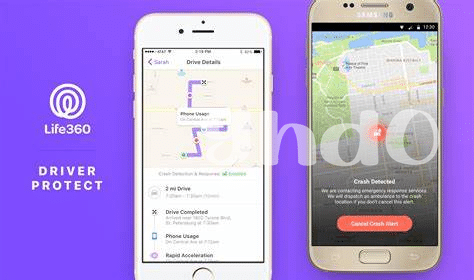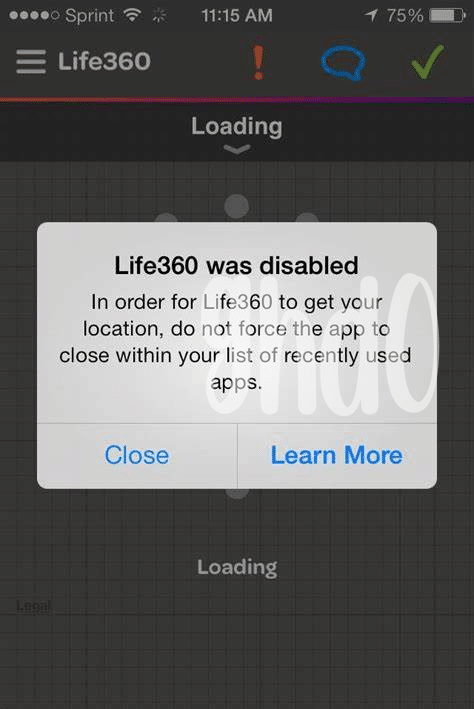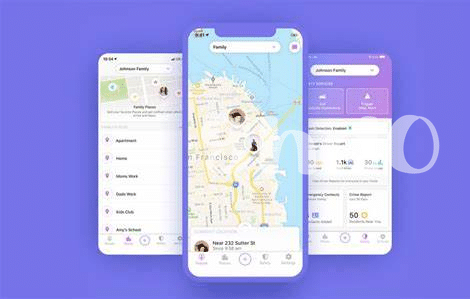Discovering Life360’s Features: a Family’s Gps Guide
Imagine having a magic map that lets you keep an eye on your loved ones, ensuring they’re safe wherever they go. That’s where Life360 slides into your family’s routine, turning your phone into a powerful GPS guide. This clever app helps you track where your family members are with a simple tap. It’s like having a safety net that fits right in your pocket, making sure everyone you care about is just a glance away. 🌍👨👩👧👦
Life360 offers a variety of features designed to bring peace of mind to your busy life. From real-time location sharing to seeing places your family visits, it covers all bases to keep your loved ones connected. But it’s not just about knowing where everyone is; it’s about making life easier and safer for everyone involved. The app even shows you how much battery life each person’s phone has, so you can remind them to charge up and stay connected. 📱💡
| Feature | Description |
|---|---|
| Real-time location sharing | See where your family members are at any moment. |
| Place Alerts | Get notified when loved ones arrive at or leave designated places. |
| Battery Indicator | Keep tabs on how much charge each family member’s phone has. |
Setting up Safe Zones: Peace of Mind Simplified
Imagine being able to breathe a little easier every time your kids head out the door. With Life360, setting up “safe zones” 🏠🌳 – think school, grandma’s house, or the local park – works like magic. It’s like drawing an invisible fence around the places where your family spends the most time. Once this is done, your phone becomes a little watchtower. 📱 Every time someone steps in or out of these zones, you get a buzz. This means no more guessing if the kids made it to school safely or wondering if grandpa made it back from his morning walk. And the best part? It’s a breeze to set up. Just pick the spots on the map, give them a name, and you’re all set. It’s about keeping everyone connected and secure, without constantly checking up on them. It’s peace of mind, simplified.
Battery Saving Tips While Tracking: Stay Connected Longer
Keeping your family connected through Life360 can be a game-changer, but it also raises concerns about how much battery this tracking uses. The good news is, there are smart ways to reduce battery drain so you can stay linked up without constantly needing a charge. First, take advantage of the app’s battery-saving mode, which scales down location updates to save some juice 🍊. Also, review which apps are running in the background on your phone and disable those not in use; many continue to use location services, which can quickly deplete your battery 🔋. Finally, encourage your family members to adjust their phone settings to optimize battery life, like reducing screen brightness and turning off unnecessary notifications. By following these simple steps, you can enjoy all the benefits of Life360 without the low battery anxiety.
Customizing Alerts for Your Family’s Needs: Be Informed
Imagine creating a digital bubble that keeps an eye on your loved ones, ensuring you’re always in the loop without constantly checking your phone. That’s the beauty of adjusting alerts in your family location-sharing app. 📍♥️ By tweaking these notifications, you can know when your kiddo reaches school or if grandpa strays too far from his usual haunts. It’s all about fine-tuning these alerts to fit what’s important for your family’s daily rhythm. Think of it as setting up a personalized news feed for your family’s comings and goings. Plus, combining this with tools like the imac photo collage app can bring a fun, visual twist to sharing these moments. Remember, it’s not just about monitoring; it’s about staying connected, informed, and ready to step in when needed. 🔋🔔 Just make sure to balance between being informed and respecting each other’s space to maintain trust and privacy within the family circle.
The Do’s and Don’ts of Sharing Location: Privacy Matters
When it comes to sharing your location with others, it’s like letting someone peek into your daily life 🕵️♂️. It’s all about keeping that balance between staying connected and preserving your own private bubble. You might love the idea of your family knowing you’ve safely arrived at your destination, but it’s crucial to decide who gets to know your whereabouts and when. For instance, setting your app to share your location only during family trips can be a smart move. This way, you’re not broadcasting your every move but still keeping loved ones in the loop during times it really matters.
However, oversharing can sometimes feel like you’re under a microscope 🔍. It’s important to respect each family member’s privacy and comfort levels. Talk it out and make sure everyone agrees on what information is shared and with whom. Here’s a little checklist to help maintain that perfect balance:
| Do | Don’t |
|---|---|
| 👪 Discuss and set boundaries for location sharing as a family. | ❌ Forget to check in with family members about their comfort levels regularly. |
| ✅ Customize app settings to match your family’s needs for privacy. | ☹️ Assume everyone is okay with their location being shared at all times |
| 🔒 Use features like Safe Zones to alert you without revealing exact locations. | 🚫 Share location details with people outside the immediate family without consent. |
By approaching location sharing with a mindful attitude, you can enjoy the benefits of staying connected while keeping the peace and privacy intact.
Life360 in Emergency Situations: Instant Help and Support
Imagine your family in a situation where quick help is paramount. That’s where the app steps in, not just as a tracking tool, but as a lifesaver. 🆘 With features like the SOS button, members can alert the entire family with their location and that they need help – all with a single press. It’s akin to having a digital guardian angel. What’s more, the app seamlessly works in the background, ensuring that help is just a tap away, without interrupting your daily tasks or draining your phone’s battery. Crucial in emergencies is staying informed, and this tool ensures your family is just that, without compromising on safety or privacy. Like creating beautiful music on your iMac, ensuring your family’s safety with Life360 is essential. Just as you’d look for the imac fashion nova best app for your creative projects, for family safety, there’s no compromise. 🛡️💡